acs-aem-commons
 acs-aem-commons copied to clipboard
acs-aem-commons copied to clipboard
Marketo Cloud Configuration root missing
I am trying to integrate Marketo forms with AEM but following the steps from [1] when I get to step 2 I don't have any configuration there, the page is blank and I can't move forward.
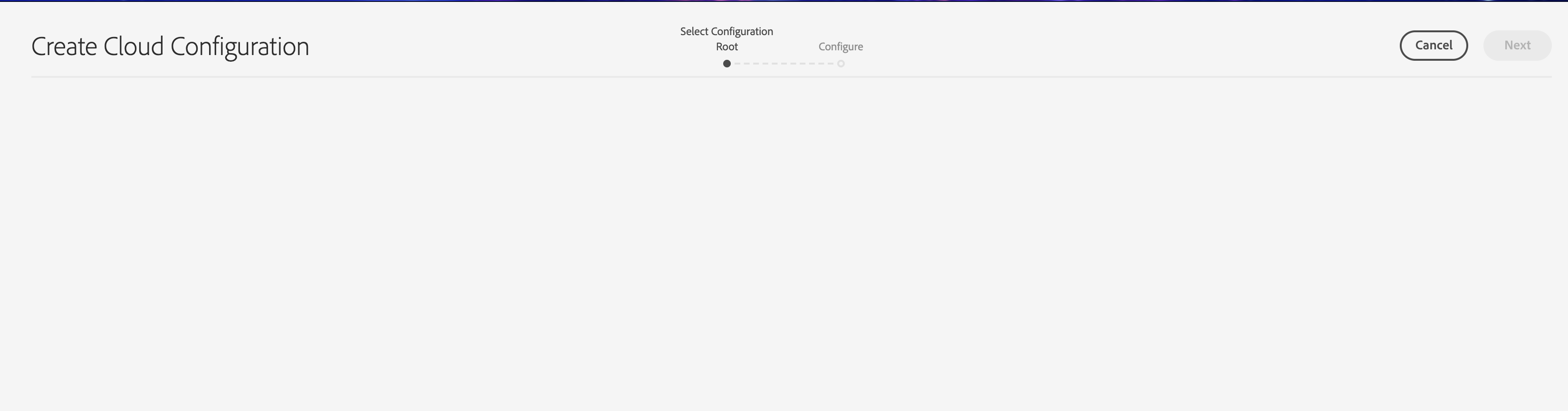
I managed to create our own configuration as a workaround but I think that the path where the cloud configuration is created it's not in the site’s Conf root so when I add an embed component and select Marketo, instead of getting a list with all the available forms, it displays "Unable to load forms from Marketo".
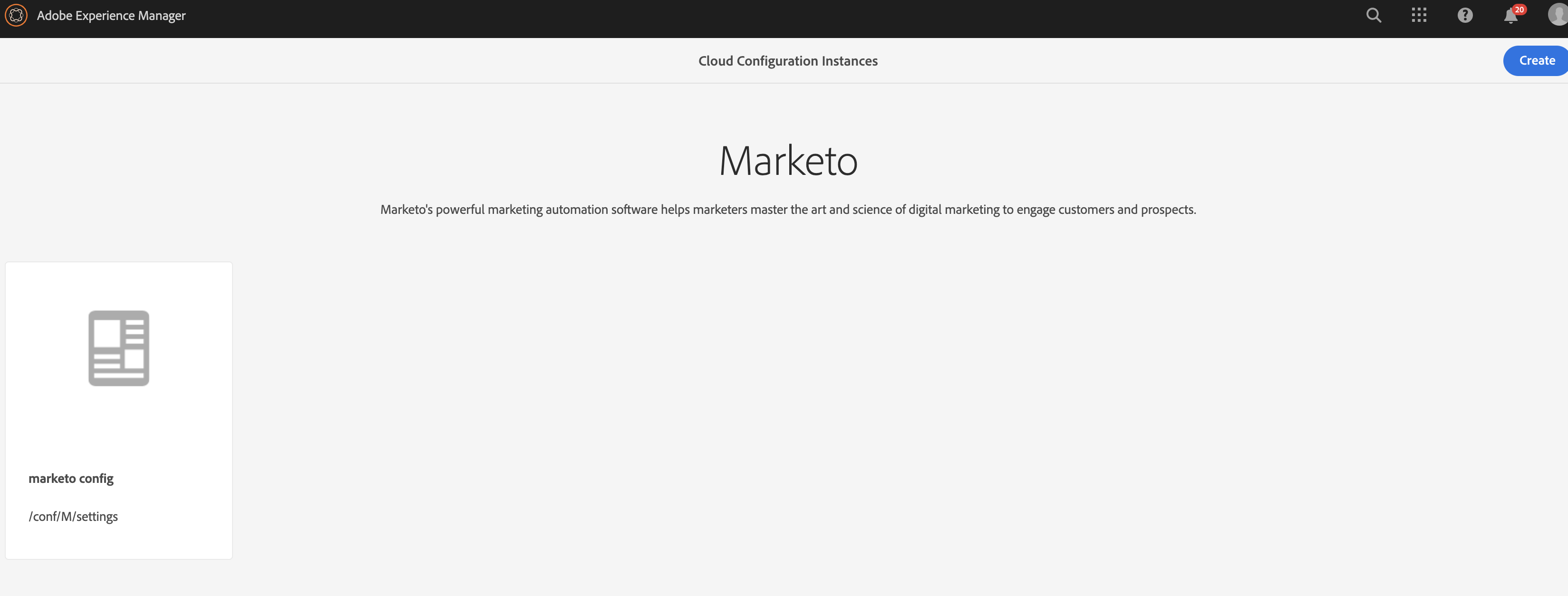
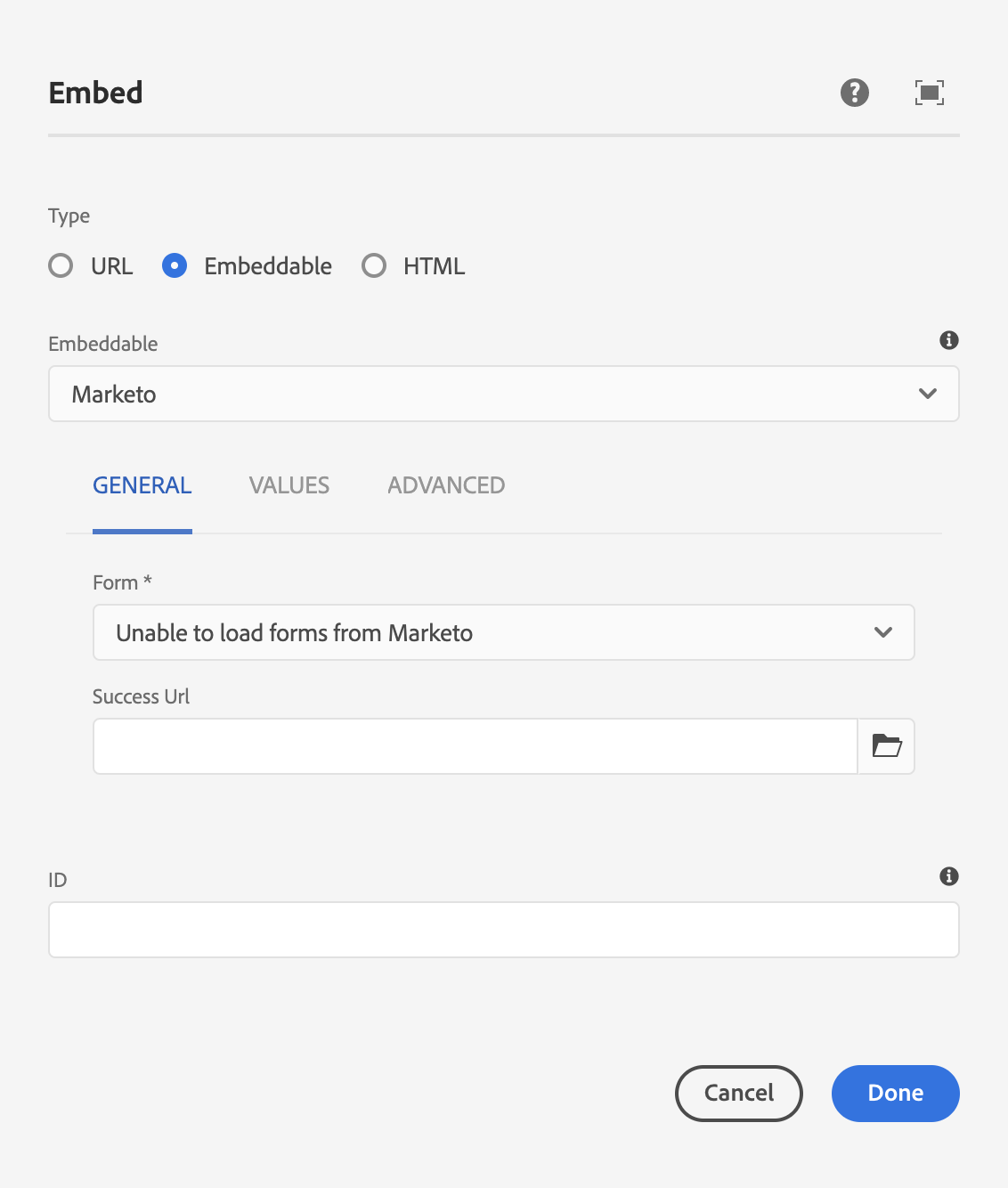
I contacted also the Adobe support which directed me here, and they suggested that I should be able to select on the page properties the cloud configuration for the organisation, which is also not available. Even though I don't see this step in your documentation.
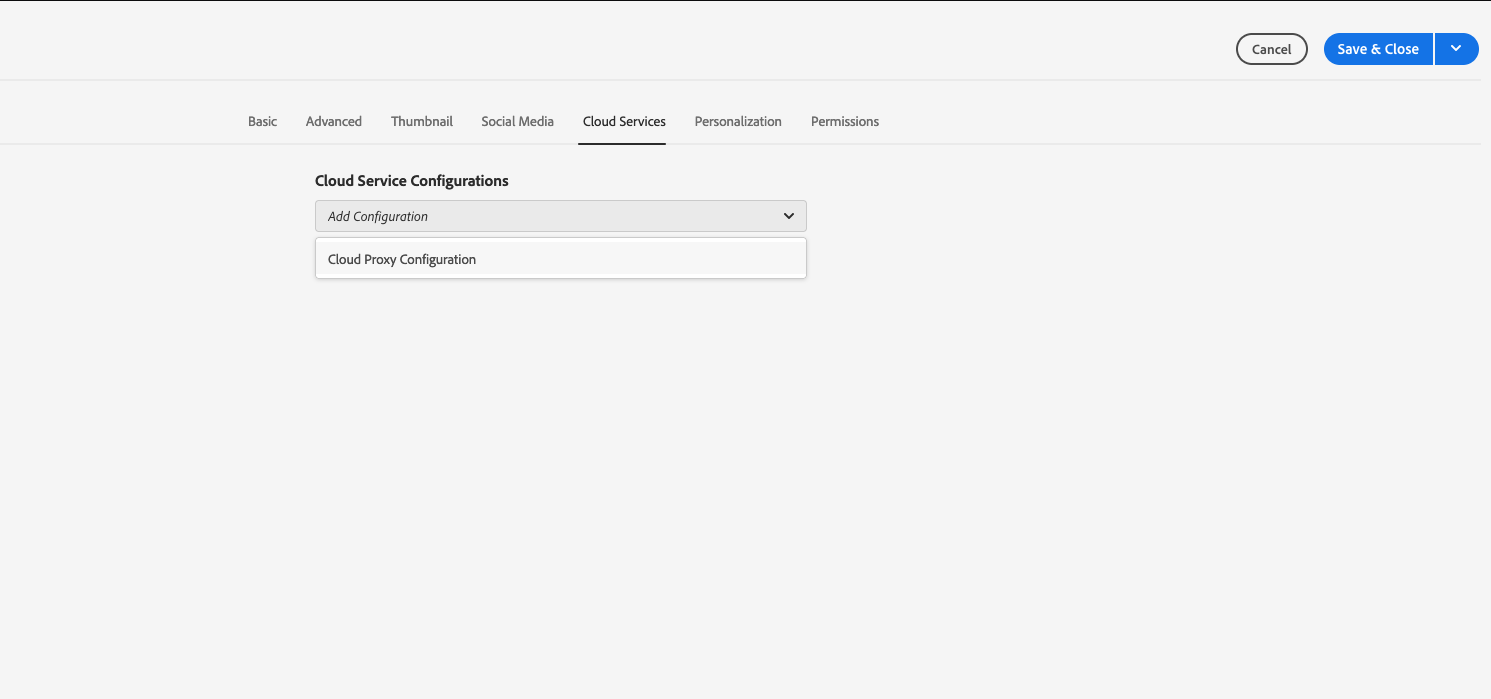
How can this be fixed?
[1] https://adobe-consulting-services.github.io/acs-aem-commons/features/marketo-form/index.html
Hi @andreeastoiuu sorry for the delay on this one. Could you take a look at this branch: https://github.com/Adobe-Consulting-Services/acs-aem-commons/tree/defect/marketo-form/cloud-config-root-missing
OR just remove the exclude property from the resource:
/apps/acs-commons/content/cloudservice/create/target/field/datasource
Hi @klcodanr, removing the exclude property from /apps/acs-commons/content/cloudservice/create/target/field/datasource worked for me. But how can I commit this code for higher environments as this path is getting installed via acs commons ?
I opened a PR for this so we can get it merged / released. For the moment you could try creating a package that'd get installed after ACS Commons with just that overridden path.
This issue has been automatically marked as stale because it has not had recent activity. It will be closed if no further activity occurs. Thank you for your contributions.
@davidjgonzalez, we are using an older version of the Adobe ACS commons dependency 5.0.4. I updated the all/pom.xml file with the newer version numbers and completed a build on AEM CS. Unfortunately, we still see the older version of the Adobe ACS commons packages installed.
When updating to the latest Adobe ACS commons other than updating the all/pom.xml, are there any additional steps to be performed to install the latest version?
@klcodanr