AdguardForiOS
 AdguardForiOS copied to clipboard
AdguardForiOS copied to clipboard
Option to disable "some content blockers are disabled" prompt
I’m so sick of these prompts, I just want AdGuard DNS and the option to hide elements without being harassed all the time
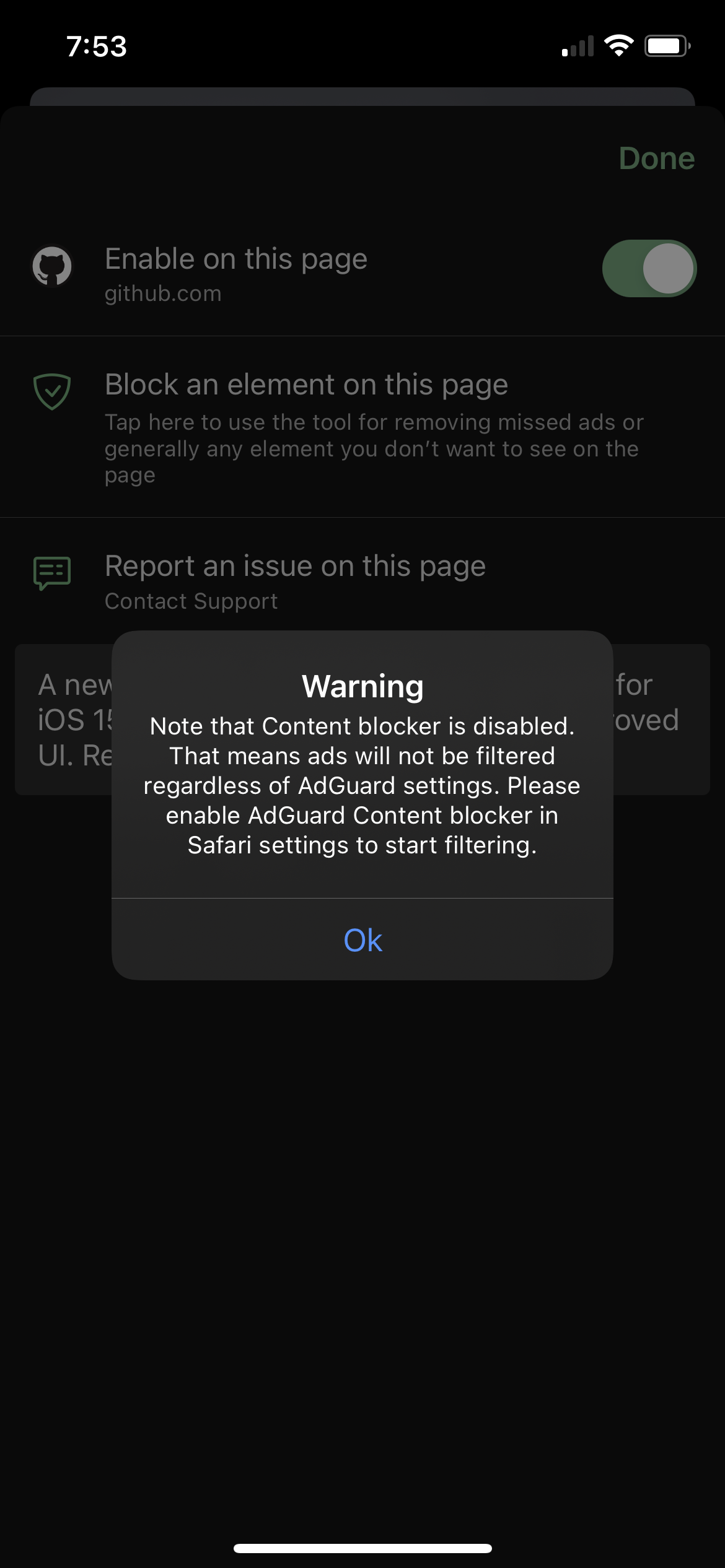

@royerlraph79 It seems this functionality won't be of much use. Why don't you turn on all content blockers?
Because I don’t want to overload Safari with content blockers, DNS is enough for me, I would just like an option to disable these prompts 🤷🏻♂️
@royerlraph79 you can enable content blockers but keep all filters disabled for now.
With this nearly hitting two years in January of hiatus, I am going to quote what I posted in that issue here for visibility:
When using AdGuard only for its DNS, every time the app is opened the user gets nagged to enable safari extensions. I use both the AdGuard apps; pro for DNS and the other for Safari; this allows me to separate and troubleshoot issues I have with either when a problem occurs. Unfortunately, this is me running into these annoying "suggestions"; as an advanced user, I'd like to see a low level setting to disable the nagging instructions.