AdguardForWindows
 AdguardForWindows copied to clipboard
AdguardForWindows copied to clipboard
AdGuard interferes with NVIDIA Advanced Optimus
AdGuard version
7.17
Browser version
OS version
What filters do you have enabled?
No response
What Stealth Mode options do you have enabled?
No response
Support ticket ID
No response
Issue Details
Steps to reproduce: As reported in this issue
- Enable advanced optimus
- Make sure laptop is in integrated GPU mode
- Start a game
- Make sure laptop in discrete GPU mode and some game is running
- Exit a game
Actual Behavior
Windows shows notification from Nvidia control panel telling it is unable to switch GPU mode
Expected Behavior
Laptop change GPU mode
Screenshots
Screenshot:
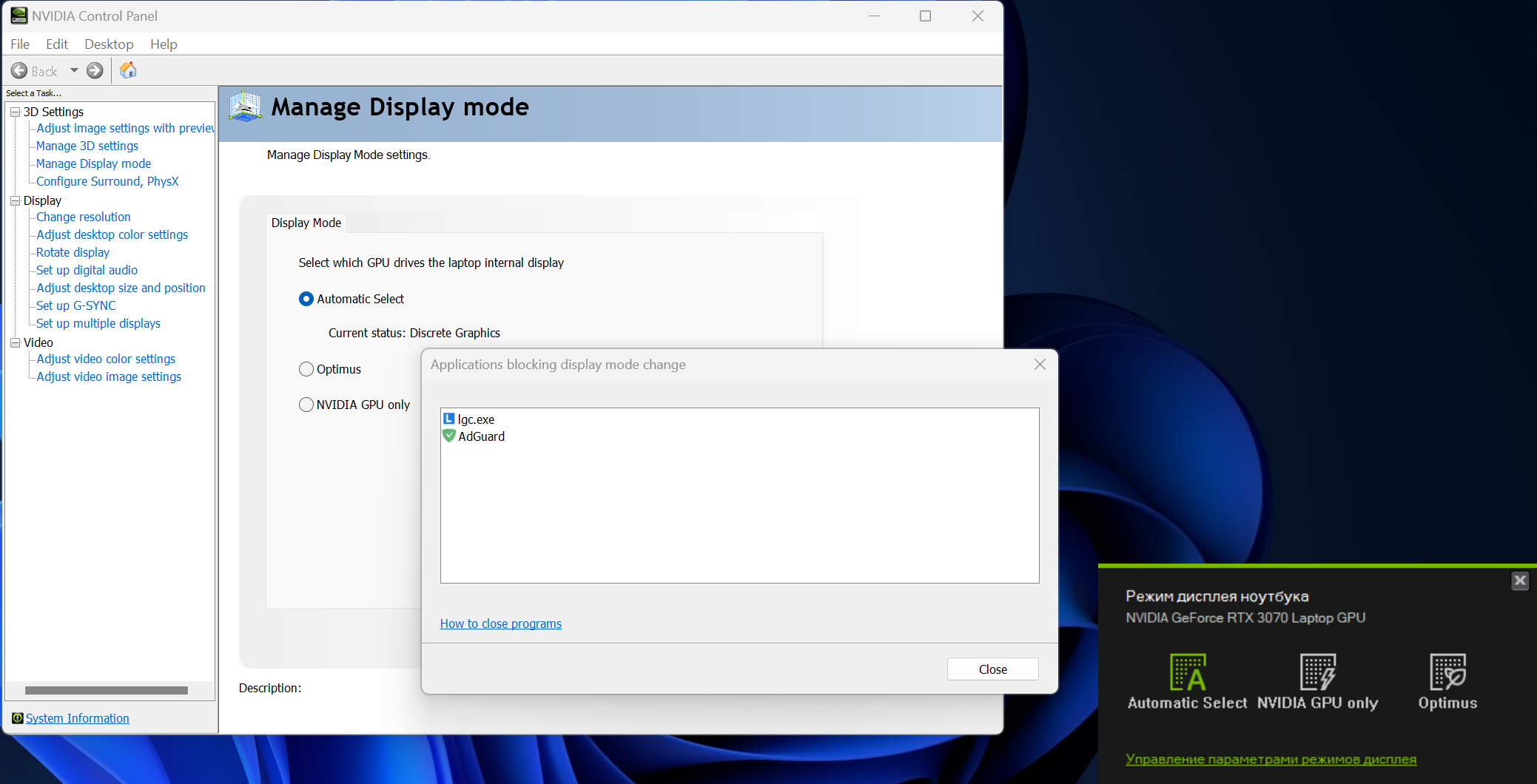
Additional Information
No response
А вот и я
@Aydinv13 ZD 895994, direct contact.
Having the same issue. A few things I can note:
- Forcing Adguard to use the iGPU (via System > Display > Graphics), as was recommended in the previous (now closed) issue regarding this, does not fix the issue.
- The issue only happens when returning to "Optimus" mode from "Nvidia GPU only" mode, not switching to "Nvidia GPU only" mode.
- If there were a way for the browser extension to automatically run if the "service" were running (instead of the full WPF desktop app), it would be a viable workaround for most cases, as the service doesn't interfere with Advanced Optimus. As it stands, it is possible to workaround, but you have to either (a) disable AdGuard on startup, but manually re-enable the browser extension each time you start the browser, or (b) enable AdGuard on startup, but manually click "Close AdGuard, but continue filtering" in the system tray every time you start the computer - neither of these are ideal.
For added context - this is "Advanced" Optimus, so it is more akin to automatically toggling a MUX switch (which allows the dGPU to directly send frames to the screen), rather than traditional Optimus (where, when active, the dGPU sends frames "through" the iGPU).
This is basically handled via virtual displays in the system - in essence, the same display is considered under-the-hood to be 2 displays, one coming from the iGPU and one coming from the dGPU, and Advanced Optimus switches between them when launching games.
@Velgus @notaleksiej @koguroff could you please check if the issue is gone with this build? @ihurin @cryptopatik222 @PavelParkhomenko please advise the build to anyone affected.
Here is the instruction:
- Install the build
- Go to Settings -> General Settings -> Advanced Settings and search for
Use software renderingthen turn it on - Save the settings
- Restart AdGuard app
- Enable Advanced Optimus
Oddly, software rendering seems to have made the issue even worse. When enabled, it also throws the error when "enabling" the "NVIDIA GPU only" mode (not just disabling it, like before). So games will launch with the iGPU in use instead of switching to the dGPU.
I tested twice (verifying the settings change and restarting AdGuard) to make sure.
@Velgus could you collect the debug logs then:
Instruction
- Collect the debug log as it's explained here.
- Remember the exact time when the issue was reproduced. We will need it to find the corresponding records in the log file.
- Send the archive to
[email protected]and mention this issue number in the subject.
Also could you check if it persists in case you run AdGuard VPN along with AdGuard app
I am reproducing and will send it. I do not use AdGuard VPN.
@Velgus @notaleksiej @koguroff could you please check if the issue is gone with this build?
@ihurin @cryptopatik222 @PavelParkhomenko please advise the build to anyone affected.
Here is the instruction:
Install the build
Go to Settings -> General Settings -> Advanced Settings and search for
Use software renderingthen turn it onSave the settings
Restart AdGuard app
Enable Advanced Optimus
No, the issue remains
I've sent the logs
@Velgus @notaleksiej @koguroff please, check out this build. We forced the software rendering in it. https://uploads.adguard.org/AdGuard-v7.18.4760.15.exe
@Velgus @notaleksiej @koguroff please, check out this build. We forced the software rendering in it. https://uploads.adguard.org/AdGuard-v7.18.4760.15.exe
Nope, still doesn't work, I am sending the logs
@Velgus @notaleksiej
For the AdGuard Ad blocker, we are planning to switch to a new GUI engine, so it would be helpful if you could check how AdGuard VPN will behave with NVIDIA Optimus, since AdGuard VPN already has this new engine in it.
@Velgus @notaleksiej to help us resolve this issue, you can run our Advanced Uninstaller from here https://cdn.adtidy.org/distr/windows/Uninstall_Utility.zip (it described in our knowledge base).
Just run Adguard.UninstallUtility.exe file and check if it blocks the display mode. This utility is written in WPF, just like AdGuard itself.
@Velgus
or (b) enable AdGuard on startup, but manually click "Close AdGuard, but continue filtering" in the system tray every time you start the computer - neither of these are ideal.
As a workaround, you can check Enable filtering at system start-up in Advanced Settings and disable autorun for the UI.
Just run Adguard.UninstallUtility.exe file and check if it blocks the display mode. This utility is written in WPF, just like AdGuard itself.
The Uninstaller being open did not cause issues enabling "Nvidia GPU only" mode, but did cause issues going back to Optimus (integrated graphics) - same as the AdGuard app. So the same as the original issue - pre-"software rendering" option.
As a workaround, you can check Enable filtering at system start-up in Advanced Settings and disable autorun for the UI.
I tried this, but it does not seem to automatically enable the Web Browser extension when enabled, so it's still "not ideal" in the ways I mentioned in this post. It's a minor issue, but still, it would be nice if having that setting enabled meant that, when opening the web browser, it would default the extension to being enabled, so you don't have to toggle it on every time.
Unfortunately, this is really a WPF-related issue: https://developercommunity.visualstudio.com/t/wpf-prevent-NVDIA-Dynamic-Display-Switch/10687376. We can hope Microsoft will offer a solution for this.
I tried this, but it does not seem to automatically enable the Web Browser extension when enabled
AdGuard Assistant starts as you run the browser. You can examine its status by clicking on its icon
AdGuard Assistant starts as you run the browser. You can examine its status by clicking on its icon
This is not the case. Restarting the computer with that setting enabled, and opening the web browser, defaults to AdGuard Assistant being disabled.