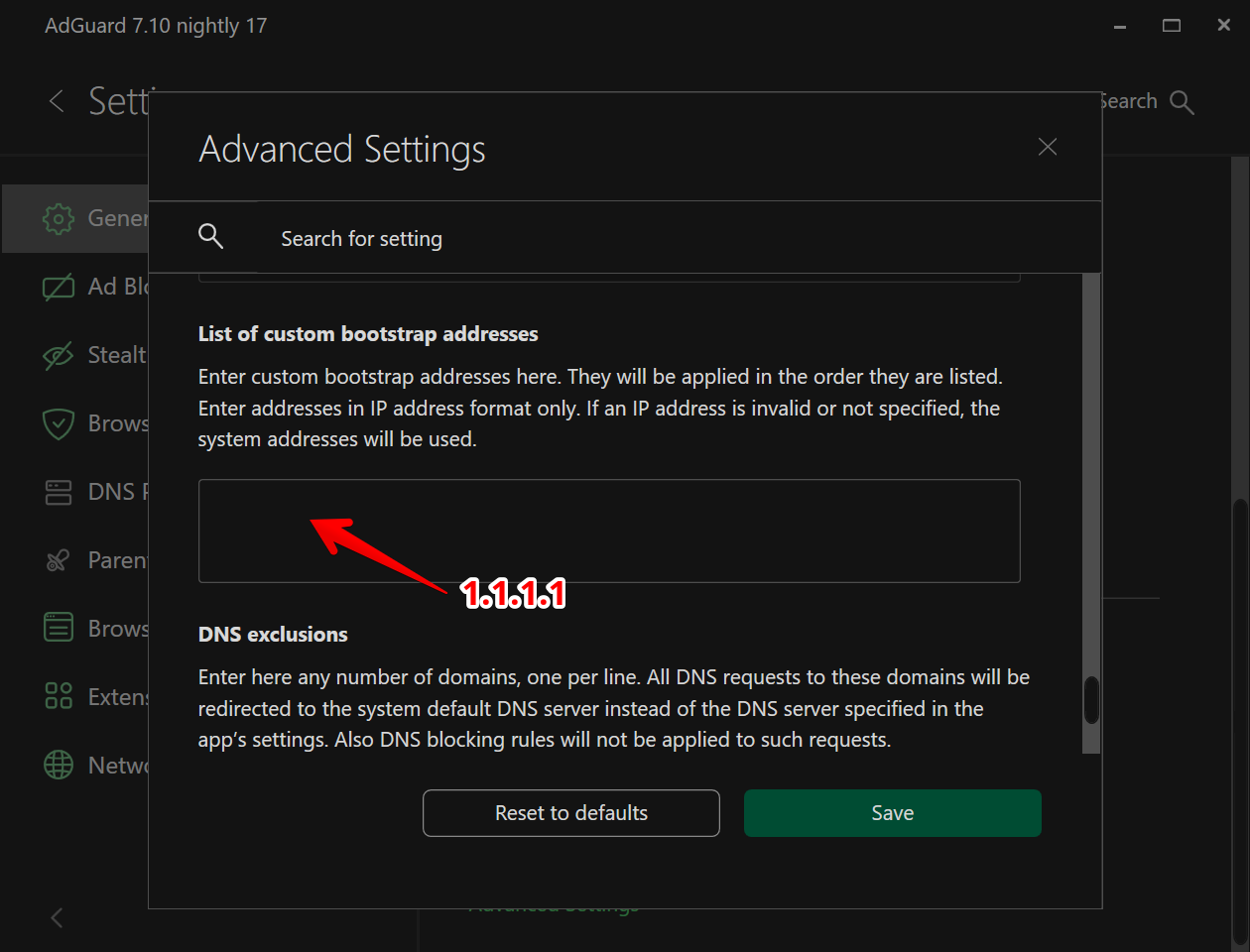AdguardForWindows
 AdguardForWindows copied to clipboard
AdguardForWindows copied to clipboard
Internet doesnt work after laptop wakes from sleep
When the laptop wakes up from long sleep, say after 12 hours, the internet stops working. Enabling/Disabling Adguard protection doesn't fix the issue. I have to restart the laptop to make it work. Restarting the laptop to make the internet connectivity work isn't ideal. I can provide logs if you need them (you need to tell me how to do it). If I remember correctly, there was an update that tried to fix the issue sometime back. But even after that, I can confirm that I have faced the issue several times now.
OS: Windows 11 AdGuard: 7.10
Using the Cloudflare DNS and default AdGuard filters including Base, Tracking, Social Media, Annoyance, and the AdGuard Experimental filter.
Please, send your logs to [email protected]. How to get the logs
Closed due to no response. Reopen anytime.
@northis @Aydinv13 Sent the logs to mail. Note that I use a mobile hotspot to connect internet on my laptop. First, turn the hotspot on and then wake the laptop (connect and save the hotspot beforehand on the laptop). When the laptop wakes up from sleep, notice that the internet doesn't work unless AdGuard protection is turned off.
The system DNS in your system is constantly changing (maybe because of the mobile hotspot you connected to).
Like a solution, try to set a bootstrap address for your DNS-over-HTTPS server in advanced settings, for example 1.1.1.1