AdguardFilters
 AdguardFilters copied to clipboard
AdguardFilters copied to clipboard
www.mlb.com
Issue URL (Ads)
Comment
After an update to the latest macOS and Safari versions, AdGuard no longer blocks the commercials on MLB.tv playback. Username:
@RogerWalnut
Screenshots
Screenshot 1
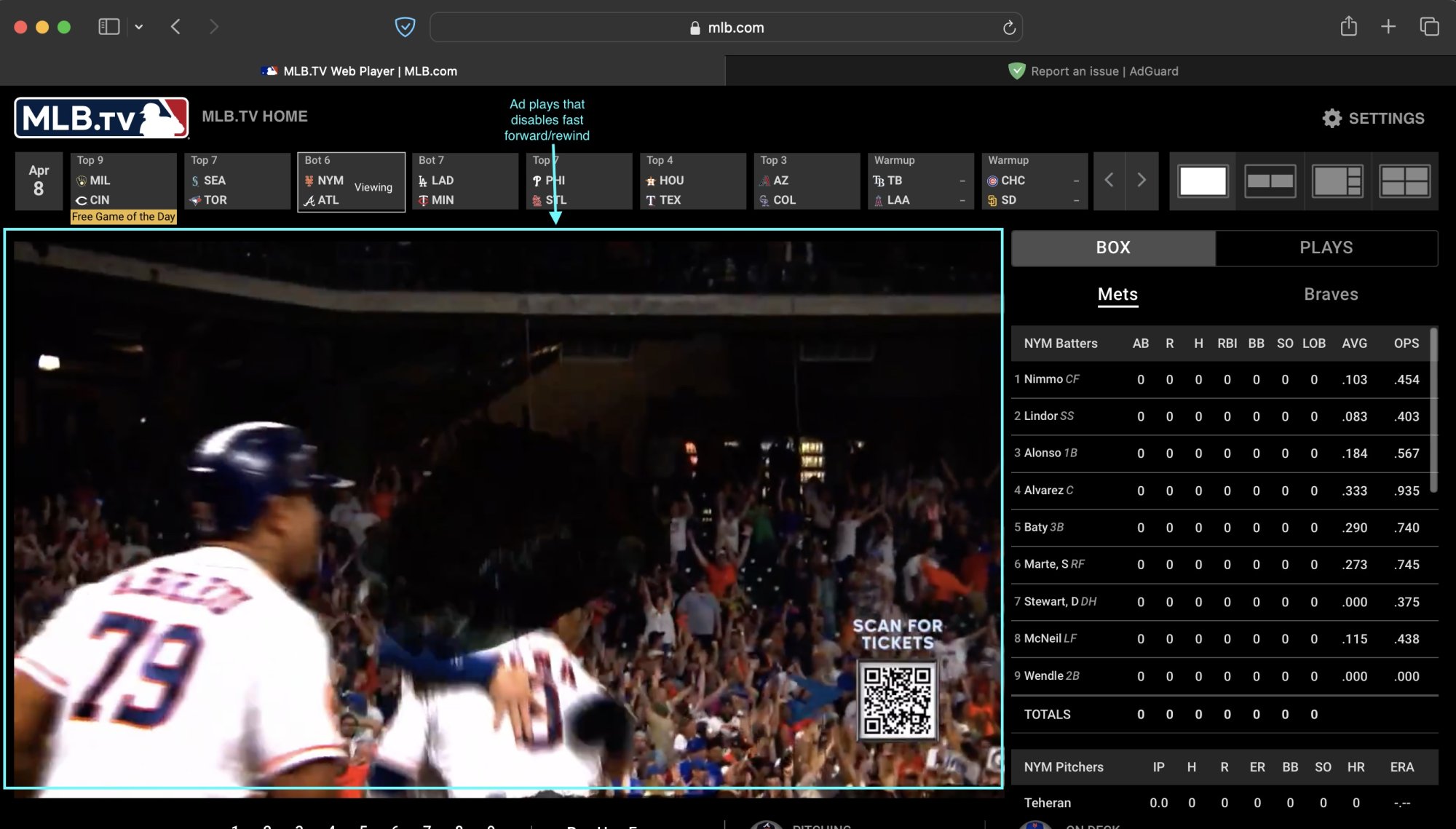
System configuration
| Information | Value |
|---|---|
| AdGuard product: | AdGuard for Safari v1.11.17 |
| System version: | macOS 14.4.1 |
| Filters: | Ad Blocking: AdGuard Base Privacy: AdGuard Tracking Protection, Peter Lowe's Blocklist Social Widgets: AdGuard Social Media Annoyances: AdGuard Annoyances, AdGuard Cookie Notices, AdGuard Popups, AdGuard Mobile App Banners, AdGuard Other Annoyances, AdGuard Widgets, Adblock Warning Removal List, Fanboy's Annoyances |
@RogerWalnut Hi. Cannot register with free trial. How can we check this problem?
Hello, sorry the link is not working. The behavior should be the same for every game and they have at least one free game each day. Today it's this one which you can find on the MLB.com homepage:
Oh, 6:50 PM GMT-4 is 1:50 AM Not a very convenient time.
But ok, I will try to check.
@piquark6046 Could you please check https://www.mlb.com/gameday/mets-vs-giants/2024/04/23/745348/preview ? The stream will be at 10:45 in your time zone (3:45 - in my :harold:).
Hmm. I usually sleep at the time.
I did find a workaround, although it requires you to open the web inspector in Safari and delete the node containing "ad-container-media-player." You'll need to refresh the session a few times as it seems to disrupt some of the playback controls, but it will turn these ads off. I'm not sure if there was a filter that was blocking this before that no longer works or if there's some other reason AdGuard doesn't stop them anymore.
@RogerWalnut From your screenshot it is not clear what exactly is an advertisement - a separate element (player with ads only), or a preroll in the player with the stream. Could you please elaborate on that?
Hi Alex, from what I can see, basically how MLB's stream works is that when the live event goes to commercial break, the stream goes to a placeholder screen that plays while the commercials are in progress but are still part of the video stream. If that node I mentioned isn't deleted in the web inspector, what will happen is a commercial will display in the same video pane, but you lose the controls to play/pause or skip ahead. Deleting the node will keep the placeholder screen in place (along with the video playback controls) until the live event resumes.
@RogerWalnut Hi. Sorry for the late reply. Does it still happen? Cannot catch it (I live in a time zone where I have to wake up at 4 a.m. to check it out, can't do it every day:( ).