AdguardBrowserExtension
 AdguardBrowserExtension copied to clipboard
AdguardBrowserExtension copied to clipboard
Extension writes too much data on the HDD
Issue Details
- AdGuard version: 4.1.1
- Browser and version: Chrome 103
- Operating system and version: Windows 10
- Filters you use in AdGuard: Base, 2x AdGuard tracking, Social, Annoyances, Russian
- Stealth Mode settings: All, except cookies
- Other browser extensions: no
Actual Behavior
Extension writes thousands files every day and more than 70 GB per week. 30% of total writes to the hdd.
Details
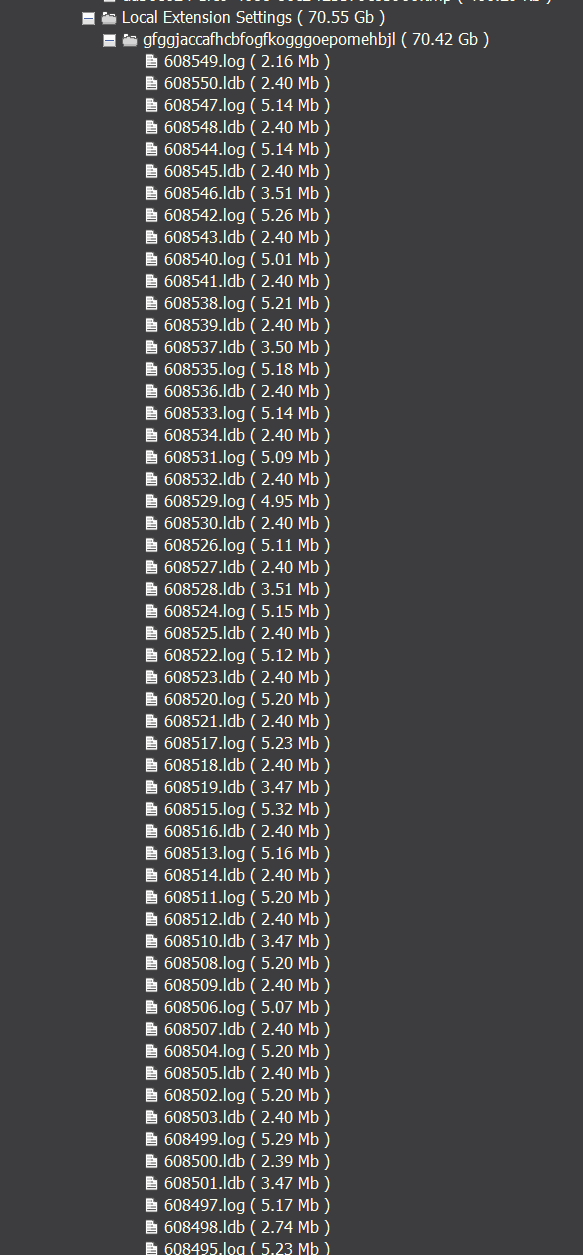
7 days
Details
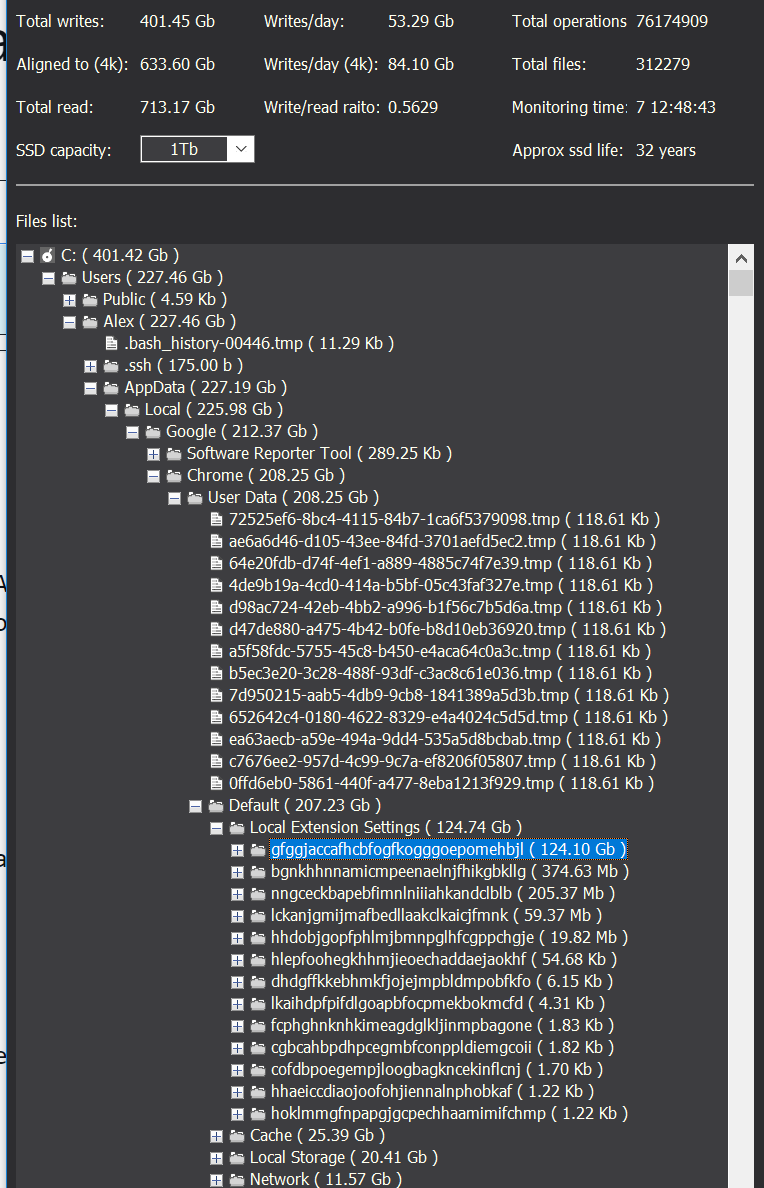
Это просто объём файлов, а не объём записанного.
The gfggjaccafhcbfogfkogggoepomehbjl folder is the data folder of the AdGuard AdBlocker (Beta) extension.
The bgnkhhnnamicmpeenaelnjfhikgbkllg folder is the data folder of the AdGuard AdBlocker extension.
Why do you use 2 versions simultaneously? It does not help you block ads better!
@tumatanquang only one enabled.
I think it's already resolved in the v4.2 version, but I'll assign it to the patch version just to double-check.
Will check using SSDReady.
It's much better now
2h period
5h period
~100-120 MB/h
But still the extension records many times more than others.