AdGuardDNS
 AdGuardDNS copied to clipboard
AdGuardDNS copied to clipboard
Bring back DNS map server location and add location map to AdGuard services check-page
I found the AdGuard DNS page on the AdGuard website useful, as it would show if you were connected to AdGuard DNS and where it was via a map.
I noticed that now we are redirected to https://adguard-dns.com/en/welcome.html which shows if I am connected, but the map no longer shows which server you are connected to anymore.
Also, if I visit https://adguard.com/en/test.html, it will show me if I am connected, and the type, but the server is not displayed in a user-friendly way, as I do not know where "dns2-dp-sn-1" is.
- Could we have the connection type and server location visible on the map again on https://adguard-dns.com/en/welcome.html?
- Could we also have the location of the server on https://adguard.com/en/test.html, or even the same map display?
- Maybe even a section that shows the DNS connection check on the public DNS server page would be good to add as well: https://adguard-dns.com/en/public-dns.html
I also wish we could choose our DNS location to avoid issue with some websites and Google services.
Yeah, it makes sense to improve this.
Here's what we should show:
- The user's location (on the map on the main page).
- If the user is using their private AdGuard DNS, we should show the device ID.
Examples:
You are using your private AdGuard DNS server.
Device ID: "xxxxx"
Protocol: "DNS-over-HTTPS"
Location: "Frankfurt"
Server: "dns2-dp-fra-13"
You are using "Default" AdGuard DNS configuration
Protocol: "DNS-over-HTTPS"
Location: "Frankfurt"
Server: "dns2-dp-fra-13"
You are using "Default" AdGuard DNS configuration
Protocol: "DNS-over-HTTPS"
Location: "Frankfurt"
Server: "dns2-dp-fra-13"
On the main AdGuard DNS page:
- Indicate in the status string if the user is using their private server.
- Highlight the location that's currently in use.
- Additional info (protocol and server) should be in the tooltip that's shown when the user hovers over the location.
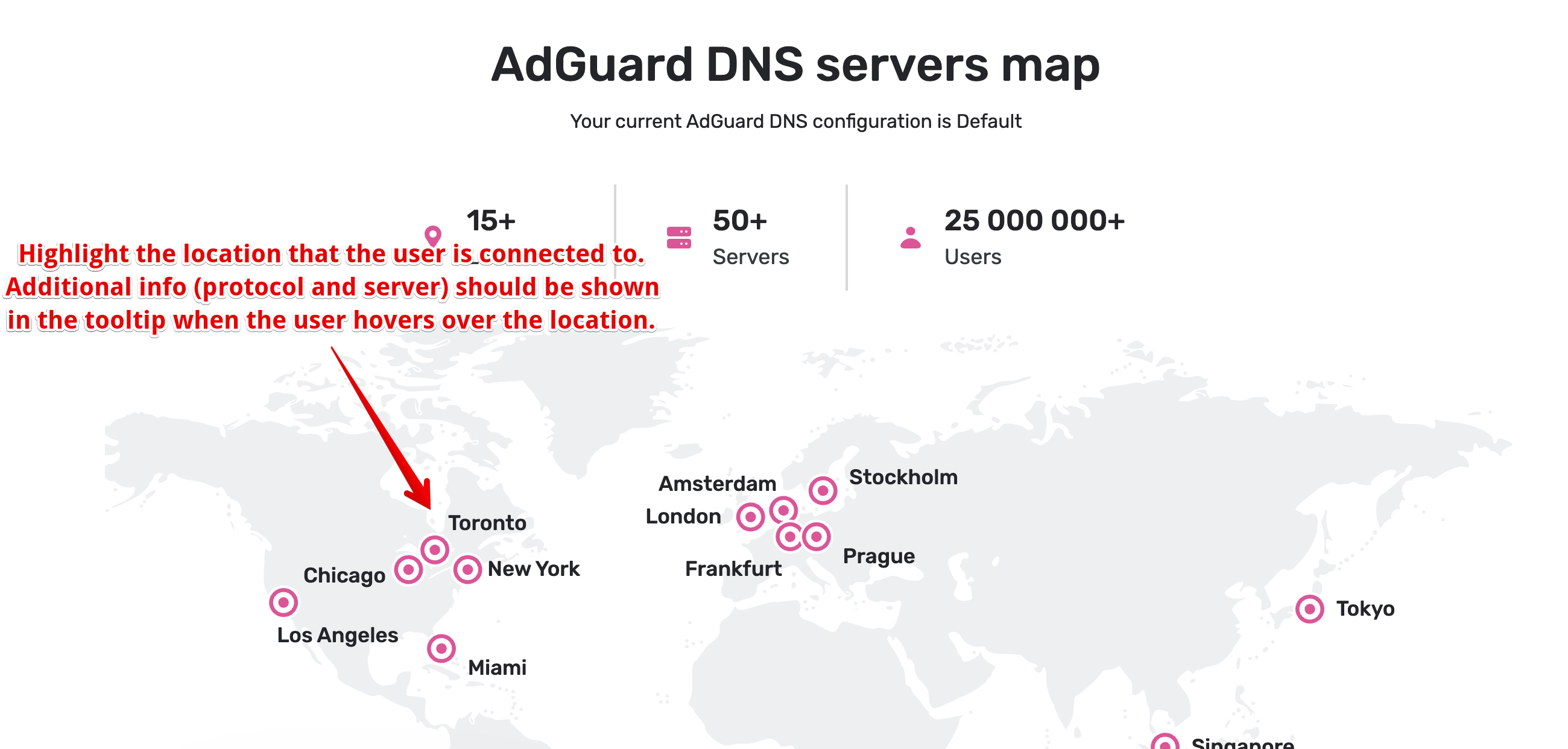
I wish we could force a DNS location like for a VPN.
In fact, it seems, personnaly and what read from other users, that we never get the closest DNS, meaning the one where we are located but most of the time one abroad. Like London while located in Singapore, so it explains,a lot the latency issue.
In fact, it seems, personnaly and what read from other users, that we never get the closest DNS, meaning the one where we are located but most of the time one abroad. Like London while located in Singapore, so it explains,a lot the latency issue.
Well, anycast networking is a complicated matter and while we're able to maintain good service for most of the users, for some ISPs the routing is not ideal. For instance, about 75% of Singapore users are routed properly at this moment.
For some users we're able to resolve this quickly, for some resolving it requires a lot of manual work.
Looks like the map on the homepage now shows the location and more details when hovering over it:

Although, it is hard to tell which one is the current one based on the slightly faded text only. Could the dot change to a distinct colour as well?
Perhaps also a more obvious confirmation for the "Your current AdGuard DNS configuration is default".

Something like this?
