Arduino-Themes
 Arduino-Themes copied to clipboard
Arduino-Themes copied to clipboard
Collection of Arduino IDE Themes Created By Community
Arduino Themes
A collection of themes for the Arduino IDE. Installation is full manual. Read this https://thecustomizewindows.com/2017/10/change-theme-font-syntax-highlighting-arduino-ide/
Monkai :
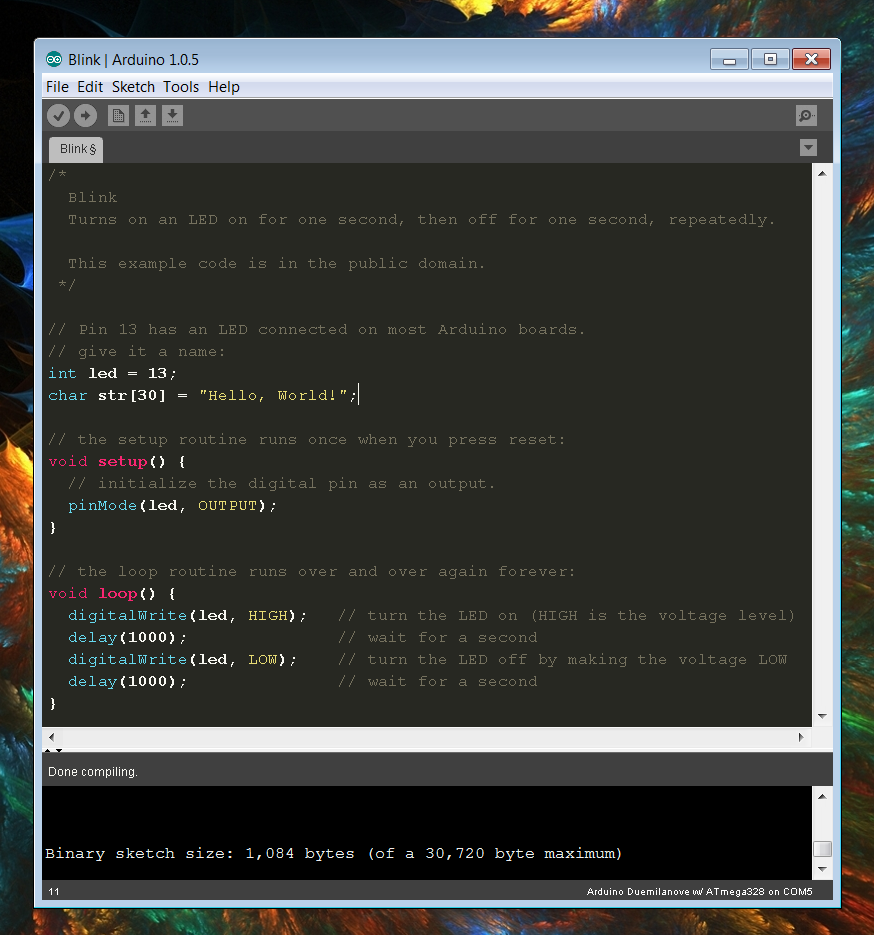
DarkIce :
DarkArduino :
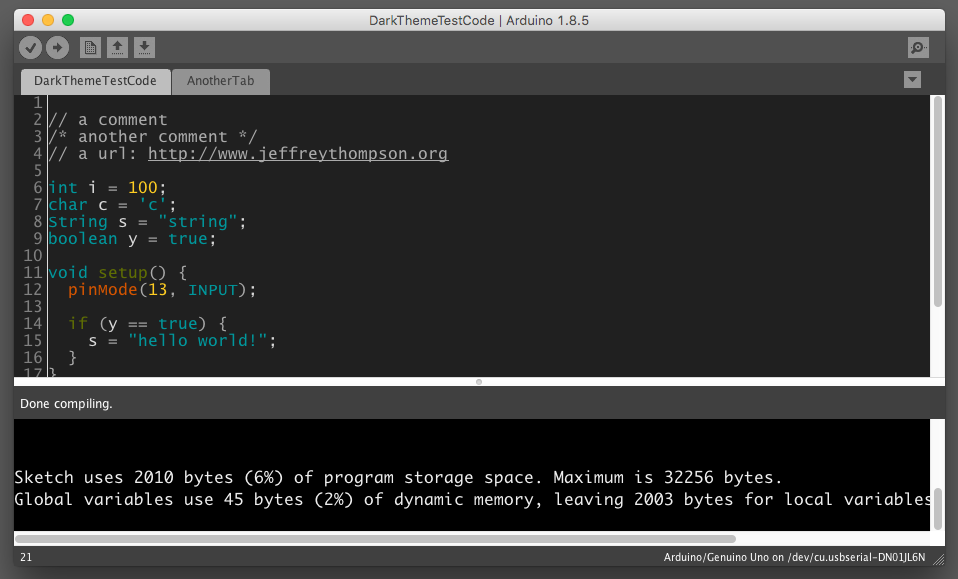
Update :
Also look at :
- Dracula : https://draculatheme.com/arduino-ide and https://github.com/dracula/arduino-ide
- Dark theme : https://github.com/taunoe/arduino-dark-theme
Installation
- Back up your current theme by rename the folder {Arduino IDE
installation folder}/lib/theme to theme.original or any other
convenient name.Mac users should look in
~/Applications/Arduino.app/Contents/Java/liband Windows users should look inC:\Program Files (x86)\Arduino\lib. - PREFERENCES.TXT : On Windows, located here:
%AppData%\Roaming\Arduino, on Mac located here:~/Applications/Arduino.app/Contents/Java/lib - Download the desired theme from the download link on the list above.
- Copy the theme folder from the downloaded file to {Arduino IDE installation folder}/lib.
- Restart the Arduino IDE if it's running.
Acknowledgments
I have not created the themes. I only collected them for personal usage. Most are from Arduino Forum, few are from Github. The theme directories are named with AuthorName--ThemeName convention.
- Jeff Thompson, also see DarkProcessing v3.0
- technobly