Abdullah Alfaraj
Abdullah Alfaraj
@kindLee-alasikoo I've fixed this in the latest build, you should try installing using the one click plugin.ccx, installer? https://discord.com/channels/1054937599392891000/1055247602578374728/1072213800654225490
for the connecting the plugin into a remote server, you just need to change the sd_url in start_server.bat  as for your inpainting and img2img issue, I need to see...
@PZAragon thank you for being descriptive. the reason img2img mode will not work in your setup, is because the photohop plugin and the proxy server (start_server.bat) will communicate through file...
@makingpippop This is an old post was made before we streamed line the whole setup. Try this: - install the plugin using method 1 or 2. - change the sd...
I think you have an old automatic1111 version. or you have forgotten to hit the refresh button in plugin-ui. go to http://127.0.0.1:7860/docs find the highlighted endpoint, and screenshot it for...
I wouldn't recommend using the zip method. also read the following #30
not sure if you can use git pull after unzipping. It will be easier if you delete the whole folder and install it using git clone. if you have any...
@merlina-thalia do you have a white background layer in you document?! you must have a nontransparent background in your project. leave background there and turn it off. Also show me...
@MahdeenSky it could be a permission issue. also did you check enable development mode in photoshop? 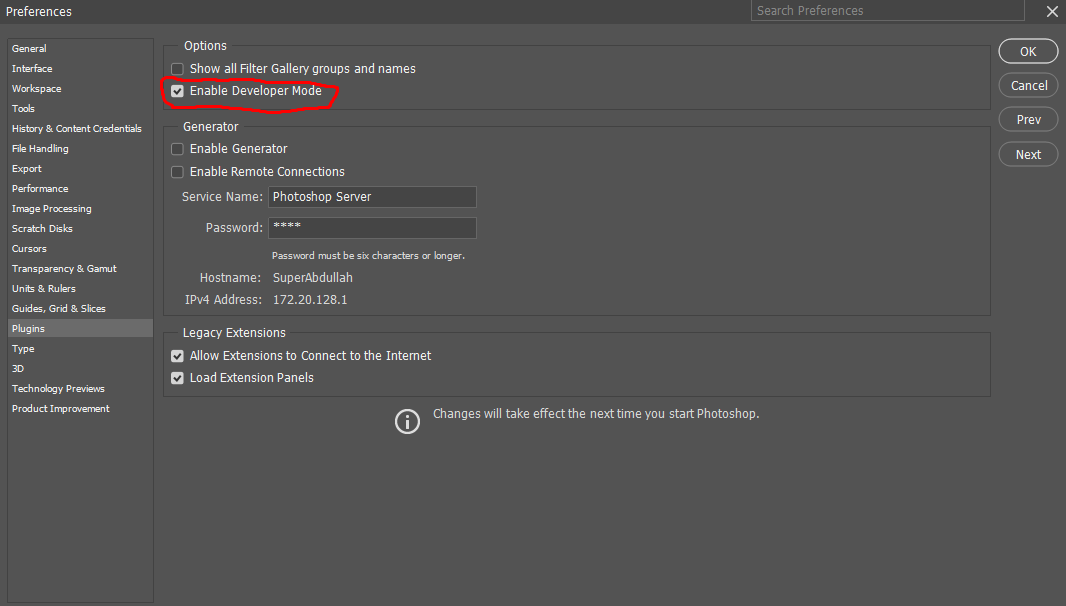
@MahdeenSky what path do you have the plugin installed at? some people had issues when placing the plugin in the root directory like C: at any rate we are working...