stable-diffusion-webui
 stable-diffusion-webui copied to clipboard
stable-diffusion-webui copied to clipboard
[Bug]: inpainting feature is not working it seems with the SD1.5 inpainting or any model
Is there an existing issue for this?
- [X] I have searched the existing issues and checked the recent builds/commits
What happened?
Whenever I am using the inpainting feature from img2img tab I am getting the same images let it be innumber of times I have masked .
Steps to reproduce the problem
- Go to inpaint section in img2img
- add any image mask it
- write in prompt select inpaint masked and generate
What should have happened?
You would probably get the same image but not the masked image
Commit where the problem happens
I m using the latest repo on pc as well as colab
What platforms do you use to access UI ?
Windows
What browsers do you use to access the UI ?
Google Chrome
Command Line Arguments
--precision full --no-half --lowvram --opt-split-attention --xformers --force-enable-xformers
Additional information, context and logs
No response
I believe --opt-split-attention does nothing, but since I don"t have the problem on my machine I'm guessing this could have to do with your GPU
i did ran with all other options but not here even on colab I wasn't able to use this so m sharing this here. u must test it
Have you used it successfully before? Its a little tricky to use, read the wiki to get started
I am using it for the first time . Sure I'll check this in wiki but is it working fine for all of others?
setting can be something like ddim 23 steps, inpaint at full resolution, masked content original, denoising strength 1 I use the normal model, see some results there first. Some results are nothing, expect 50% to be not what you wanted
have you tried it with the SD 1.5 inpainiting model?
Yes, but I couldn't get it to show anything this time. I have used it before to replace buildings. Try more testing for yourself, and see if the model and inpainting ckpt show anything for you. Try with the settings mentioned. They must be applied, and its not so intuitive or user friendly atm to use.
Yes It's working in my linux machine while using colab but in windows m facing issues by running colab also let it be any browser . So we can say we have issues with windows machines.
I have been having what appears to be the same issue, where the 1.5 inpainting seems very dismissive of the prompt. Not to the point it 100% ignores it, but that it usually yields barely any discernible changes to the original.
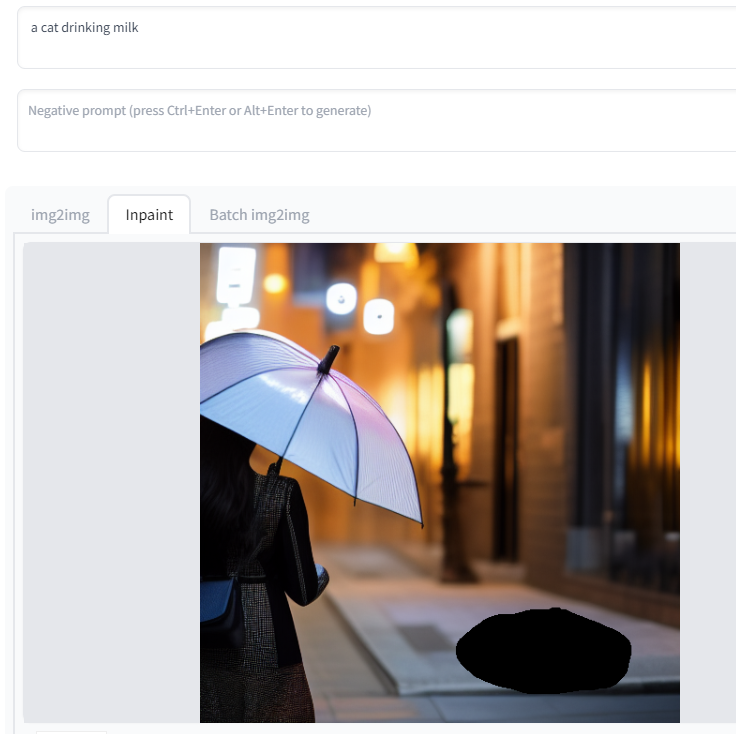
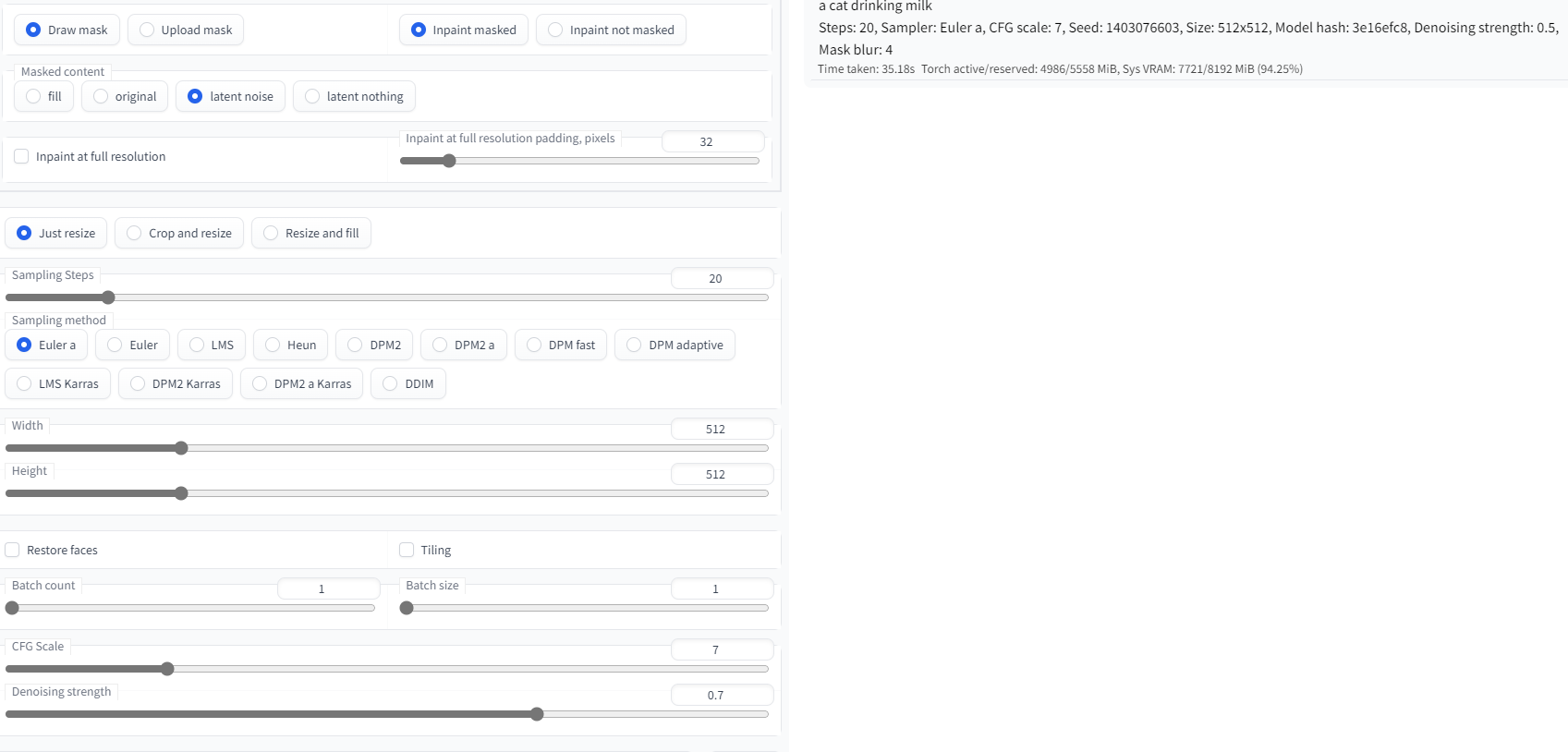
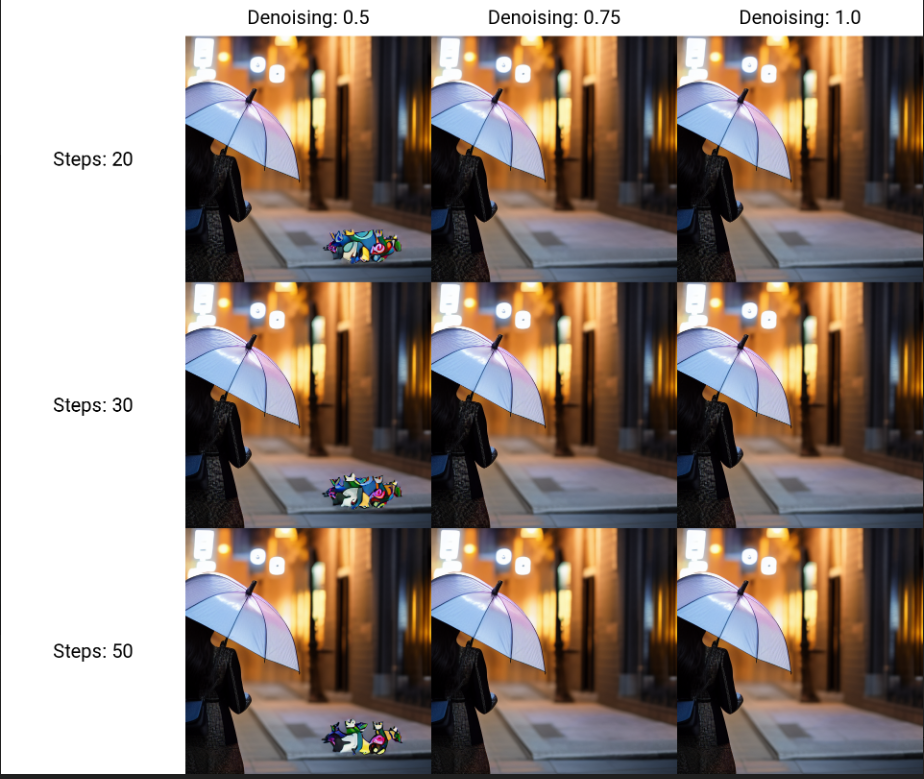
Looks like canvas is not working properly in chrome now it seems to be some browser specific thing M unable to run it in chrome but runs in brave operating from colab. Seems engine is working but vehicle is not moving ahead to destination , somewhere tire has been punchured .
Looks like canvas is not working properly in chrome now it seems to be some browser specific thing M unable to run it in chrome but runs in brave operating from colab. Seems engine is working but vehicle is not moving ahead to destination , somewhere tire has been punchured .
I am using Edge at the moment, but the issue also existed via ipad using safari.
It means maybe masked images and bot getting to pipeline for processing instead same image is getting there
I had this same issue in Firefox. No amount of fiddling with settings would help. Switching to Brave and everything works as it should. Crazy.
Same issue in edge, but it works for me in firefox