stable-diffusion-webui-aesthetic-gradients
 stable-diffusion-webui-aesthetic-gradients copied to clipboard
stable-diffusion-webui-aesthetic-gradients copied to clipboard
Why is your hypernetwork option in that location?
It looks very convenient
In the settings tab > user interface > quicksettings list. Change it to this list: sd_model_checkpoint, sd_hypernetwork, sd_hypernetwork_strength
You can add other settings separated by commas and you can find those in the modules/shared.py file.
Remember to apply and restart webui.
I guess it would be nice to have a selector for all the options to add.
I just tried changing the quicksettings list to sd_model_checkpoint, sd_hypernetwork, sd_hypernetwork_strength. After apllying and restarting, it does not seem to make the interface elements appear. Do you have any idea why it could be?
@Shake128 does it look exactly like this?
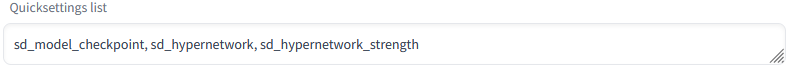
For me the Apply and Restart buttons seem to stop working after using the restart from the UI. Make sure when you change it and apply that it says 1 setting changed and restart by stopping the script.
My bad, NVM.
thank you
Shake128 @.***> 于2022年11月4日周五 06:27写道:
yes exactly like that.
— Reply to this email directly, view it on GitHub https://github.com/AUTOMATIC1111/stable-diffusion-webui-aesthetic-gradients/issues/7#issuecomment-1302743630, or unsubscribe https://github.com/notifications/unsubscribe-auth/AY3XZANLEHB2FQVGBRPDMADWGQ33JANCNFSM6AAAAAARRXD5QQ . You are receiving this because you authored the thread.Message ID: <AUTOMATIC1111/stable-diffusion-webui-aesthetic-gradients/issues/7/1302743630 @github.com>