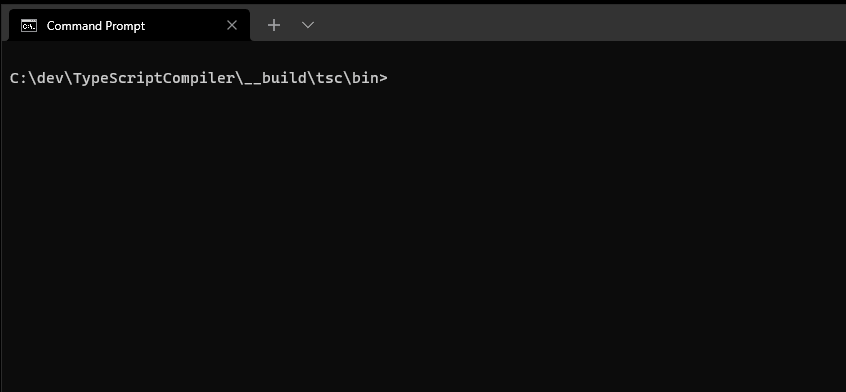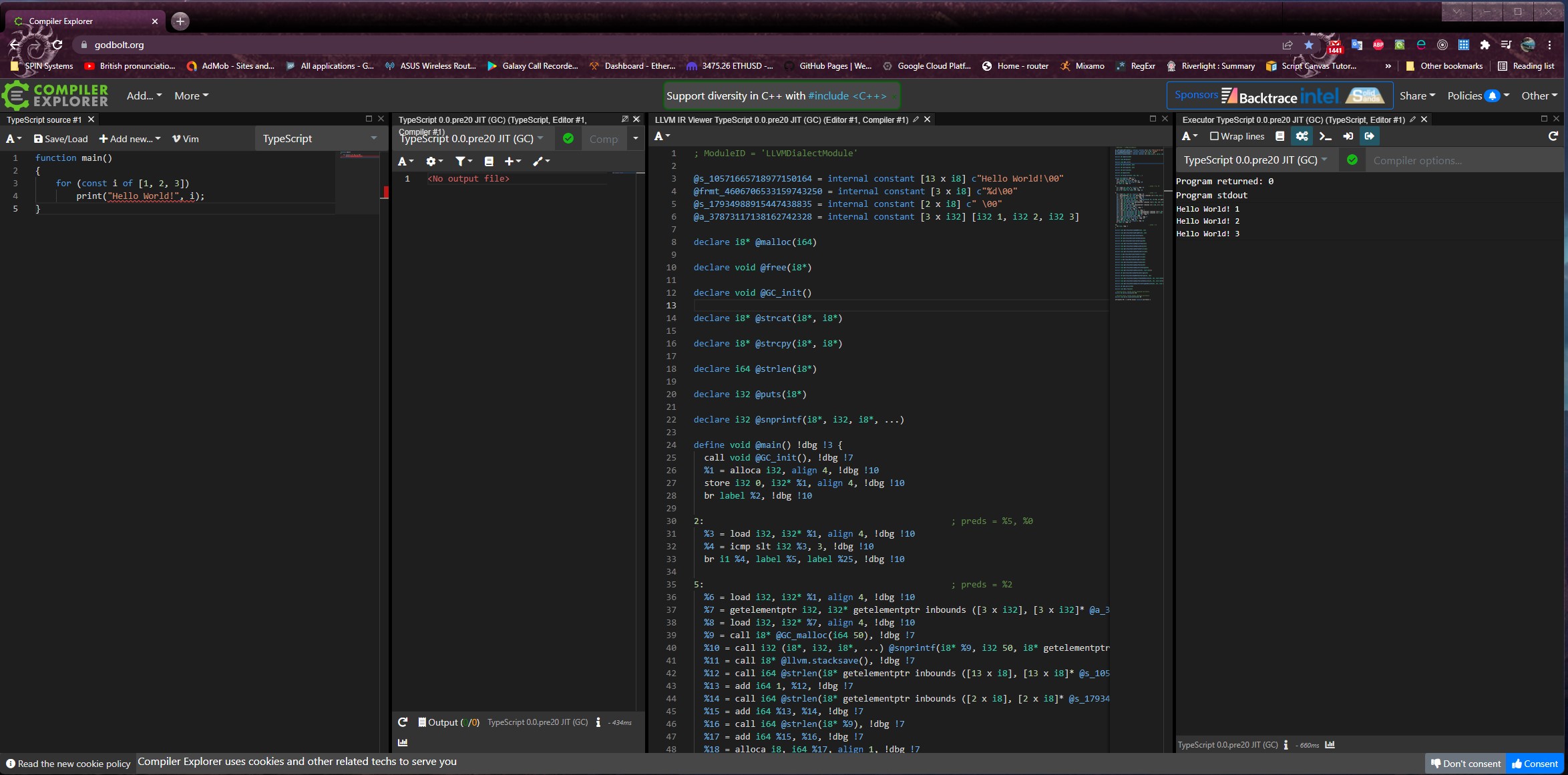TypeScriptCompiler
 TypeScriptCompiler copied to clipboard
TypeScriptCompiler copied to clipboard
TypeScript Compiler (by LLVM)
TypeScript Native Compiler
Powered by 
Build
Demo
Try it
Chat Room
Want to chat with other members of the TypeScriptCompiler community?
Example
abstract class Department {
constructor(public name: string) {}
printName(): void {
print("Department name: " + this.name);
}
abstract printMeeting(): void; // must be implemented in derived classes
}
class AccountingDepartment extends Department {
constructor() {
super("Accounting and Auditing"); // constructors in derived classes must call super()
}
printMeeting(): void {
print("The Accounting Department meets each Monday at 10am.");
}
generateReports(): void {
print("Generating accounting reports...");
}
}
function main() {
let department: Department; // ok to create a reference to an abstract type
department = new AccountingDepartment(); // ok to create and assign a non-abstract subclass
department.printName();
department.printMeeting();
//department.generateReports(); // error: department is not of type AccountingDepartment, cannot access generateReports
}
Run
tsc --emit=jit example.ts
Result
Department name: Accounting and Auditing
The Accounting Department meets each Monday at 10am.
Compile as JIT
tsc --emit=jit hello.ts
File hello.ts
function main() {
print("Hello World!");
}
Result
Hello World!
Compile as Binary Executable
On Windows
File tsc-compile.bat
rem set %LLVM% and %TSCBIN%
set FILENAME=%1
set LLVMPATH=C:\TypeScriptCompiler\3rdParty\llvm\release\bin
set TSCPATH=C:\TypeScriptCompiler\__build\tsc\bin
set LIBPATH="C:\Program Files (x86)\Microsoft Visual Studio\2019\Community\VC\Tools\MSVC\14.29.30037\lib\x64"
set SDKPATH="C:\Program Files (x86)\Windows Kits\10\Lib\10.0.18362.0\um\x64"
set UCRTPATH="C:\Program Files (x86)\Windows Kits\10\Lib\10.0.18362.0\ucrt\x64"
%TSCPATH%\tsc.exe --emit=jit -nogc -dump-object-file -object-filename=%FILENAME%.o %FILENAME%.ts
%LLVMPATH%\lld.exe -flavor link %FILENAME%.o /libpath:%LIBPATH% /libpath:%SDKPATH% /libpath:%UCRTPATH% /defaultlib:libcmt.lib libvcruntime.lib
Compile
tsc-compile.bat hello
Run
hello.exe
Result
Hello World!
On Linux (Ubuntu 20.04)
File tsc-compile.sh
./tsc --emit=jit -nogc -dump-object-file -object-filename=$1.o $1.ts
gcc -o $1 $1.o
Compile
sh -f tsc-compile.sh hello
Run
./hello
Result
Hello World!
Compiling as WASM
On Windows
File tsc-compile-wasm.bat
rem set %LLVM% and %TSCBIN%
set LLVMPATH=%LLVM%\llvm\release\bin
set TSCPATH=%TSCBIN%\tsc\bin
%TSCPATH%\tsc.exe --emit=llvm -nogc %FILENAME%.ts 2>%FILENAME%.ll
%LLVMPATH%\llc.exe -mtriple=wasm32-unknown-unknown -O3 --filetype=obj -o=%FILENAME%.o %FILENAME%.ll
%LLVMPATH%\wasm-ld.exe %FILENAME%.o -o %FILENAME%.wasm --no-entry --export-all --allow-undefined
Compile
tsc-compile-wasm.bat hello
Run run.html
<!DOCTYPE html>
<html>
<head></head>
<body>
<script type="module">
let buffer;
const config = {
env: {
memory_base: 0,
table_base: 0,
memory : new WebAssembly.Memory({ initial: 256}),
table: new WebAssembly.Table({
initial: 0,
element: 'anyfunc',
})
}
};
fetch("./hello.wasm")
.then(response =>{
return response.arrayBuffer();
})
.then(bytes => {
return WebAssembly.instantiate(bytes, config);
})
.then(results => {
let { main } = results.instance.exports;
buffer = new Uint8Array(results.instance.exports.memory.buffer);
main();
});
</script>
</body>
</html>
Build
On Windows
First, precompile dependencies
prepare_3rdParty.bat
To build TSC binaries:
cd tsc
config_tsc_debug.bat
build_tsc_debug.bat
On Linux (Ubuntu 20.04)
First, precompile dependencies
sh -f prepare_3rdParty.sh
To build TSC binaries:
cd tsc
sh -f config_tsc_debug.sh
sh -f build_tsc_debug.sh