FLBenchmark-toolkit
 FLBenchmark-toolkit copied to clipboard
FLBenchmark-toolkit copied to clipboard
Federated Learning Framework Benchmark (UniFed)
UniFed: All-In-One Federated Learning Platform to Unify Open-Source Frameworks
🌟For the benchmark result📊, please check our website.👈👈👈
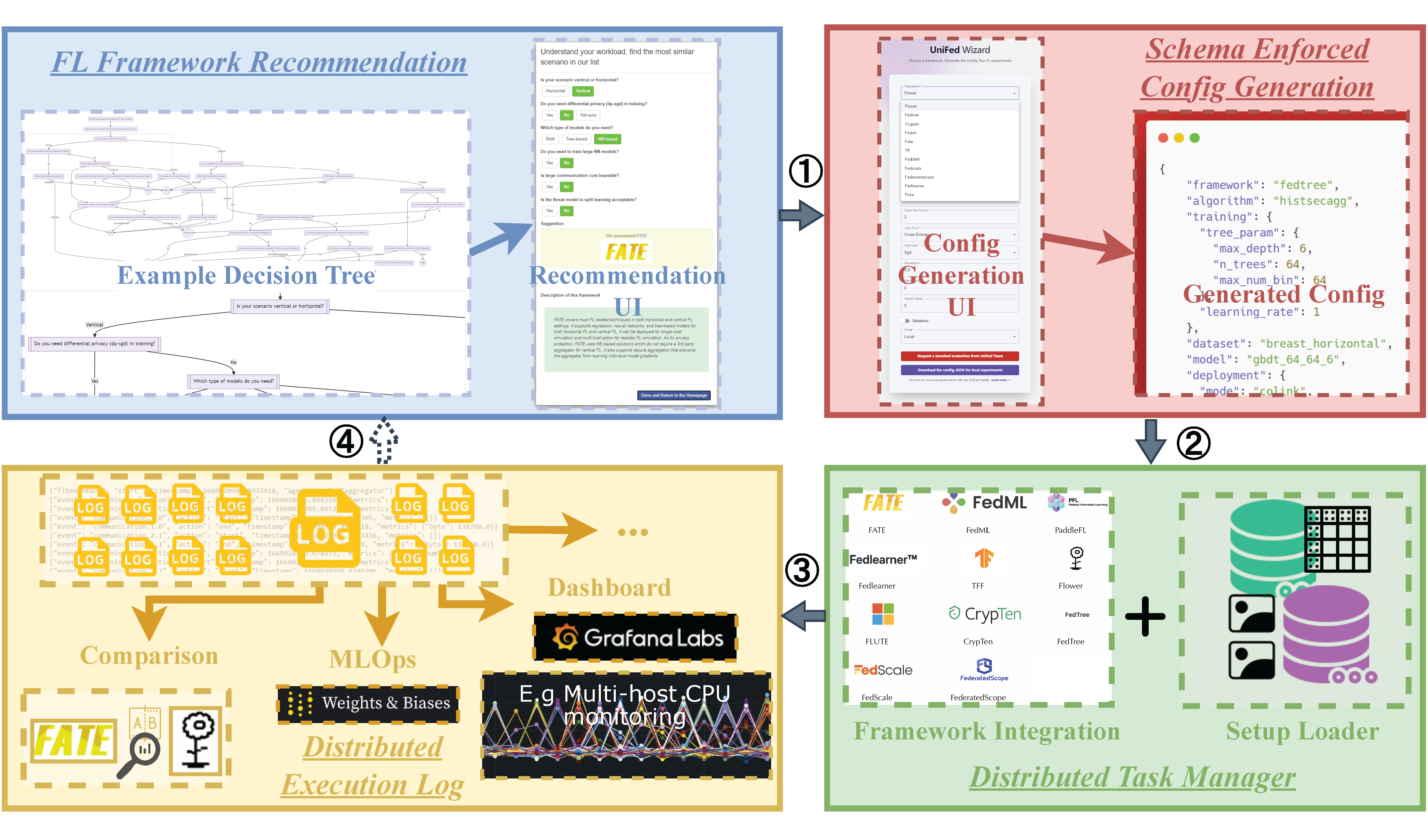
Evaluation Scenarios
Cross-device horizontal
| Scenario name | Modality | Task type | Performance metrics | Client number | Sample number |
|---|---|---|---|---|---|
| celeba | Image | Binary Classification (Smiling vs. Not smiling) |
Accuracy | 894 | 20,028 |
| femnist | Image | Multiclass Classification (62 classes) |
Accuracy | 178 | 40,203 |
| Text | Next-word Prediction | Accuracy | 813 | 27,738 |
Cross-silo horizontal
| Scenario name | Modality | Task type | Performance metrics | Client number | Sample number |
|---|---|---|---|---|---|
| breast_horizontal | Medical | Binary Classification | AUC | 2 | 569 |
| default_credit_horizontal | Tabular | Binary Classification | AUC | 2 | 22,000 |
| give_credit_horizontal | Tabular | Binary Classification | AUC | 2 | 150,000 |
| student_horizontal | Tabular | Regression (Grade Estimation) |
MSE | 2 | 395 |
| vehicle_scale_horizontal | Image | Multiclass Classification (4 classes) |
Accuracy | 2 | 846 |
Cross-silo vertical
| Scenario name | Modality | Task type | Performance metrics | Vertical split details |
|---|---|---|---|---|
| breast_vertical | Medical | Binary Classification | AUC | A: 10 features 1 label B: 20 features |
| default_credit_vertical | Tabular | Binary Classification | AUC | A: 13 features 1 label B: 10 features |
| dvisits_vertical | Tabular | Regression (Number of consultations Estimation) |
MSE | A: 3 features 1 label B: 9 features |
| give_credit_vertical | Tabular | Binary Classification | AUC | A: 5 features 1 label B: 5 features |
| motor_vertical | Sensor data | Regression (Temperature Estimation) |
MSE | A: 4 features 1 label B: 7 features |
| student_vertical | Tabular | Regression (Grade Estimation) |
MSE | A: 6 features 1 label B: 7 features |
| vehicle_scale_vertical | Image | Multiclass Classification (4 classes) |
Accuracy | A: 9 features 1 label B: 9 features |
Installation
Requirements
- Python
Recommend to usePython 3.9. It should also work onPython>=3.6, feel free to contact us if you encounter any problems.
You can set up a sandboxed python environment by conda easily:conda create -n flbenchmark python=3.9 - Command line tools:
git,wget,unzip - Docker Engine
- NVIDIA Container Toolkit if you want to use GPU.
Install From PyPI
pip install flbenchmark colink
Launch a benchmark (auto-deployment on AWS with a controller)
We highly recommend to use cloud servers(e.g. AWS) to run the benchmark. Here we provide an auto-deploy script on AWS.
Set up the controller server
- Set up a web server(e.g. Apache2, Nginx, PHP built-in web server) with PHP support with files on controller folder.
- Change
CONTROLLER_URL="http://172.31.2.2"in install_auto.sh to the controller's web url.
Launch servers
- Launch enough servers you need for the benchmark(e.g. 179 servers for femnist) on AWS and set the user data to the following script. (remember to replace the
http://172.31.2.2with the controller's web url)
#!/bin/bash
sudo -i -u ubuntu << EOF
echo "Hello World" > testfile.txt
wget http://172.31.2.2/install_auto.sh
bash install_auto.sh > user_data.out
EOF
- Wait for server setups, when they are finished you could see all servers' ip under controller/servers.
- Get server list via
python get_server_list.py, and copy theserver_list.jsonto exp folder.
Set up the framework operator
- Change the working directory to exp for later steps.
- Register users via
python register_users.py. - Launch corresponding framework operators
./start_po.a <unifed_protocol_name> <repo_url>. For example,./start_po.a unifed.flower https://github.com/CoLearn-Dev/colink-unifed-flower.git.
Start an evaluation
- Generate the exp/config_auto.json from wizard.
- Start an evaluation via
python run_task_auto.py
Launch a benchmark (manual deployment)
Alternatively, you could also manually deploy on your own cluster. You need to prepare enough Ubuntu 20.04 LTS servers based on the needs of the benchmark, and you should set up the environment on these servers. Here we provide one script to set up the environment.
Set up servers
- Download install.sh on home directory.
- Change
SERVER_IP="172.16.1.1"in install.sh to corresponding server ip. - Execute install.sh.
- Record all servers' ip and
~/server/host_token.txtin the following json format.
{
"test-0": [
"http://172.31.4.48:80",
"eyJ0eXAiOiJKV1QiLCJhbGciOiJIUzI1NiJ9.eyJwcml2aWxlZ2UiOiJob3N0IiwidXNlcl9pZCI6IjAyMGJhNzkyNzk0ZTlmMWUwZWZmNTEyOGM4NDdjZmE0MmRlNTllY2I1ODM4MzU4MDBmN2QwMzM1Yzg2YWFjZTViOSIsImV4cCI6MTY4OTM0ODAyM30.UP5JUYdbL-MkZDTSVuBHnIHoun1VkfcRgsBLV119v6A"
],
"test-1": [
"http://172.31.15.143:80",
"eyJ0eXAiOiJKV1QiLCJhbGciOiJIUzI1NiJ9.eyJwcml2aWxlZ2UiOiJob3N0IiwidXNlcl9pZCI6IjAyNzJhNjgxNDg0NDMwNTFmZTI2NDFlYmZiNjM2MDgxODM5YmQ5NDdkZGFhNTcwYjY3MjU0MTI2NjU5YzBmZjVjYSIsImV4cCI6MTY4OTM0ODAzNH0.2HHQYzcMjif0ZkhSyltlOSC1ydsgWS8H_no5wWvohw0"
]
}
Set up the framework operator
- Change the working directory to exp for later steps.
- Put the json file about servers from the last step to exp/server_list.json.
- Register users via
python register_users.pyand record the user id for later use. - Launch corresponding framework operators
./start_po.a <unifed_protocol_name> <repo_url>. For example,./start_po.a unifed.crypten https://github.com/CoLearn-Dev/colink-unifed-crypten.git.
Start an evaluation
- Generate the exp/config.json from wizard. Remember to replace the
user_idwith the user id you got from the previous steps. - Start an evaluation via
python run_task.py
License
This project is licensed under Apache License Version 2.0. By contributing to the project, you agree to the license and copyright terms therein and release your contribution under these terms.