877dev
877dev
> For some reason many NTP servers are giving me slow responses quite often. I solved this by setting: > > `setServer("time.cloudflare.com");` > > Works incredibly well compared to good...
I've been having the same issue here, ArduinonIDE does not prompt for a password when uploading LittleFS OTA. A workaround is to flash a sketch with no password, upload LittleFS,...
> cmbhjv and 877dev, > I have forked the repo and added a dialog box for the password. The downside is, that the box will open every time, no matter...
@LeisureLadi @cmbhjv finally I got to test this (been away for a week). It works! Password box appears, enter OTA password, small delay, then `Authenticating...OK` and `Uploading....`. Takes a while...
Hi @toblum Many thanks for the reply, it's working fine with a static image (Mario) so I think it may be a library issue or a code issue. I will...
Hey there, Now that you have virtually identical setup to me, you may as well set Blynk up! 👍🏻 Are you using IOTstack btw? Here's my latest view, which sync's...
In Blynk app at top right, scan this QR code for a template of mine. 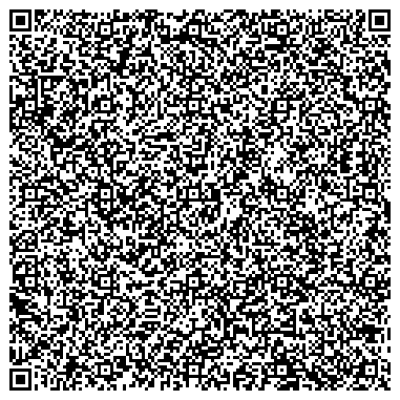 In node red, import this flow: `[{"id":"34cc25e0.5cbb5a","type":"mqtt in","z":"5a9d8292.529c2c","name":"","topic":"BW-1.27_MQTT/message","qos":"1","datatype":"json","broker":"","x":520,"y":1900,"wires":[["36ddc5d6.3661ea","2282e6ef.0a3daa","df534aa.1639bb8"]]},{"id":"615889ab.0cddf8","type":"blynk-ws-out-lcd","z":"5a9d8292.529c2c","name":"Hot tub LCD","pin":"70","client":"","x":1330,"y":1780,"wires":[]},{"id":"2282e6ef.0a3daa","type":"function","z":"5a9d8292.529c2c","name":"Prefix current and target...
Yes that's what my PR is to fix. If you look here: https://gist.github.com/877dev/cfa52044336e1e44d74156ce8b1458aa#file-blynk-setup-guide-md In Portainer stop Blynk and delete the image. Create the Blynk config dir. Create server.properties and mail.properties...
Actually I thought of an easier way, I'll post it later today if I have time after work.
I'm assuming you know your way around a command line, let me know if you get stuck :) ## Remove old data: 1) Stop the Blynk container `docker-compose -f ~/IOTstack/docker-compose.yml...