ddddocr
 ddddocr copied to clipboard
ddddocr copied to clipboard
ddddocr rust 版本,ocr_api_server rust 版本,二进制版本,验证码识别,不依赖 opencv 库,跨平台运行,a simple OCR API server, very easy to deploy。
简介
ddddocr rust 版本,ocr_api_server rust 版本,二进制版本,验证码识别,不依赖 opencv 库,跨平台运行,a simple OCR API server, very easy to deploy。
lib.rs 实现了 ddddocr。
main.rs 实现了 ocr_api_server。
model 目录是模型与字符集。
依赖本库 ddddocr = { git = "https://github.com/86maid/ddddocr.git", branch = "master" }
开启 cuda 特性 ddddocr = { git = "https://github.com/86maid/ddddocr.git", branch = "master", features = ["cuda"] }
开启 cuda 需要 cuda 11 的 nvidia gpu (不确定 cuda 10 是否有效)
如果你不想从源代码构建,这里有编译好的二进制版本。
支持使用 ddddocr 调用 dddd_trainer 训练后的自定义模型。
dddd_trainer 训练后会在 models 目录里导出 charsets.json 和 onnx 模型。
如下所示:
use ddddocr::*;
let mut ocr = Ddddocr::with_model_charset(
"myproject_0.984375_139_13000_2022-02-26-15-34-13.onnx",
"charsets.json",
)
.unwrap();
let image_bytes = std::fs::read("888e28774f815b01e871d474e5c84ff2.jpg").unwrap();
let res = ocr.classification(&image_bytes).unwrap();
println!("{:?}", res);
❗❗❗ 疑难杂症
在 windows 上依赖 onnxruntime.dll,需要将在压缩包的 lib 下的 onnxruntime.dll 解压到运行目录或系统调用目录,否则运行将会 panic (exit code: 0xc000007b)。
在 linux 上依赖 libonnxruntime.so.1.8.1,运行和构建的方式和 windows 平台大同小异。
运行时出现以下错误,请设置环境变量 LD_LIBRARY_PATH 为 libonnxruntime.so.1.8.1 所在的目录。
./ddddocr: error while loading shared libraries: libonnxruntime.so.1.8.1: cannot open shared object file: No such file or directory
在构建时有两种策略,可以设置环境变量 ORT_STRATEGY 的值为如下:
- (默认)
download自动从网上下载 onnxruntime。 system从本地安装 onnxruntime,此时要设置环境变量ORT_LIB_LOCATION的值为库的位置(解压),然后重启 VSCode 刷新环境变量。
在构建的时候,默认使用 download 策略,如果出现以下报错,这是因为自动下载依赖失败导致的,请设置好代理,或者手动下载 onnxruntime,并将其放在报错中所指 into 目录中(不要解压)。
error: failed to run custom build command for `onnxruntime-sys v0.0.14`
Caused by:
process didn't exit successfully: `C:\Users\XChuang233\Desktop\ddddocr-rust\ddddocr\target\debug\build\onnxruntime-sys-d30ec19d280a0792\build-script-build` (exit code: 101)
--- stdout
strategy: "unknown"
cargo:rerun-if-changed=C:\Users\XChuang233\Desktop\ddddocr-rust\ddddocr\target\debug\build\onnxruntime-sys-1098f02db763c8b2\out\onnxruntime-win-x64-1.8.1.zip
Creating directory "C:\\Users\\XChuang233\\Desktop\\ddddocr-rust\\ddddocr\\target\\debug\\build\\onnxruntime-sys-1098f02db763c8b2\\out"
Downloading https://github.com/microsoft/onnxruntime/releases/download/v1.8.1/onnxruntime-win-x64-1.8.1.zip into C:\Users\XChuang233\Desktop\ddddocr-rust\ddddocr\target\debug\build\onnxruntime-sys-1098f02db763c8b2\out\onnxruntime-win-x64-1.8.1.zip
注意,如果你开启了 cuda 特性,则要下载 gpu 版本的 onnxruntime,可以设置 ORT_STRATEGY 的值为 download ORT_USE_CUDA=1 自动下载依赖。
如果你在 linux 编译失败,尝试使用 apt install binutils,然后 cargo clean,再重新编译。
如果你 linux 和 osx 版本编译失败,尝试使用 cargo zigbuild,这将使用 zig 的链接器,本人亲测,有奇效!
其他疑难杂症请访问 onnxruntime-rs。
滑块部分
算法非深度神经网络实现。
算法1
小滑块为单独的png图片,背景是透明图,如下图:

然后背景为带小滑块坑位的,如下图:

let target_bytes = std::fs::read("target.png").unwrap();
let background_bytes = std::fs::read("background.png").unwrap();
let res = ddddocr::slide_match(target_bytes, background_bytes).unwrap();
println!("{:?}", res);
提示:如果小图无过多背景部分,则可以添加simple_target参数, 通常为jpg或者bmp格式的图片
let target_bytes = std::fs::read("target.png").unwrap();
let background_bytes = std::fs::read("background.png").unwrap();
let res = ddddocr::simple_slide_match(target_bytes, background_bytes).unwrap();
println!("{:?}", res);
算法2
一张图为带坑位的原图,如下图:

一张图为原图,如下图:

let target_bytes = std::fs::read("target.png").unwrap();
let background_bytes = std::fs::read("background.png").unwrap();
let res = ddddocr::slide_comparison(target_bytes, background_bytes).unwrap();
println!("{:?}", res);
OCR 部分
内容识别
let image = std::fs::read("target.png").unwrap();
let mut ocr = ddddocr::ddddocr_classification().unwrap();
let res = ocr.classification(image).unwrap();
println!("{:?}", res);
旧模型
let image = std::fs::read("target.png").unwrap();
let mut ocr = ddddocr::ddddocr_classification_old().unwrap();
let res = ocr.classification(image).unwrap();
println!("{:?}", res);
OCR部分应该已经有很多人做了测试,在这里就放一部分网友的测试图片。

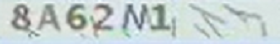


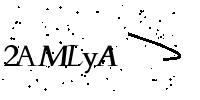







等等更多图片等你测试哟~
目标检测
let image = std::fs::read("target.png").unwrap();
let mut det = ddddocr::ddddocr_detection().unwrap();
let res = det.detection(image).unwrap();
println!("{:?}", res);
举些例子:
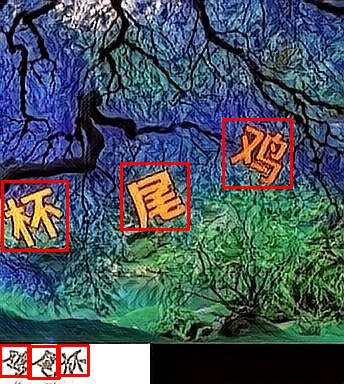

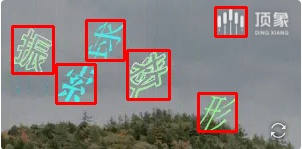
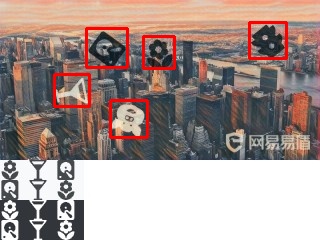
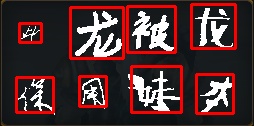
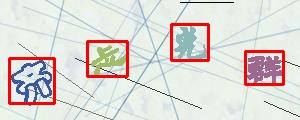

以上只是目前我能找到的点选验证码图片,做了一个简单的测试。
ocr_api_server 例子
运行方式
Usage: ddddocr.exe [OPTIONS]
Options:
-a, --address <ADDRESS> 监听地址 [default: 127.0.0.1]
-p, --port <PORT> 监听端口 [default: 9898]
-f, --full 开启所有选项
--ocr 开启内容识别,支持新旧模型共存
--old 开启旧版模型内容识别,支持新旧模型共存
--det 开启目标检测
--ocr-path <OCR_PATH> 内容识别模型以及字符集路径, 通过哈希值判断是否为自定义模型, 使用自定义模型会使 old 选项失效, 路径 model/common 对应模型 model/common.onnx 和字符集 model/common.json [default: model/common]
--det-path <DET_PATH> 目标检测模型路径 [default: model/common_det.onnx]
--slide-match 开启滑块识别
--simple-slide-match 开启简单滑块识别
--slide-compare 开启坑位识别
-h, --help Print help
接口
测试是否启动成功,可以通过直接 GET/POST 访问 http://{host}:{port}/ping 来测试,如果返回 pong则启动成功。
http://{host}:{port}/{opt}/{img_type}/{ret_type}
opt:
ocr 内容识别
old 旧版模型内容识别
det 目标检测
match 滑块匹配
simple_match 简单滑块匹配
compare 坑位匹配
img_type:
file 文件,即 multipart/form-data
b64 base64,即 {"a": encode(bytes), "b": encode(bytes)}
ret_type:
json json,成功 {"status": 200, "result": object},失败 {"status": 404, "msg": "失败原因"}
text 文本,失败返回空文本
具体请看 test_api.py 文件
import requests
import base64
host = "http://127.0.0.1:9898"
file = open('image/3.png', 'rb').read()
api_url = f"{host}/ocr/file/text"
resp = requests.post(api_url, files={'image': file})
print(f"{api_url=}, {resp.text=}")
api_url = f"{host}/ocr/file/json"
resp = requests.post(api_url, files={'image': file})
print(f"{api_url=}, {resp.text=}")
api_url = f"{host}/ocr/b64/text"
resp = requests.post(
api_url, json={'image': base64.b64encode(file).decode()})
print(f"{api_url=}, {resp.text=}")
api_url = f"{host}/ocr/b64/json"
resp = requests.post(
api_url, json={'image': base64.b64encode(file).decode()})
print(f"{api_url=}, {resp.text=}")
# =============================================================
# =============================================================
# =============================================================
api_url = f"{host}/old/file/text"
resp = requests.post(api_url, files={'image': file})
print(f"{api_url=}, {resp.text=}")
api_url = f"{host}/old/file/json"
resp = requests.post(api_url, files={'image': file})
print(f"{api_url=}, {resp.text=}")
api_url = f"{host}/old/b64/text"
resp = requests.post(
api_url, json={'image': base64.b64encode(file).decode()})
print(f"{api_url=}, {resp.text=}")
api_url = f"{host}/old/b64/json"
resp = requests.post(
api_url, json={'image': base64.b64encode(file).decode()})
print(f"{api_url=}, {resp.text=}")
# =============================================================
# =============================================================
# =============================================================
api_url = f"{host}/det/file/text"
resp = requests.post(api_url, files={'image': file})
print(f"{api_url=}, {resp.text=}")
api_url = f"{host}/det/file/json"
resp = requests.post(api_url, files={'image': file})
print(f"{api_url=}, {resp.text=}")
api_url = f"{host}/det/b64/text"
resp = requests.post(api_url, json={'image': base64.b64encode(file).decode()})
print(f"{api_url=}, {resp.text=}")
api_url = f"{host}/det/b64/json"
resp = requests.post(api_url, json={'image': base64.b64encode(file).decode()})
print(f"{api_url=}, {resp.text=}")
# =============================================================
# =============================================================
# =============================================================
target_file = open('image/a.png', 'rb').read()
bg_file = open('image/b.png', 'rb').read()
api_url = f"{host}/match/file/text"
resp = requests.post(
api_url, files={'target': target_file, 'background': bg_file})
print(f"{api_url=}, {resp.text=}")
api_url = f"{host}/match/file/json"
resp = requests.post(
api_url, files={'target': target_file, 'background': bg_file})
print(f"{api_url=}, {resp.text=}")
api_url = f"{host}/match/b64/text"
resp = requests.post(
api_url, json={'target': base64.b64encode(target_file).decode(), 'background': base64.b64encode(bg_file).decode()})
print(f"{api_url=}, {resp.text=}")
api_url = f"{host}/match/b64/json"
resp = requests.post(
api_url, json={'target': base64.b64encode(target_file).decode(), 'background': base64.b64encode(bg_file).decode()})
print(f"{api_url=}, {resp.text=}")
# =============================================================
# =============================================================
# =============================================================
target_file = open('image/a.png', 'rb').read()
bg_file = open('image/b.png', 'rb').read()
api_url = f"{host}/simple_match/file/text"
resp = requests.post(
api_url, files={'target': target_file, 'background': bg_file})
print(f"{api_url=}, {resp.text=}")
api_url = f"{host}/simple_match/file/json"
resp = requests.post(
api_url, files={'target': target_file, 'background': bg_file})
print(f"{api_url=}, {resp.text=}")
api_url = f"{host}/simple_match/b64/text"
resp = requests.post(
api_url, json={'target': base64.b64encode(target_file).decode(), 'background': base64.b64encode(bg_file).decode()})
print(f"{api_url=}, {resp.text=}")
api_url = f"{host}/simple_match/b64/json"
resp = requests.post(
api_url, json={'target': base64.b64encode(target_file).decode(), 'background': base64.b64encode(bg_file).decode()})
print(f"{api_url=}, {resp.text=}")
# =============================================================
# =============================================================
# =============================================================
target_file = open('image/c.jpg', 'rb').read()
bg_file = open('image/d.jpg', 'rb').read()
api_url = f"{host}/compare/file/text"
resp = requests.post(
api_url, files={'target': target_file, 'background': bg_file})
print(f"{api_url=}, {resp.text=}")
api_url = f"{host}/compare/file/json"
resp = requests.post(
api_url, files={'target': target_file, 'background': bg_file})
print(f"{api_url=}, {resp.text=}")
api_url = f"{host}/compare/b64/text"
resp = requests.post(
api_url, json={'target': base64.b64encode(target_file).decode(), 'background': base64.b64encode(bg_file).decode()})
print(f"{api_url=}, {resp.text=}")
api_url = f"{host}/compare/b64/json"
resp = requests.post(
api_url, json={'target': base64.b64encode(target_file).decode(), 'background': base64.b64encode(bg_file).decode()})
print(f"{api_url=}, {resp.text=}")