overload
 overload copied to clipboard
overload copied to clipboard
📡 Overload DoS Tool
📡 DDOS Tool (Layer 7)




:computer: Preview:
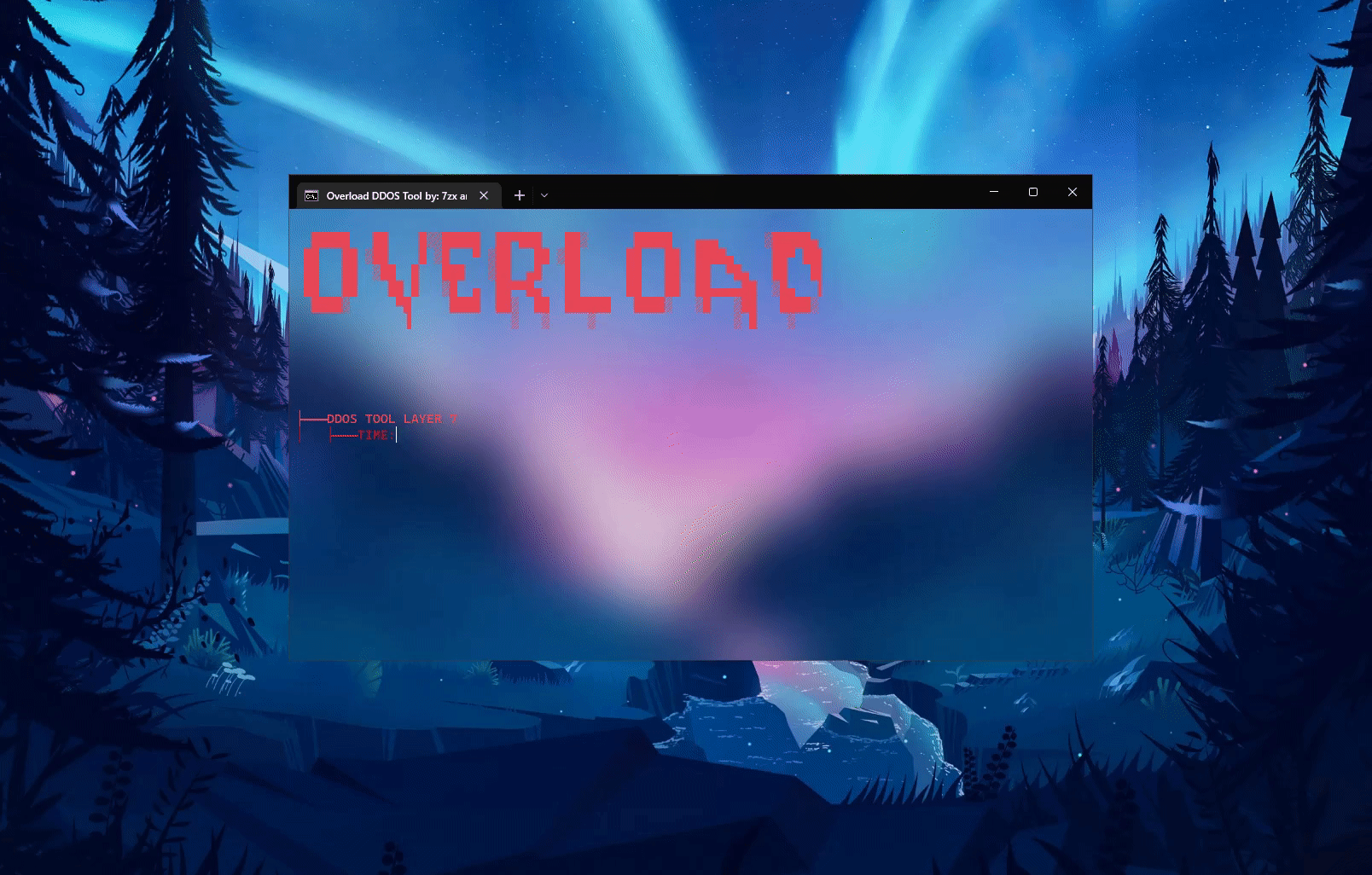
🌙 Installation:
Windows
- Download Python 3.8 here
- Open the installer and click on:
add python to PATH - Download overload here
- Open CMD or PowerShell in the overload directory
- Execute this command:
pip3 install -r requirements.txt or python -m pip install -r requirements.txt
Linux
sudo apt update
sudo apt install python3 python3-pip git -y
git clone https://github.com/7zx/overload
cd overload/
pip3 install -r requirements.txt or python -m pip install -r requirements.txt
Termux

pkg update
pkg install python3 python3-pip git -y
git clone https://github.com/7zx/overload
cd overload/
pip3 install -r requirements.txt
❓ How To Use:
The basic command to be able to open Overload:
python overload.py or overload.py
Example:
├───DDOS TOOL LAYER 7
│ ├───TIME:1000
│ └───THREADS:500
│ └───URL:https://github.com/7zx/overload