GDevelop
 GDevelop copied to clipboard
GDevelop copied to clipboard
Black Screen Bug while editing with piskel
Is there an existing issue for this?
- [X] I have searched the existing issues
Describe the bug
A black screen appears while editing or drawing on piskel inside Gdevelop, it happens especially when working on frames of an animation ,this made me lose so much progress.
Here is a screenshot of the bug:
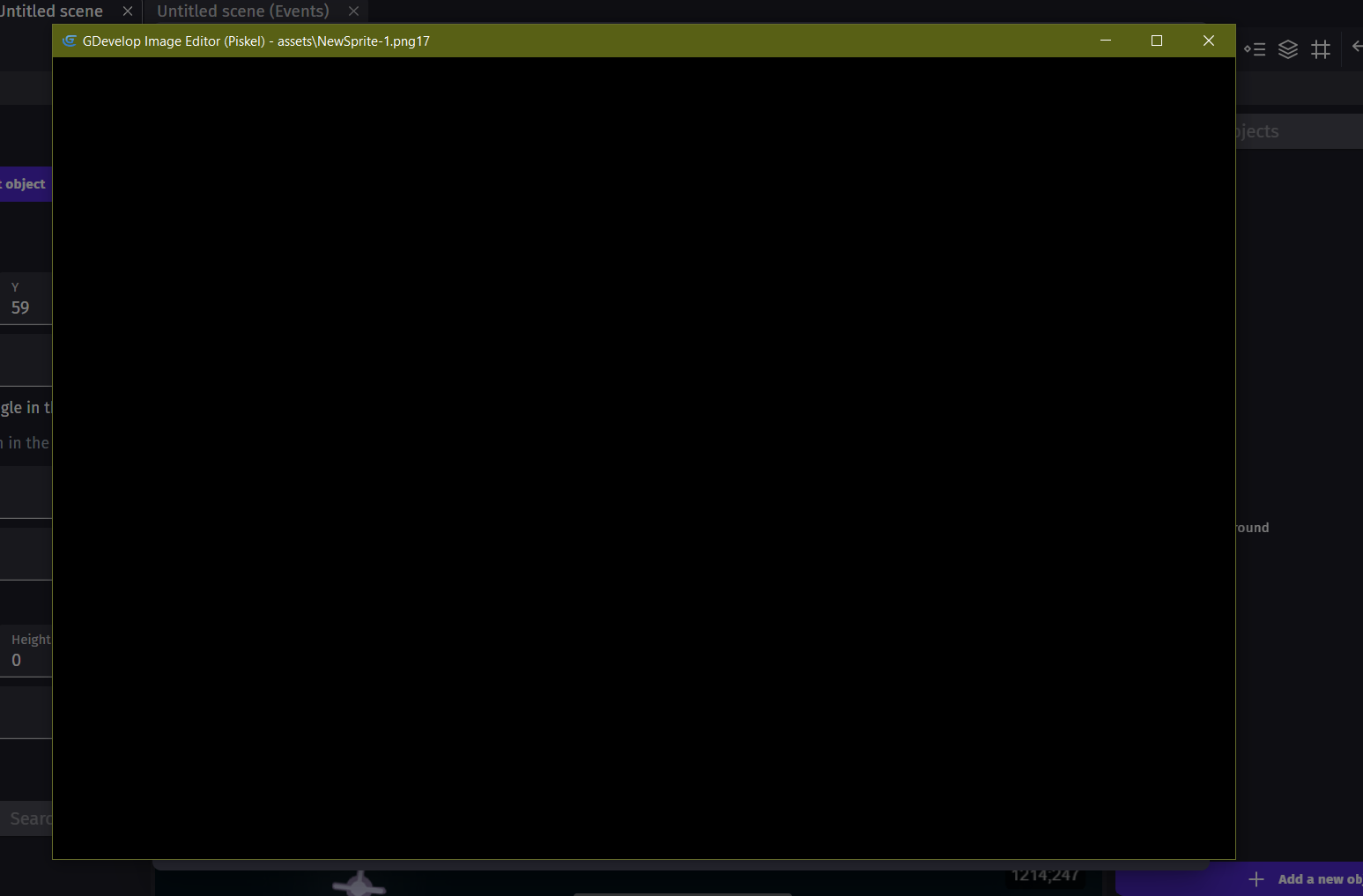
Steps to reproduce
- double click on any sprite (Especially the ones with animations)
- Click on edit with piskel and start editing any frame for sometime
- press Ctrl + Z to undo
- boom! black screen appears
GDevelop platform
Desktop
GDevelop version
5.1.160
Platform info
Currently using the latest desktop version (5.1.160) on windows 10 home
Additional context
No response
Hi @ALSAKA-14 Thanks for reporting the issue. I am not able to reproduce this problem, with the 5.1.160 on Windows 10.
Would you be able to share a project where this happens consistently? Thanks
I think this Ctrl+Z is a known issue in Piskel in GDevelop (See #4647)
Also happened to me twice in 5.2.176. Although I only had one frame, but a few layers.
I managed to replicate it a few times, both with frames and layers.
- New sprite animation.
- Add a frame / layer.
- Make a lot of dots or anything.
- Ctrl+Z rapidly (slowly doesn't trigger this bug)
I feel it's the undo history that bugs out when you undo too rapidly.
Here's a video. https://youtu.be/tkbOjp0XJN4
Same problem here, any suggestions?
Same problem here, any suggestions?
Don't make mistake, or very few, or undo slowly.
Same problem here, any suggestions?
Don't make mistake, or very few, or undo slowly.
Hahhah, veru funny situation when imagine this scenary like a careful mime <8] I like make mistakes, this is part of the workflow. Well, i will work from outside, i find is the least uncomfortable in this situation.
Same problem here, any suggestions?
Use https://www.piskelapp.com/p/create/sprite it doesnt have the undo issue the GDevelop port has.