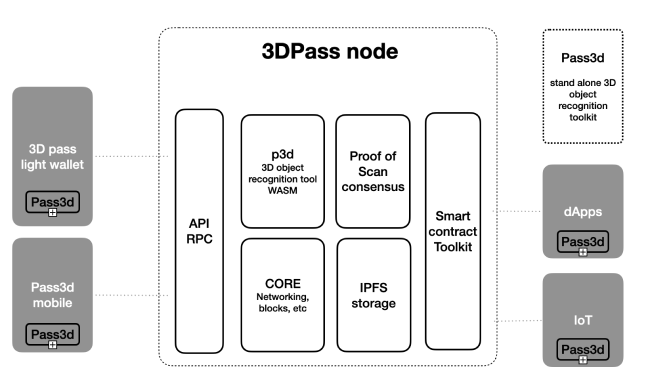3DP
 3DP copied to clipboard
3DP copied to clipboard
The Implementation of The Ledger of Things Node. Layer 1 decentralized blockchain platform for the tokenization of objects. Proof of Scan protocol. Useful smart-contracts and dApps.
3Dpass Node - mainnet
"The Ledger of Things" is a revolutionary open source Layer 1 blockchain platform for the tokenization of objects. White Paper. Current list of the object categories is presented as follows: 3D objects, 2D drawings, Music, Biometrics, Radio signals, Movements, Texts.
Proof of Scan is a decentralized protocol, which is based on recognition technology. Every object, transformed by 3DPass, obtains its own unique and sustainable identity called HASH ID the object could be recognized by. This will prevent the copying of digital assets and thus open a door for the entire blockchain space to potentially trillions in deals all over the globe.
Grid2d is the first 3D shape recognition algorithm, which is being utilized as the hash function in the Proof of Scan protocol. The implementations of the algorithm are the pass3d recognition toolkit and its WASM analog p3d.
3DPRC-2 (3Dpass Request for Comments) is a standard p2p protocol for the tokenization of the User objects operating within “The Ledger of Things”, by which the most useful aspect of the "Proof of Scan" consensus is getting uncovered. 3DPRC-2 provides decentralized PoScan API available for customers.
The scope of potential 3Dpass applications goes way beyond 3D object recognition and not limited to. Being naturally organized and still cultivating this community driven spirit, 3Dpass is here to encourage developers from all around the globe to upgrade the pass3d open source toolkit with new fascinating recognition algorithms and make it even more useful for human civilization. Learn more about the algorithm requirements.
3DPass Coin (P3D) is a native utility token, operating on "The Ledger of Things", which serves to incentivize community members to maintain the network infrastructure. Such aspects as: Storage fee, Gas fee, The object authentication fee, Transaction fee, The validator collaterals, Penalties - are all being counted in P3D.
Contribution program | Contributing guidelines | Discord
Integration
This is an eco-system scheme, which represents general functional elements:
-
3Dpass NODE (based on Substrate) - wallets, dApps, smart-contracts, IoT devices integration using API and RPC
-
Pass3d and p3d recognition toolkit - recognition algorithms integration
-
Proof of Scan consensus - the logic, using 3D objects recognition toolkit, that allows network participants to agree on the state of the blockchain
-
3Dpass light wallet - desktop users and 3D printing labs integration
-
Pass3d mobile - smartphone and tablets users integration
-
Smart contracts toolkit - Substrate based smart contract tools using ink, a Rust-based embedded domain specific language (eDSL) for writing WebAssembly smart contracts. Learn more about how it compares to Solidity. As well, it allows unmodified EVM code to be executed in the 3DPass blockchain. Some special Substrate features are designed to closely emulate the functionality of executing contracts on the Ethereum mainnet within the 3DPass network.
-
EIPFS storage - embedded decentralized storage for assets
-
RPC (remote procedure call) - the capabilities that allow blockchain users to interact with the network. The NODE provides HTTP and WebSocket RPC servers.
-
Networking: we use the
libp2pnetworking stack to allow for the nodes in the network to communicate with one another.
Getting started with 3Dpass Node
Download the latest release
wget https://github.com/3Dpass/3DP/releases/download/v9/poscan-consensus-x86_64-unknown-linux-gnu.tar.gz
tar xzf poscan-consensus-x86_64-unknown-linux-gnu.tar.gz
Rust Setup
If you need to build the Node on your own you have to set up the environment. First, complete the basic Rust setup instructions. You can also use this command to clone 3DP folder and set up Rust:
cd ~
git clone https://github.com/3Dpass/3DP.git
cd 3DP
curl https://sh.rustup.rs -sSf | sh -s -- -y --default-toolchain nightly-2023-05-20
source $HOME/.cargo/env
rustup target add wasm32-unknown-unknown --toolchain nightly-2023-05-20
sudo apt-get install -y libclang-dev libssl-dev clang
Run a temporary node
The provided cargo run command will launch a temporary node and its state will be discarded after
you terminate the process. After the project has been built, there are other ways to launch the
node.
cargo run --release -- --dev --tmp
Build
The cargo run command will perform an initial build. Use the following command to build the node
without launching it:
cargo build --release
Embedded Docs
Once the project has been built, the following command can be used to explore all parameters and subcommands:
./target/release/poscan-consensus -h
Set up your keys
Generate youur mining address and keys:
./target/release/poscan-consensus generate-mining-key --base-path ~/3dp-chain/ --chain mainnetSpecRaw.json
Register your mining key in the keystore:
./target/release/poscan-consensus import-mining-key 'your secret phrase' --base-path ~/3dp-chain/ --chain mainnetSpecRaw.json
Generate your GRANDPA keys for finalization. Use the same secret phrase as it's used for mining address (The account is defined by the secret phrase):
./target/release/poscan-consensus import-mining-key 'your secret phrase' --base-path ~/3dp-chain/ --chain mainnetSpecRaw.json
## Development
Insert Grandpa key into the keystore:
./target/release/poscan-consensus key insert --base-path ~/3dp-chain/ --chain mainnetSpecRaw.json --scheme Ed25519 --suri <secret seed from Grandpa> --key-type gran
Make sure you have both keys in the keystore ~/3dp-chain/chains/3dpass/keystore
Start the Node with the following command:
./target/release/poscan-consensus --base-path ~/3dp-chain/ --chain mainnetSpecRaw.json --name MyNodeName --validator --telemetry-url "wss://submit.telemetry.3dpscan.io/submit 0" --author <your mining address or pub key> --threads 2 --no-mdns
Run miner (You have to install Bun before):
bun install
bun miner.js --host 127.0.0.1 --port 9933
Make sure you can see your node in the list. Use this tutorial for more details.
Mining with Docker
This procedure will build and run the Node and Miner automatically with Docker.
First, install Docker and Docker Compose.
Run the following command:
cd ~
git clone https://github.com/3Dpass/3DP.git
cd 3DP
cp docker-compose.override.yml.example docker-compose.override.yml
// TODO: put your `MEMO_SEED` and `ADDRESS` in `docker-compose.override.yml`
docker compose build
docker compose up
docker-compose.override.yml example:
version: "3.9"
services:
node:
environment:
- MEMO_SEED=[PLACE MEMO SEED HERE]
- ADDRESS=[PLACE MINER ADDRESS HERE]
- THREADS=2
- INTERVAL=100
THREADS=2is the amount of threads you are about to use for miningINTERVAL=100is the amount of time in milliseconds between the last and the next one objects being sent towards the Node. Depending on how much threads are you mining with, reduce the interval until you reach desired proc load.
You can generate your ADDRESS and MEMO_SEED phrase in the wallet (add new address). Make sure you can see your node in the list. Use this tutorial for more details.
Connect to the wallet Front-end
Open the wallet page: https://wallet.3dpass.org/. In order to connect your Node to the wallet in local you need to set up your local API endpoint as ws://127.0.0.1:9944 in the Settings.
Follow this guidelines for more details.
Development
Single-Node Development Chain
This command will start the single-node development chain with persistent state:
./target/release/poscan-consensus --dev
Purge the development chain's state:
./target/release/poscan-consensus purge-chain --dev
Start the development chain with detailed logging:
RUST_BACKTRACE=1 ./target/release/poscan-consensus -ldebug --dev
Multi-Node Development Chain
Clear keystore for Alice and Bob:
rm -R /tmp/alice/ /tmp/bob/
Import mining key for Alice into the keystore:
target/release/poscan-consensus import-mining-key //Alice --base-path /tmp/alice
Run the first Node with the Alice's pub key:
target/release/poscan-consensus --base-path /tmp/alice --chain local --alice --port 30333 --ws-port 9944 --rpc-port 9933 --unsafe-rpc-external --node-key 0000000000000000000000000000000000000000000000000000000000000001 --validator -lposcan=debug --author 0xd43593c715fdd31c61141abd04a99fd6822c8558854ccde39a5684e7a56da27d
Run the second Node:
target/release/poscan-consensus --base-path /tmp/bob --chain local --bob --port 30334 --ws-port 9945 --rpc-port 9934 --bootnodes /ip4/127.0.0.1/tcp/30333/p2p/12D3KooWEyoppNCUx8Yx66oV9fJnriXwCcXwDDUA2kj6vnc6iDEp --validator
Copyright (C) 2002-2023 3Dpass https://3dpass.org/