v2ray
 v2ray copied to clipboard
v2ray copied to clipboard
最好用的 V2Ray 一键安装脚本 & 管理脚本
centos 默认会开启防火墙, 相同的配置在 ubantu可以翻墙, 在centos 却不行, 即便我关了防火墙也没用。。 坑死我了。。。。 换个系统 然后一键安装就搞定了。。 坑。。。
我这边服务器上自搭了网站,所以Caddy自动配置后无法启动....
最新科学上网方法:[科学上网](https://github.com/hardwellhard/FreePAC)
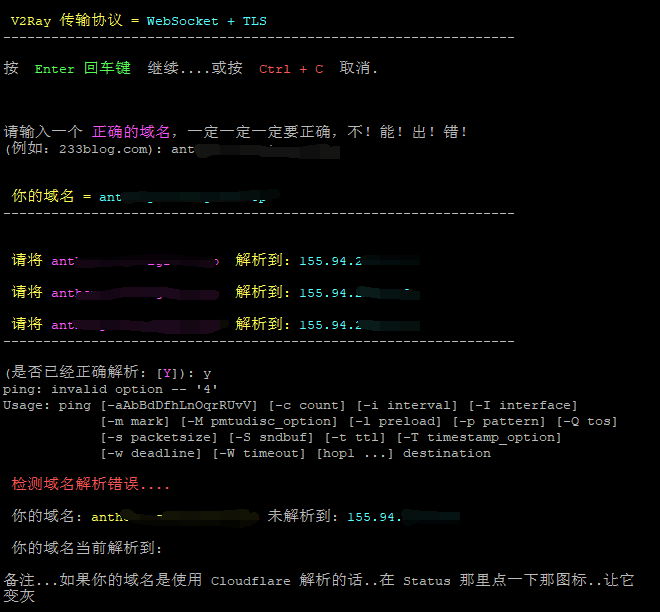 ping: invalid option -- '4' 应该是脚本里的ping 命令报错,不知道执行的脚本文件在哪里所以没法debug
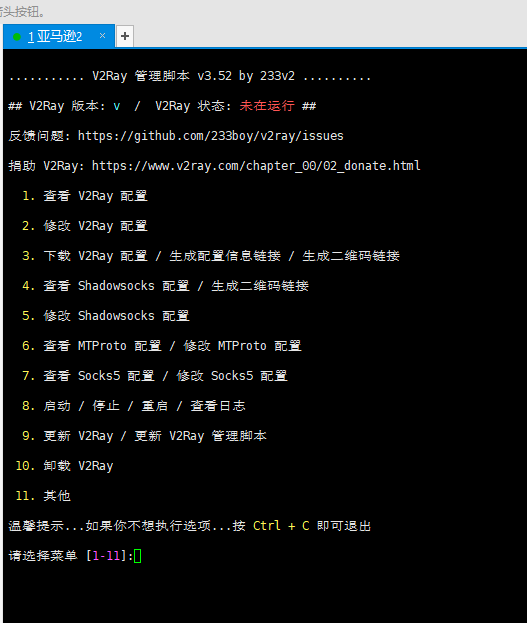
用的是手机,一连上家里的WiFi,开启v2ray,浏览一下youtube的视频,大概不到十秒路由就会重启。 看到日志里面大量报错信息是: [Error] app/dns: failed to retrieve response > Post "https://8.8.8.8/dns-query": context canceled
重要提醒!! 如果最近更新了 V2 新内核,出现使用不了的情况, 请使用如下命令修复: `v2ray update.sh; v2ray u; v2ray restart` 使用 `v2ray v` 查看一下, 确保, V2 核心版本在 v5xx+,并且管理脚本版本在 3.60+; 如果还是不正常;请再执行如下命令; `v2ray reload; v2ray restart` 最后,要是还是不行;试试看重装…… `v2ray reinstall`
找不到v2ctl

-bash: v2ctl: 未找到命令
脚本版本 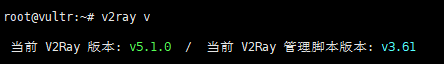 vps连接谷歌 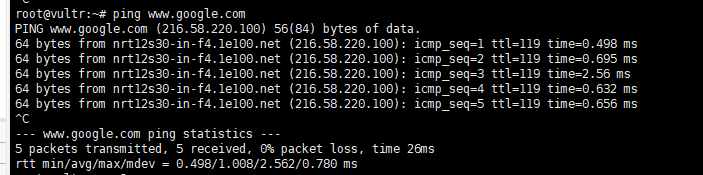 配置信息 开始用的tcp协议连接不上,换的kcp也不行  客户端测试真连接 测试结果一栏 是超时 我自己用浏览器确实也打不开网页 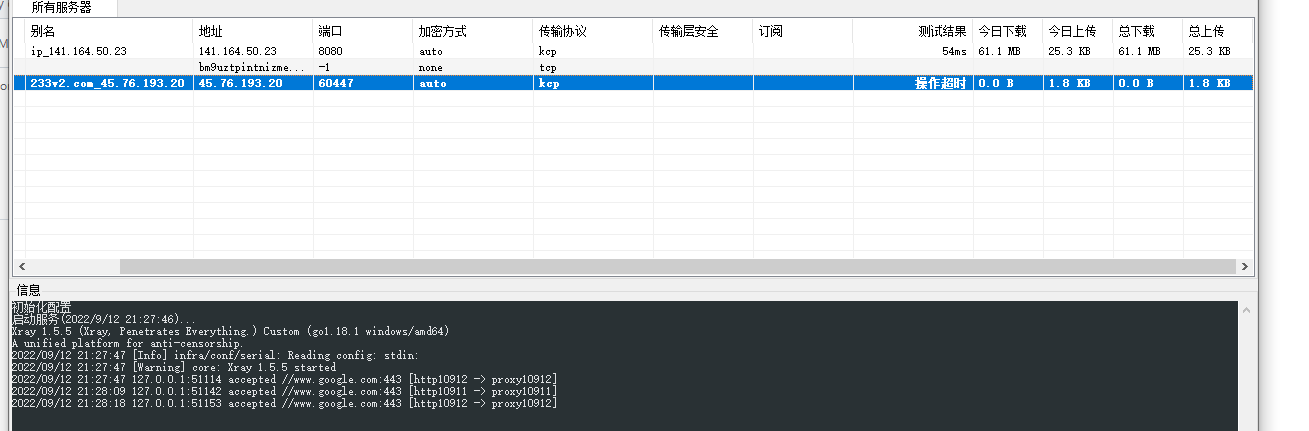 老版本脚本客户端测试真连接 这个是另外一个服务器上之前配置的老版本脚本,还一直能用  脚本状态 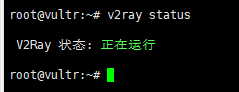 错误日志  访问日志没有  大佬们帮忙看看啥原因呀