vscode-proto3
 vscode-proto3 copied to clipboard
vscode-proto3 copied to clipboard
Bug report: can not detect imported *.proto filles after saving
Can not detect imported *.proto filles after saving file. It indicates this error:
Import "rpc_interface_common.proto" was not found or had errors.
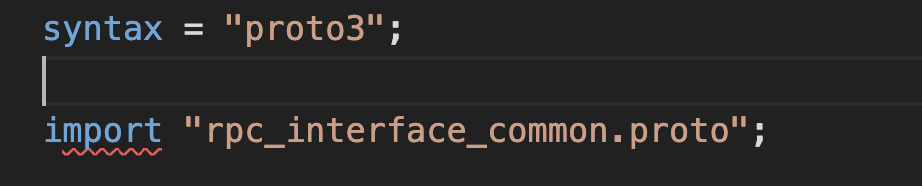
But if I reload VSCode window, imported *.proto filles can be detected:
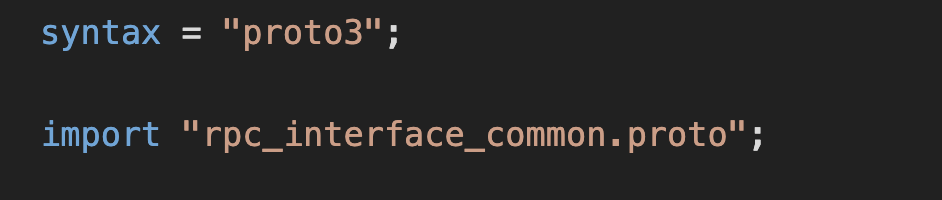
I am having the same issue
Same here, but I also noticed it works when you specify the import starting from the root of the project - e.g protos/common.proto works, but common.proto requires a VSCode reload to work properly
+1
I am having the same issue. My "fix" for now is to just press Ctrl+Shift+P and type "Reload Window". This "solves" the issue, but it's really frustrating when editing a lot of proto files.
This comment solved my issue it seems https://github.com/zxh0/vscode-proto3/issues/112#issuecomment-980016036
I added in my projects' settings.json the following:
{
"protoc": {
"options": [
"--proto_path=${workspaceFolder}/proto"
]
}
}
My proto files are in a folder called "proto" in the root of my project. No more issues after saving.