vim-wintabs-powerline
 vim-wintabs-powerline copied to clipboard
vim-wintabs-powerline copied to clipboard
Powerline style rendering for Wintabs
vim-wintabs-powerline
Powerline fonts renderers for wintabs.
Screenshots
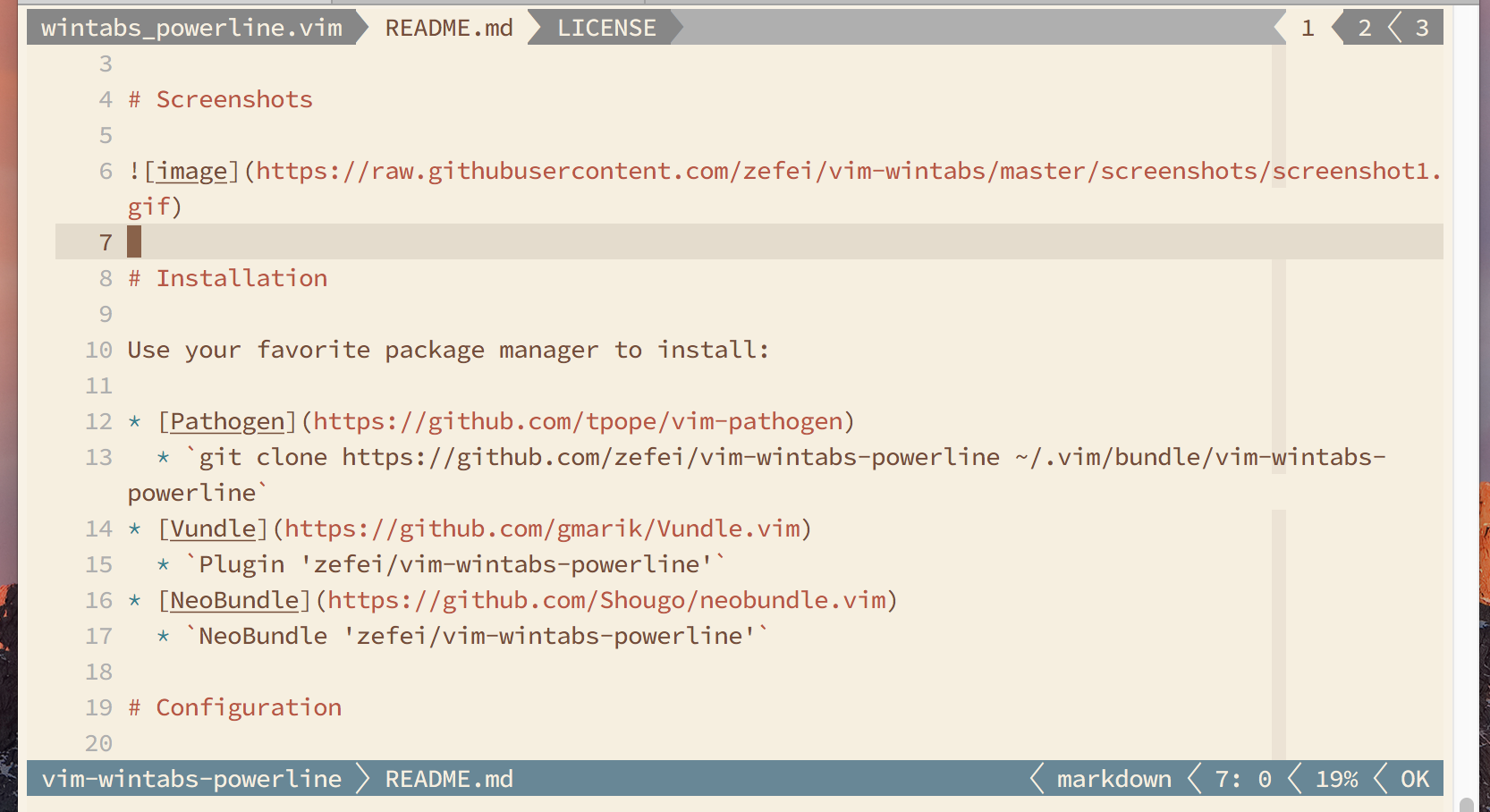
Installation
Use your favorite package manager to install:
git clone https://github.com/zefei/vim-wintabs ~/.vim/bundle/vim-wintabs
git clone https://github.com/zefei/vim-wintabs-powerline ~/.vim/bundle/vim-wintabs-powerline
plugin 'zefei/vim-wintabs'
plugin 'zefei/vim-wintabs-powerline'
plug 'zefei/vim-wintabs'
plug 'zefei/vim-wintabs-powerline'
Configuration
-
let g:wintabs_powerline_arrow_left = " \u25c0 "Left pointing arrow, used as previous buffers indicator.
-
let g:wintabs_powerline_arrow_right = " \u25b6 "Right pointing arrow, used as next buffers indicator.
-
let g:wintabs_powerline_sep_buffer_transition, "\ue0b0"Separator between inactive and active buffers.
-
let g:wintabs_powerline_sep_buffer = "\ue0b1"Separator between inactive buffers.
-
let g:wintabs_powerline_sep_tab_transition = "\ue0b2"Separator between inactive and active vimtabs.
-
let g:wintabs_powerline_sep_tab = "\ue0b3"Separator between inactive vimtabs.
-
highlight link WintabsEmpty TabLineFillHighlight group for background.
-
highlight link WintabsActive TabLineSelHighlight group for active buffer/tab.
-
highlight link WintabsInactive TabLineHighlight group for inactive buffer/tab.
-
highlight link WintabsArrow TabLineHighlight group for arrows.
-
highlight link WintabsActiveNC TabLineHighlight group for active buffer/tab in not-current windows.
-
highlight link WintabsInactiveNC TabLineHighlight group for inactive buffer/tab in not-current windows.
License
MIT License.