react-native-smooth-pincode-input
 react-native-smooth-pincode-input copied to clipboard
react-native-smooth-pincode-input copied to clipboard
onFulfill triggered before state update is complete
I copied the example code and added set code length to 5. onTextChange is triggering a state change. onFulfill is reading state and rendering an alert. Unfortunately, the state update seems to be slower and therefore I only get the first 4 letters of entered code.
Any ideas how to prevent this?
Facing same issue
I've come into this problem but it's worth mentioning that onFulfill receives the final value as it's only argument so you don't need to use the code value set in state by onTextChange for anything other than passing the value back to the component. Hope that makes sense :)
Hey everyone, @xamous onFulfill is triggering before it receives the last character of the state. any help on how this issue was solved? example code of mine is as below: ` const dispatchAction = signIn => { if (signIn) { dispatchLogin(); } else { dispatchSignUp(); } };
<SmoothPinCodeInput
containerStyle={styles.spacer}
password
mask="﹡"
ref={otpRef}
cellStyle={{
borderBottomWidth: 2,
borderColor: 'gray'
}}
cellStyleFocused={{
borderColor: 'black'
}}
value={password.password}
cellSpacing={40}
maskDelay={0}
cellSize={60}
keyboardType="number-pad"
codeLength={4}
autoFocus
onTextChange={pin => setPassword({ password: pin })}
onFulfill={dispatchAction()}
/>
` Thanks
@namxam
Thanks for reporting and you can also use better implementation with better maintainability: https://github.com/retyui/react-native-confirmation-code-field
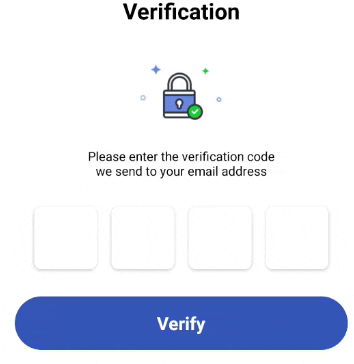 |
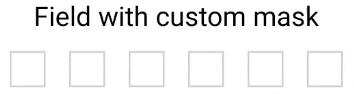 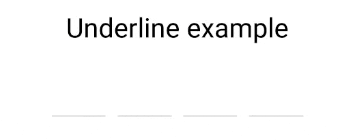 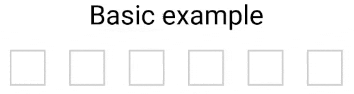 |
just upgrade, fixed
I faced a similar issue... I used this hack, which is not necessarily the best way to solve this problem. The onFulfill calls this function doSomething. I set a time in doSomething function before the code is printed out. This will allow the state to update before the code is printed out.
<SmoothPinCodeInput
cellStyle={styles.pinCode}
cellStyleFocused={styles.pinCodeFocus}
value={code}
onTextChange={code => this.setState({code})}
onFulfill={this.doSomething}
/>
The doSomething function
doSomething = () => {
setTimeout( () => {
const {code} = this.state;
console.log(code)
}, 500);
};
I delay the action for 500 milliseconds before the correct code was printed out. Like I said earlier, I don't think this is the best way to fix the issue because how can we be sure the state will have updated within 500 milliseconds. But this hack is a walk around the bug. Another option will be to put a button and let the user trigger the doSomething function.
@stanislav-sidorov upgrade what?? version of this library?
@stanislav-sidorov which version is upgraded? Thanks.
The solution is to simply use the variable given to the onFullfill callback. This way you always get the entire input in the doSomethingElse function.
The issue lies in asynchronicity. State setting is asynchronous and there is no way of knowing when it will finish. That is why I believe onFulfill is called before your states are set.
<SmoothPinCodeInput
...
onTextChange={(pin) => doSomething({pin})}
onFulfill={(fulfilledPIN) => doSomethingElse(fulfilledPIN}
...
/>