react-native-rich-editor
 react-native-rich-editor copied to clipboard
react-native-rich-editor copied to clipboard
editor does not always appear
Hi, I have a weird issue with the editor. I load the component, it appears but doesn't load the webview. If I save the code it refreshes and the editor magically appears. I'm attaching an example, I also noticed if I close the parent component and reopen it, it works as desired.
https://user-images.githubusercontent.com/617757/103286157-75a63800-49e8-11eb-9b9f-fe2872e20627.mp4
"react-native": "0.63.2", "react-native-webview": "11.0.2", "react-native-pell-rich-editor": "^1.5.3",
I can't see any problems in the video
at 6 seconds you'll see the component load but there's not editor, it should look the way it does at 25 seconds in with the placeholder
@iamjon You can look at this part of your code
@stulip I'm sorry I don't understand. Here is my component import React, { Component } from 'react'; import { View, StyleSheet, Keyboard, TouchableWithoutFeedback, Text, KeyboardAvoidingView } from 'react-native'; import { RichEditor, RichToolbar } from 'react-native-pell-rich-editor';
interface RichTextProps { defaultHtml: string; onUpdate: (html) => void; }
export class RichText extends Component<RichTextProps, any> { richtext = React.createRef<RichEditor>();
constructor(props) {
super(props);
}
onEditorInitialized = () => {
console.log('initalised');
}
handleChange = (html) => {
if (this.props.onUpdate){
this.props.onUpdate(html);
}
}
render() {
return (
<KeyboardAvoidingView behavior="padding" enabled keyboardVerticalOffset={0} style={styles.keyboardView}>
<TouchableWithoutFeedback onPress={Keyboard.dismiss} >
<View style={styles.main}>
<RichEditor
ref={this.richtext}
initialContentHTML={this.props.defaultHtml}
placeholder={"PlaceHolder"}
editorInitializedCallback={this.onEditorInitialized}
onChange={this.handleChange}
/>
</View>
</TouchableWithoutFeedback>
<View style={styles.toolbarWrap}>
<RichToolbar getEditor={() => this.richtext.current} />
</View>
</KeyboardAvoidingView>
);
}
}
I put this code in. In the example of this project, your situation does not appear
I am also experiencing this issue. The RicheEditor component will take a while to load. However, for my use case it would suffice if I knew when the component has been mounted already, that way I could place a loader in the meantime.
I didn't think of that. Good call. I'll have to investigate further. I think the following functions might help. The webview functions can be passed as props from the RichEditor.
onEditorInitialized = () => { console.log('initalised'); }
might work
webview functions that can help:
https://github.com/react-native-webview/react-native-webview/blob/master/docs/Reference.md#methods
mainly onloadprogress https://github.com/react-native-webview/react-native-webview/blob/master/docs/Reference.md#onloadprogress
and onloadend https://github.com/react-native-webview/react-native-webview/blob/master/docs/Reference.md#onloadend
and renderloading +startInLoadingState https://github.com/react-native-webview/react-native-webview/blob/master/docs/Reference.md#renderloading
I ended up setting a state variable called “loaded” that changes to true when onEditorInitialized is called. Hope this helps.
So in my case it was being caused this line in RichEditor.js
const opacity = that.state.isInit ? 1 : 0;
I used patch package and set the opacity to 1 and it started working all the time.
@stulip is this something you want to examine further or can I close the issue?
Hi, I have a weird issue with the editor. I load the component, it appears but doesn't load the webview. If I save the code it refreshes and the editor magically appears. I'm attaching an example, I also noticed if I close the parent component and reopen it, it works as desired.
Screenrecorder-2020-12-29-15-10-26-822.mp4 "react-native": "0.63.2", "react-native-webview": "11.0.2", "react-native-pell-rich-editor": "^1.5.3",
Today i get same issue, tks for your question.
I've got same issue, and I set the opacity = 1 that is working well.
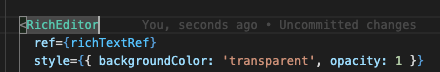
A patch version 1.8.7 is released to fix the problem of non-representation caused by this transparency