iohook
 iohook copied to clipboard
iohook copied to clipboard
Application crash when switching from Russian mnemonic keyboard to english.
Application crash when switching from Russian mnemonic keyboard to english.
Expected Behavior
Application should not crash when switching from Russian mnemonic keyboard to english.
Current Behavior
Run application and start typing message in the text box. Switch to 'Russian mnemonic' keyboard, type more. Switch back to english and type more. Repeat 2-3 times. After several seconds the app will crash and there is error in the event log.
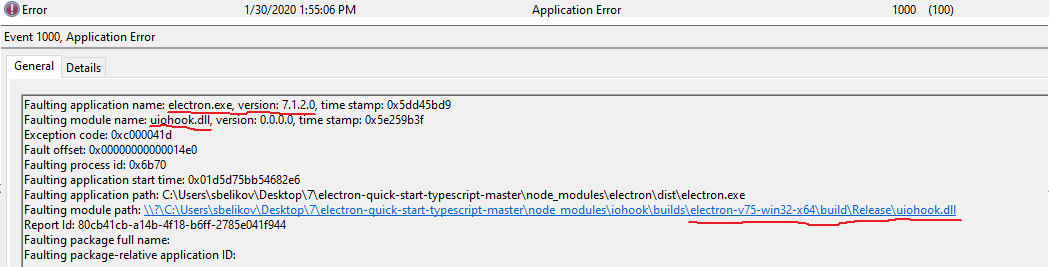
You can see demo video here: https://www.anymeeting.com/760-126-184/E959D784804F31 You can use any name and random email to watch video.
Possible Solution
No ideas.
Steps to Reproduce (for bugs)
- Install Russian mnemonic keyboard layout.
On windows 10 open 'Settings'. Select 'Time & Language'.

Select 'Language'.

Press 'Add a keyboard' and select 'Russian - Mnemonic'.

Close 'Settings'.
Here is my test repo: https://github.com/SergeyBelikof/iohook_mnemonic_keyboard
- Download code
- Run npm install
- Run npm start
- See 'Current Behavior' section to reproduce the problem (attached link to video). You can use any name and random email to watch video.
Your Environment
System information: Operating System: Windows 10 Pro 64-bit (10.0, Build 17763) Node.js 12.8.1 Chromium 78.0.3904.113 Electron 7.1.2 iohook v0.6.4
and also switching japanese keyboard , application crash
Is this still an issue and can someone provide repro environment details?