wazuh-docker
 wazuh-docker copied to clipboard
wazuh-docker copied to clipboard
manifest unknown, because version not avaliable in docker registry
Hey guys, maybe their is nothing and I did an mistake but,
I took the latest wazuh docker config here from github.
The docker-compose.yml file in single-node refer to version 4.6.0 (not latest or stable).
image: wazuh/wazuh-manager:4.6.0
I followed the official documentation and after docker-compose up -d I run in an manifest unknown error.
Based on the github information 4.6.0 is the last available version.
But on hub.docker the last version is 4.3.10
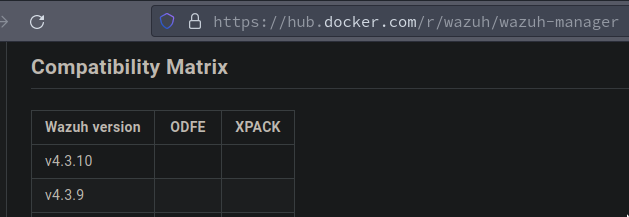

Thank you in advanced!
Hello,
You are using the branch master which is still in development, as indicated in the documentation you should use the tag for the version you want to deploy, check the documentation here:
https://documentation.wazuh.com/4.3/deployment-options/docker/wazuh-container.html
I would advice that this requirement should be highlighted more in the top of the README of this repo. In general this can easily be missed by:
- Simply reading over the
-b VERSION_NUMBERpart - Expecting that this repo also follows the the common git repo methodology that
masteris stable and can be used in prod.
This could lead many users astray, including myself. Especially given the fact that between version numbers, the configuration differ so greatly that getting the containers up and running might be impossible. In my case, the example config of version 4.3.11 and 4.6.0 differs so much that getting that in order for the indexer container to get up and running required me to deep dive into JRE, Access Control and had to read the source code of wazuh. Which took me some time.
This is in no way a critique on which git repo model you guys are using. I'm only asking to put somewhere on top a BIG BOLD LINE, stating that you should really look into the relevant tag for the Wazuh version you want to run. Hopefully this could save other users many of hours of debugging.
p.s. Thanks you for all you great work on Wazuh!