Warp
 Warp copied to clipboard
Warp copied to clipboard
Memory leak on macOS?
Describe the bug
Memory usage get higher and higher after using 2-3 days in a row, even after you kill the process inside terminal.
To Reproduce
No response
Expected behaviour
No response
Screenshots
No response
Operating System
MacOS
OS Version
12.1
Additional context
No response
From @kodeninja via Discord: https://discord.com/channels/851854972600451112/851854972600451115/950912557504430140
Hey, everyone. Been using warp for a month or so now. Question about its memory usage. Just today I noticed that even though I only have one window opened, warp's using 1.8G of memory!
Is that normal/expected? I'm on an Apple M1 (Monterey), and the latest warp.
Note: This seems to happen when the Warp app has been left open for multiple days.
Checking htop it seems to have been running since March 04th.
I am also having this issue. I have MacBook Air M1 16GB, when I keep Warp running for more than one day, memory usage reaches 3~4GB.
Same story on MacBook Pro m1 pro 16gb ram macOS 12.3
 MacBook Pro 2018 Intel Core i5 16gb macOS 12.3.1
MacBook Pro 2018 Intel Core i5 16gb macOS 12.3.1
MacBook Pro (16-inch, 2019)
Having the same issue as well, basically caused by long-running commands (e.g. compiling output from web pack, compiling output from storybook)
I only have 2 tabs:
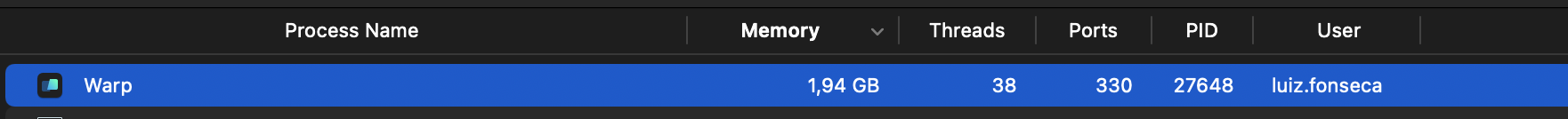
Does CMD-K help?
I had the same issue. I had a psql session running for several days and the memory usage hit 3GB.
Does CMD-K help?
This instantly reduced memory usage for me from >4GB to 200MB
Does CMD-K help?
Helped here too. Looks like Warp need a better way to manage history without keeping everything in memory.
If my understanding right, warp is written in Rust which is less likely have memory leak issue. But, ... Hopefully this can be addressed soon!
A late follow up because I am in a situation that CMD+K does not help(much)
This is what I got before taking any actions with 3 tabs and a couple of history:
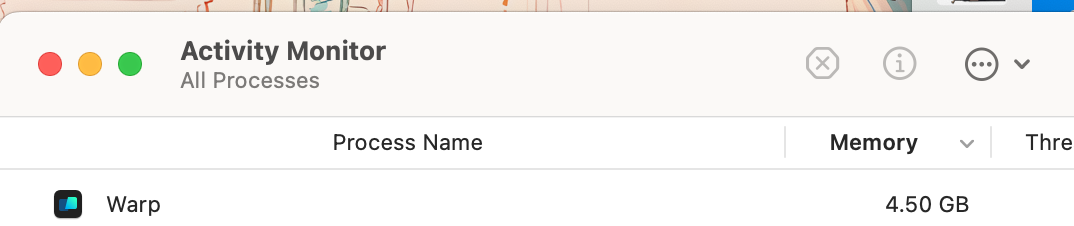
After CMD+K, open a new tab and close all previous ones, I still got >4GB , although reduced memory footprint:
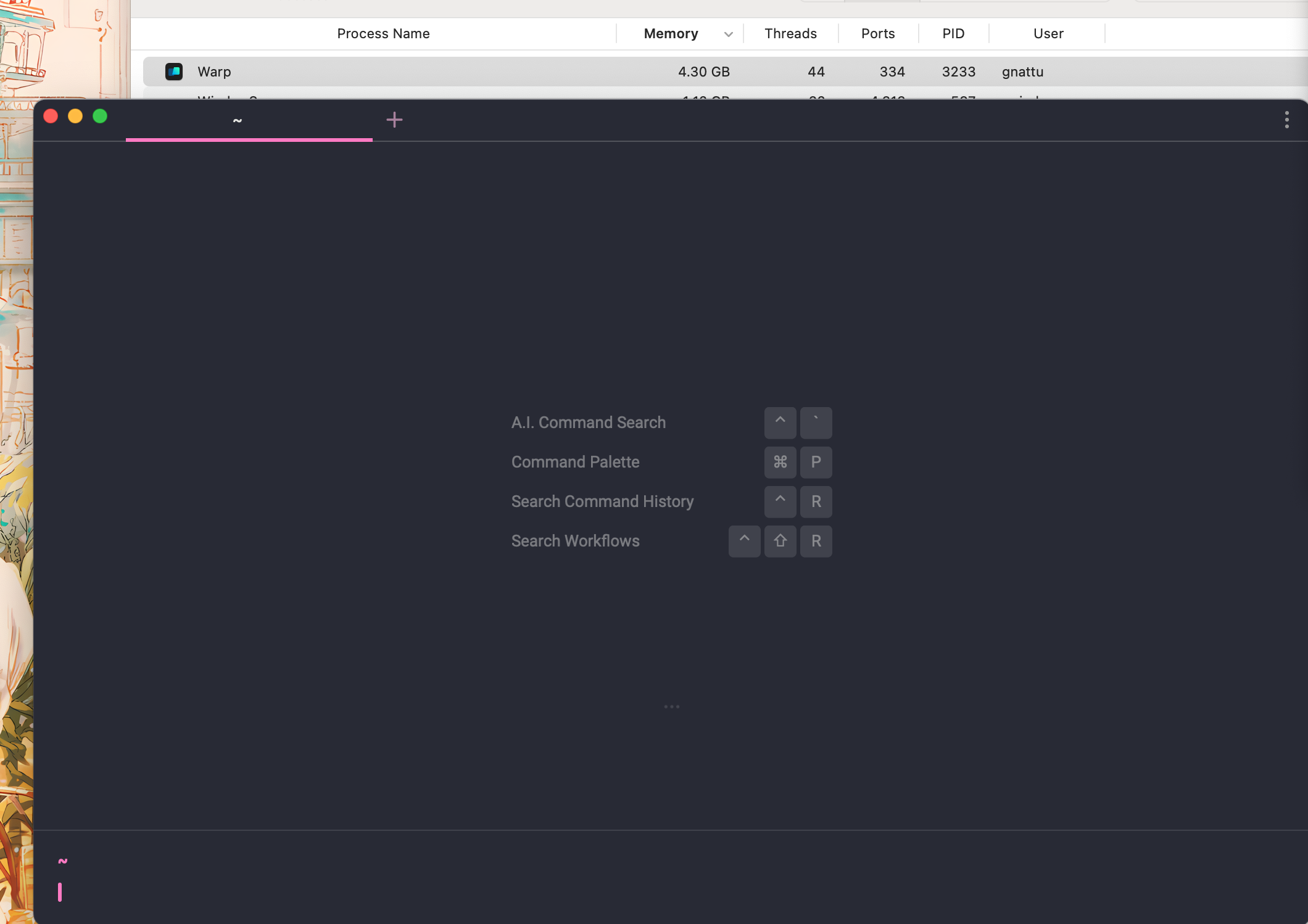
Now, if CMD+Q to quit Warp and open it again, I got <200MB memory usage:
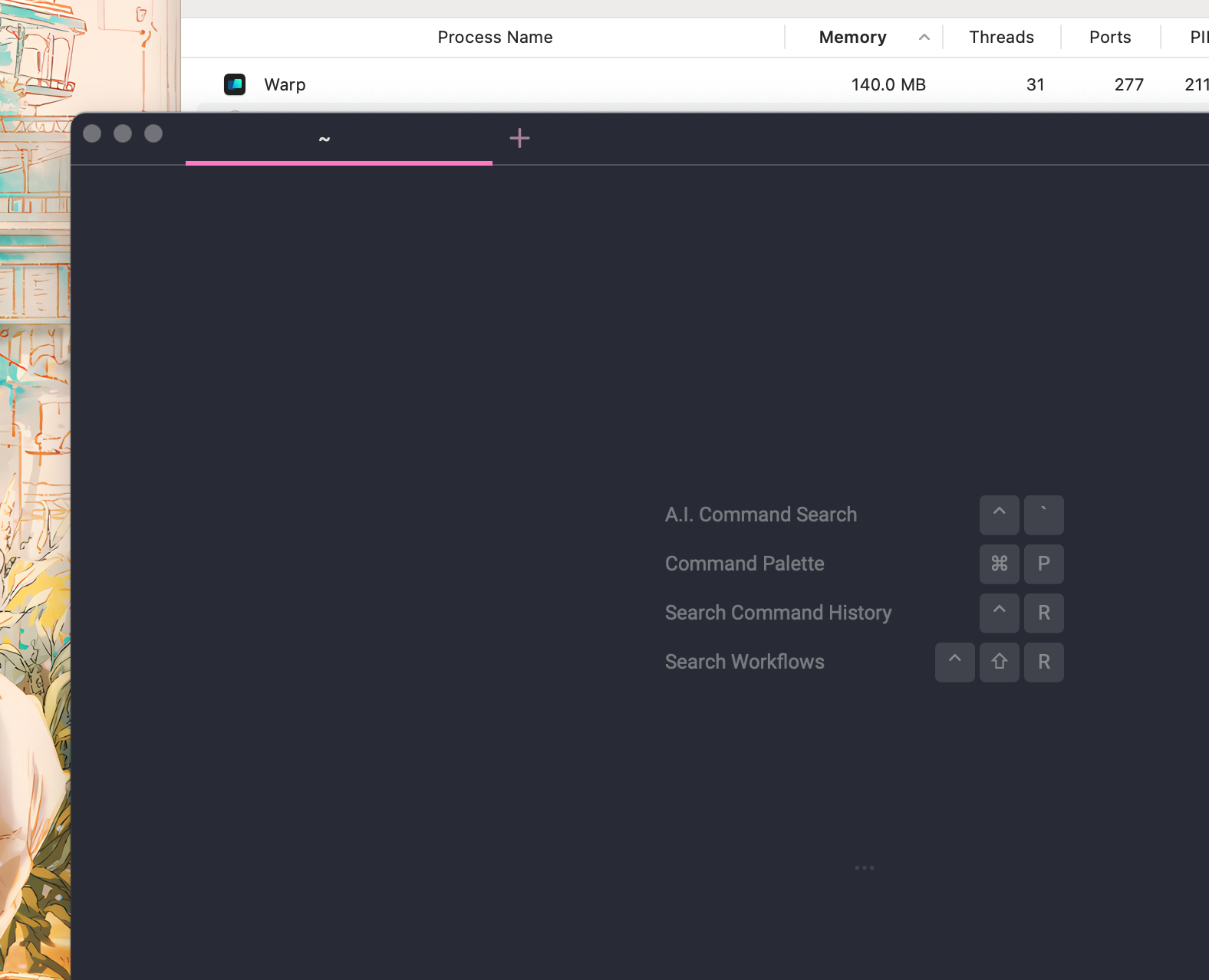
One potential reason I could think of is that, I had opened other tabs, performing some tasks and then closed them, but warp keeps the history of already-closed tabs as well and there is no way( I know) to clear the history for those closed tabs.
@MuhammedKpln I'm Danny, the Support Engineer at Warp. We've made a number of performance improvements, are you still experiencing this issue?
On my side I haven't seen it crossing the GB mark anymore and I have been running it with a lot of tabs/commands/history
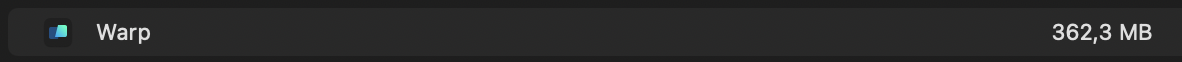
@MuhammedKpln I'm Danny, the Support Engineer at Warp. We've made a number of performance improvements, are you still experiencing this issue?
It has improved a lot since then, 400mb is the maximum usage what i have been seen for the last weeks.
From my mac:
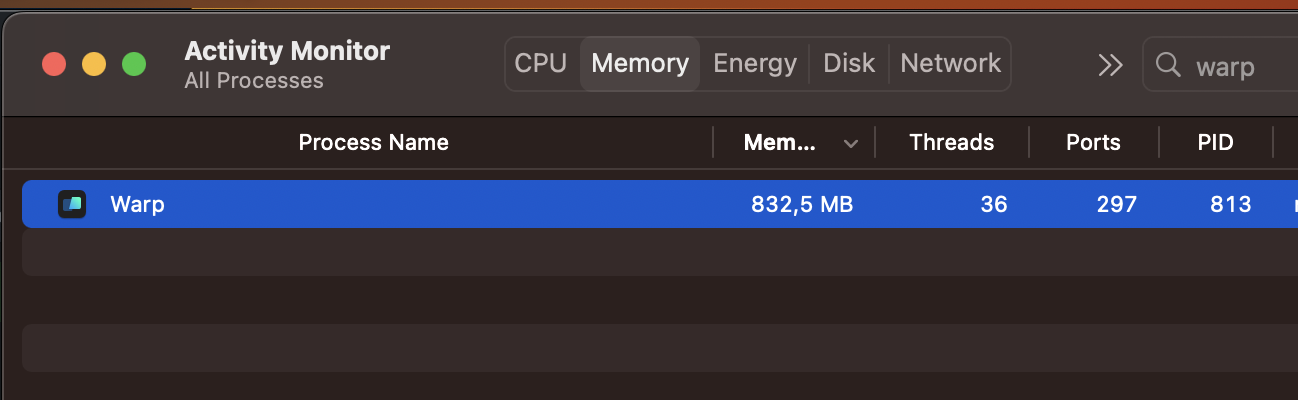
800MB
Same result here, single tab, single window, memory usage grows ~1GB every 36 hours (caught it at around the 4GB utilization mark) and goes back down to ~200MB after a quit and re-open.
16-inch M1 Pro Macbook Pro, 16GB RAM, Ventura 13.0.1 zsh 5.8.1 (x86_64-apple-darwin22.0) Warp v0.2022.11.14.14.55.stable_01
I use Warp usually with 2-3 tabs in a single window, only the first tab uses split panes. The RAM usage ramps up pretty quickly for me, having to restart Warp once a week...
5GB with 2 tabs (3 panes in total)
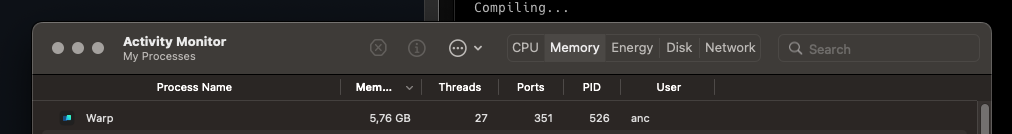
When trying out the Cmd + K shortcut, it first hangs for ~2 minutes for me:
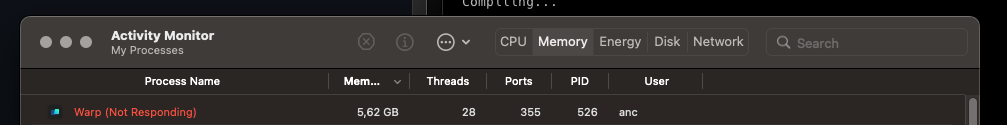
And then reduces memory usage by roughly half

Warp v0.2022.10.11.08.13.stable_01 (I can't believe I can't copy this from Settings > About 🫠) MacOS 12.5.1 (MacBook Pro 13-inch 2019, 16GB RAM, 2,8 GHz Quad-Core Intel Core i7)
We rolled out a significant improvement for memory usage in the 2022.12.06 release; please update to the latest version (currently 2022.12.13) and let me know how things are!
Things have been significantly better for me! Currently on 2022.12.13 and haven't had to restart a single time 😍
Awesome! I'm going to close this issue for now; please re-open it if necessary!
I am still seeing a large amount of memory usage. Cmd-K helps somewhat. I have around 14 tabs open, most of them tailing logs on various systems, and it doesn't take long to bring my 8 core 64GB MacBook Pro to a crawl. I don't believe this is entirely memory related as Warp has 60+ threads active.