Warp
 Warp copied to clipboard
Warp copied to clipboard
When alias `ll` ,`tab-key` can't call autocomplete
Discord username (optional)
No response
Describe the bug
When alias `ll` ,`tab-key` can't call autocomplete
To Reproduce
Steps to reproduce:
- set alias
- any folder in warp terminal
- input:
ll $target_dir - enter
tabkey, can't call autocomplete
Expected behaviour
No response
Screenshots

Operating System
No response
OS Version
12.4
Shell Version
zsh 5.9 (x86_64-apple-darwin21.3.0)
Warp Version
v0.2022.06.06.09.05.stable_01
Additional context
No response
Warp Internal (ignore): linear-label:24888f54-df93-45d5-9bdd-e38f740cac19
No response
Happens for any alias. This is basically a blocker and I won't be using Warp until it's fixed. I'm an older OS, but I believe that's moot. The feature just isn't there.
Actually, it won't even auto-complete exit if I only type ex. The tab key cycles through a list of commands, most of which I've never even seen, much less executed. Yet the "ghost text" clearly indicates that it are what it thinks are next... Are these just "spelling help?"
yep. Not to mention that warp does not support certain settings of fzf, but if I set up a list of directories that are not ls, even ll ~/Downl-o-a-d-s is not supported, it is a bit funny, so I can only be "forced" to use such advanced cd as enhancd. hey ~ questions also I'll have to fix it myself sometime. Thank you for your reply!
Thanks for reporting. There should be significant enhancements regarding command entry over the next 2 quarters!
@h4rk8s @randy do you use any zsh plugins or omz? It also looks like you're using syntax highlighting?
@elviskahoro yes 👇 is my plugin. Plugin loading times: 17 ms - zsh-users/zsh-syntax-highlighting 1 ms - OMZ::lib/grep.zsh 2 ms - djui/alias-tips 2 ms - romkatv/gitstatus 4 ms - mafredri/zsh-async 22 ms - skywind3000/z.lua 5 ms - b4b4r07/enhancd 4 ms - seletskiy/zsh-fuzzy-search-and-edit 4 ms - b4b4r07/zsh-history 1 ms - mattmc3/zsh-safe-rm
@alokedesai I can't find exa in our command signatures. I think that's the underlying issue. Also for reference @h4rk8s you can disable specific plugins just for Warp as we're incompatible with a number of things. See here: https://docs.warp.dev/help/known-issues#debugging
Elvis is correct if this only happens for the exa command. @h4rk8s are you experiencing this for all aliases or only specific ones?
Elvis is correct if this only happens for the
exacommand. @h4rk8s are you experiencing this for all aliases or only specific ones?
@alokedesai only exa alias ll and native exa both CAN NOT support DIR auto complete,other command CAN , like: tree / du ...
@h4rk8s Just to confirm, you're saying exa never completes directories? If I'm in a directory that has 3 subdirectories, I see all of them when I type exa <tab>.
Are you not seeing that?
@h4rk8s Just to confirm, you're saying
exanever completes directories? If I'm in a directory that has 3 subdirectories, I see all of them when I typeexa <tab>.Are you not seeing that?
CURRENT version is v0.2022.07.25.09.05.stable_01
yes , when typeing exa , if empty args , can complete , it's OK. if typeing exa --long --header, it's OK. if typeing exa --long --header --time-style long-iso --sort time --reverse --all --git , it's NOT OK. clearly saying:
exaOKexa --long --headerOKexa --long --header --time-style long-iso --sort timeNOT OK
I think if command exaafter with key=value argments , it's NOT OK .
@alokedesai
and double check:
exa --long --headerOKalias ll='exa --long --header',thenllNOT OK
@alokedesai
I had a temp solution
export TIME_STYLE='long-iso'
alias ll="exa --long --header --reverse --all --git"
And build exa from git settings (exa/src/options/filter.rs):
// You can get the old behaviour back by sorting with `--sort=Name`.
impl Default for SortField {
fn default() -> Self {
//Self::Name(SortCase::AaBbCc)
Self::ModifiedDate
}
}
it's works for me ~
@h4rk8s @randy do you use any zsh plugins or omz? It also looks like you're using syntax highlighting? @elviskahoro, my list is
git gradle textmate, all through oh-my-zsh (which I know is not supported). However, I don't believe any of these are causing an issue. At the moment, I think it's actually default key binding. Instead of Tab, I have to use Right-Arrow to complete a typed "ex" with the "it" shown in greyed-out text. As mentioned, Tab opens a list of commands, most of which I've never even heard of, none of which are "exit."
I've largely stopped using Warp because it's just too inconsistent with my muscle memory and expectations. I still use it occasionally when I work on things requiring multiple terminal windows or something unique from my normal work where I don't necessarily expect the compatibility. Otherwise, I still default to Terminal, though there are occasions where I'm curious what the AI Command feature will give me...
Hey @h4rk8s@ Thanks for your patience, we have a fix for that just went in today. We expect it to be in next week's release (going out next Thursday). Will follow up next once it's been released
@randy A release should be coming out today that has a fix for this. Would you mind verifying once it's released? Thanks!
@alokedesai, sorry for the late reply, but unfortunately, no, it didn't fix it.
Steps:
- Open Warp.
- Type "ex"
- Notice the pre-filled auto-complete(?) of "exit"
- Hit Tab
Expected: "exit" is auto-completed
Actual: a popup comes up and "exit" isn't the first or last or "auto-selected" option (i.e., nothing easy to use).
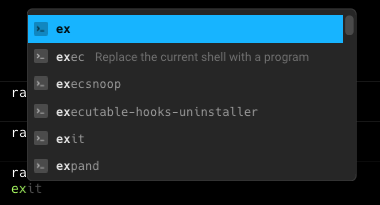
If this is unrelated to the issue, that's fine. Even if this is expected, that's fine, too. I've already stated why I probably won't adopt Warp... It's like switching IDEs.
@randy Thanks for this feedback! Unfortunately, only right arrow autocompletes the ghosted text right now.
We're actively working on improving this UX and hope to have a fix for this in the coming weeks.