wangEditor
 wangEditor copied to clipboard
wangEditor copied to clipboard
editor.setHtml 有 JS 报错
bug 描述
 Error in v-on handler: "Error: Cannot find a descendant at path [1,1,0] in node: {"children":[],"operations":[{"type":"remove_node","path":[0],"node":
Error in v-on handler: "Error: Cannot find a descendant at path [1,1,0] in node: {"children":[],"operations":[{"type":"remove_node","path":[0],"node":
你预期的样子是?
我三个按钮分别对应三个内容,当我按下后编辑器内的内容会跟着变,但是当我修改其中一个内容或者点击到了里面的图片或者表格,再次点击按钮就会报错并且内容全部清空了
系统和浏览器及版本号
- 操作系统
- win10
- 浏览器和版本 Edge
wangEditor 版本
v5
demo 能否复现该 bug ?
不能
以下是按钮的方法
showExplain(content) { this.editor.selectAll() //全选 this.editor.deleteFragment() //删除 this.editor.clear() //清空 this.editor.setHtml(content) //赋值 },
最小成本的复现步骤
(请告诉我们,如何最快的复现该 bug)
- 步骤一
- 准备编辑器,准备三组内容和对应按钮(包含图片)
- 步骤二
- 修改其中一个按钮的内容或者点击里面的图片
- 步骤三
- 再次点击其他按钮,bug出现,报错并且内容全部空白
Cannot get the start point in the node at path [] because it has no start text node. 还有这个错误
以下是按钮的方法 showExplain(content) { this.editor.selectAll() //全选 this.editor.deleteFragment() //删除 this.editor.clear() //清空 this.editor.setHtml(content) //赋值 },
直接执行 this.editor.setHtml(content) 试试
试过了,还是不行
提供给一个简单的 demo 吧
能复现问题即可,越简单越好
当你在其中一个按钮的内容中添加表格或者图片,或者原本就有图片或表格而你点击了这个表格或者图片,那么就会出现这个bug
乱码了,这里贴图
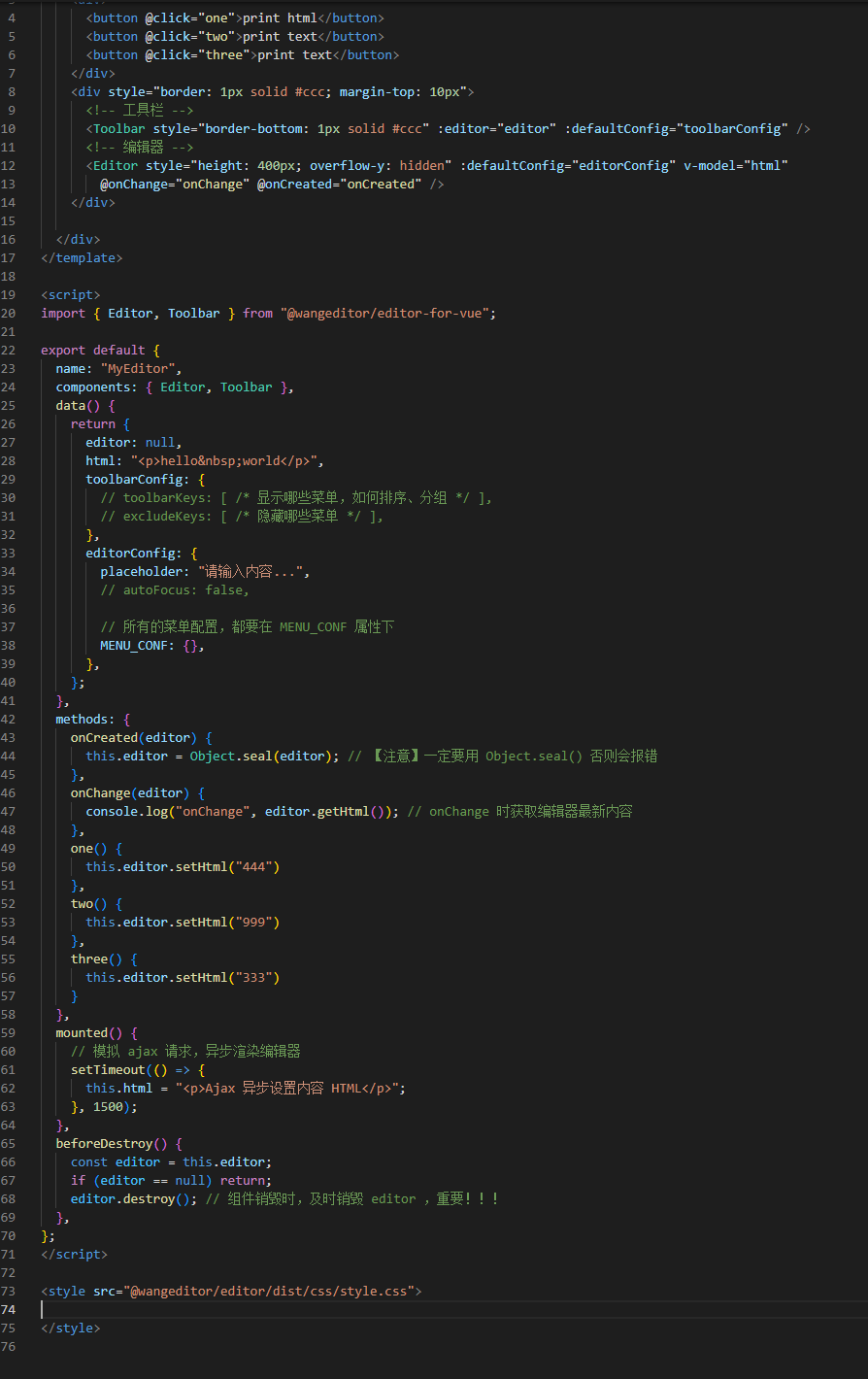
可以看到就只是加了三个按钮并且赋了值
可以看到就只是加了三个按钮并且赋了值
我没复现这个问题。你提供在线 demo 吧,以下三选一即可
- https://codesandbox.io/
- https://codepen.io/
- https://stackblitz.com/
我用在线demo的话提示this.editor.setHtml不是函数
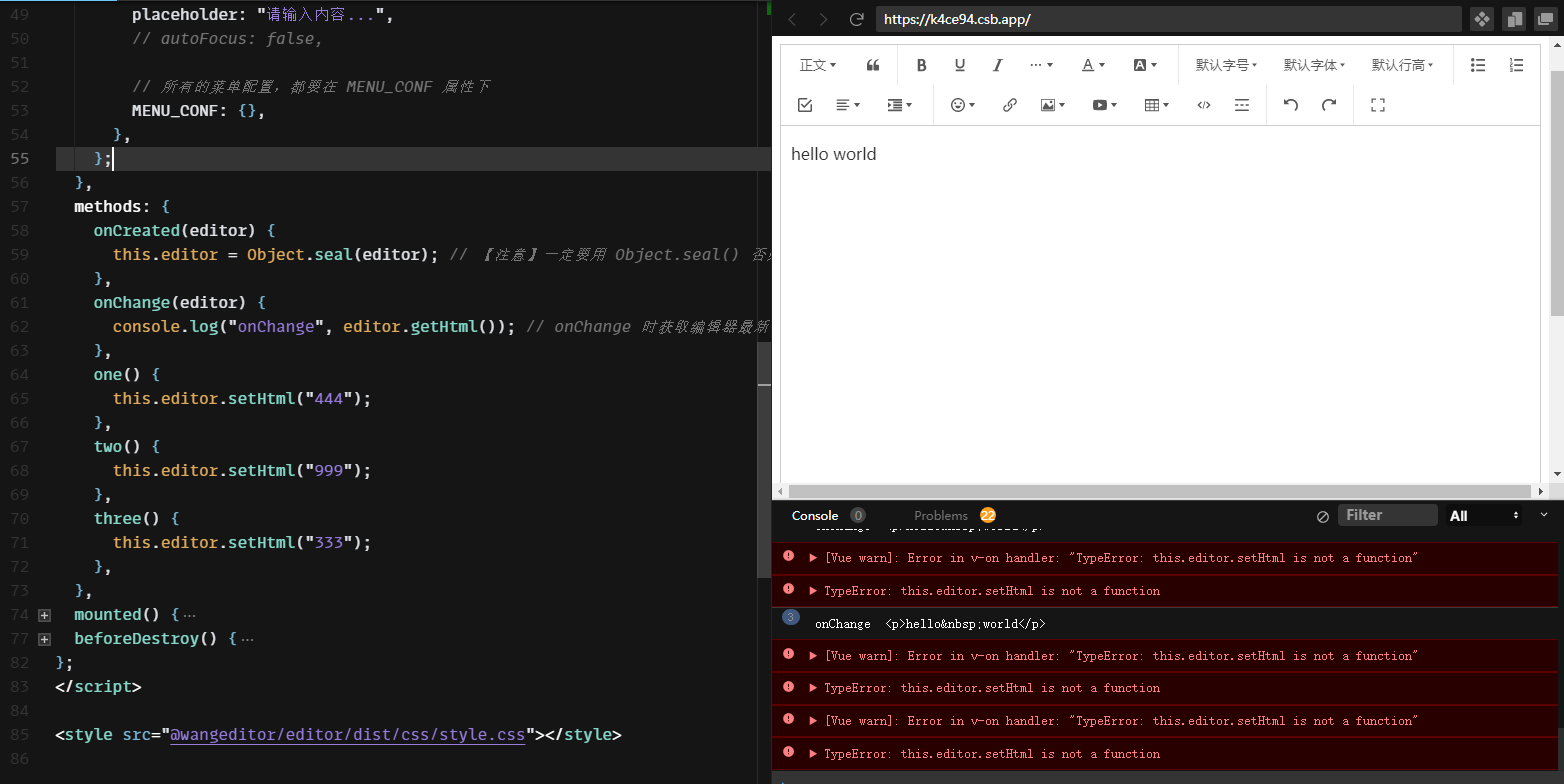
https://user-images.githubusercontent.com/113874889/191885515-141b9a94-6b19-45b2-a01e-6b2e8455cacd.mp4
我用在线demo的话提示this.editor.setHtml不是函数
猜测你安装的 @wangeditor/editor 不是最新版
哥,我的代码是可以用这个函数的,您看一下我的演示视频,我的代码也给您上面贴了,您可以试一下,包括我在群里也询问群友,也是没有解答出来的
复现了。
复现步骤
- 在 demo https://www.wangeditor.com/demo/ ,打开控制台
- 执行
editor.setHtml('111'),可以成功 - 在编辑器插入一个表格,表格最后一个单元格输入几个文字
- 执行
editor.setHtml('222'),就有 js 报错
恩恩,是这样的,有解决方案吗?不光是插入表格,存在图片的时候也是,删除或者添加都会出bug
官方大佬能及时修复吗

我本地没有复现这个问题,比较怪异,我下周高优看下。
我修改了展现形式,在编辑器外面套了个dialog,然后每次关闭dialog就调用editor.destroy(),这样子就没问题了,所以我怀疑是不是缓存的问题?
建议你用个定时器去包裹你的setHtml函数执行试试
也遇到了这个问题 用的v5版本 组件的方式 v-model 绑定的值 临时v-if强制销毁解决的问题
试过了,还是不行
------------------ 原始邮件 ------------------ 发件人: @.>; 发送时间: 2022年9月22日(星期四) 中午1:37 收件人: @.>; 抄送: @.>; @.>; 主题: Re: [wangeditor-team/wangEditor] 给编辑器赋值进行编辑或者点到图片时,会报错并且内容消失 (Issue #4878)
以下是按钮的方法 showExplain(content) { this.editor.selectAll() //全选 this.editor.deleteFragment() //删除 this.editor.clear() //清空 this.editor.setHtml(content) //赋值 },
直接执行 this.editor.setHtml(content) 试试
— Reply to this email directly, view it on GitHub, or unsubscribe. You are receiving this because you authored the thread.Message ID: @.***>
react 组件 在设置 html 同样报这个问题

我修改了展现形式,在编辑器外面套了个dialog,然后每次关闭dialog就调用editor.destroy(),这样子就没问题了,所以我怀疑是不是缓存的问题?
兄弟 有答案了吗??
Error: Cannot find a descendant at path [1] in node: {"children":[{"type":"paragraph","children":[{"text":""}]}]," 大神们 救救命啊
这个bug修复了吗
这个bug修复了吗
@nowui @liyefox @moonshineknight 说一下我的解决方法:我使用了vue2框架,在组件上用v-model绑定了一个值,在调用接口之前先把这个绑定的值清空再去setHtml()就可以了
用完把编辑器销毁可以避免出现这个bug, 我这里用的是v-if
<template>
<el-dialog v-model="show">
<div class="editor" v-if="show">
<Toolbar class="toolbar" :editor="editorRef" :defaultConfig="toolbarConfig" :mode="mode" />
<Editor
style="height: 400px; overflow-y: hidden"
v-model="valueHtml"
:defaultConfig="editorConfig"
:mode="mode"
@onCreated="handleCreated"
/>
</div>
</el-dialog>
</template>
这个bug经常性出现,一次性插入大量的内容就会报错的情况比较频繁,有时候内容不多也会报错 @wangfupeng1988 哥 咋解决= =
然后接下来每次编辑器focus的时候也会有报错
这个问题解决了吗? @wangfupeng1988