vim-pandoc-syntax
 vim-pandoc-syntax copied to clipboard
vim-pandoc-syntax copied to clipboard
yaml codeblocks are not displayed correctly
When I create a codeblock with a yaml snippet, I have noticed that vim-pandoc-syntax hides the first few lines. I need to introduce a blank line either above or below the leading --- to display the entire codeblock in vim. However, this introducing an unnecessary blank line in the rendered code block, so it would be nice if something like the sample below, was displayed correctly.
---
object:
key: value
array:
- null_value:
- boolean: true
- integer: 1
---
For me, when I place the this snippet in a .md file with at least one blank line above it, only - integer: 1 is displayed.
I've encountered the same thing. A minimal code block like
```yaml
---
toc: true
...
is displayed as an empty block as soon as I move to the second line below ---. If I remove the --- line, the problem goes away.
This is what it looks like:
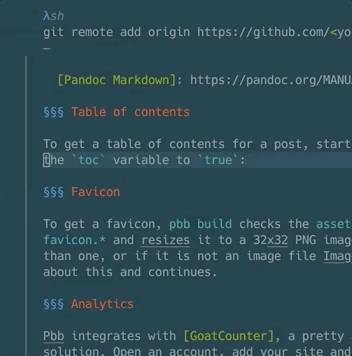
I just came here to say I also have this issue.