spylon-kernel
 spylon-kernel copied to clipboard
spylon-kernel copied to clipboard
Not able of import external packages
I am trying to execute flink in spylon, for that I execute this code in the cell.
%%init_spark launcher.packages = ["org.apache.flink:flink-scala_2.11:1.9.1", "org.apache.flink:flink-streaming-scala_2.11:1.9.1", "org.apache.flink:flink-connector-kafka_2.11:1.9.1", "org.apache.flink:flink-avro:1.9.1", "org.apache.flink:flink-jdbc_2.11:1.9.1", "org.apache.flink:flink-metrics-prometheus_2.11:1.9.1"]
launcher.jars = ["file:///C:/Users/david/.ivy2/jars/org.apache.flink_flink-scala_2.11-1.9.1.jar"] launcher.master = "local[4]" launcher.conf.spark.executor.cores = 8
launcher.conf.spark.app.name = "MyApp"
then I start sparkcontext, and try to import flink import org.apache.flink
But I get this error:
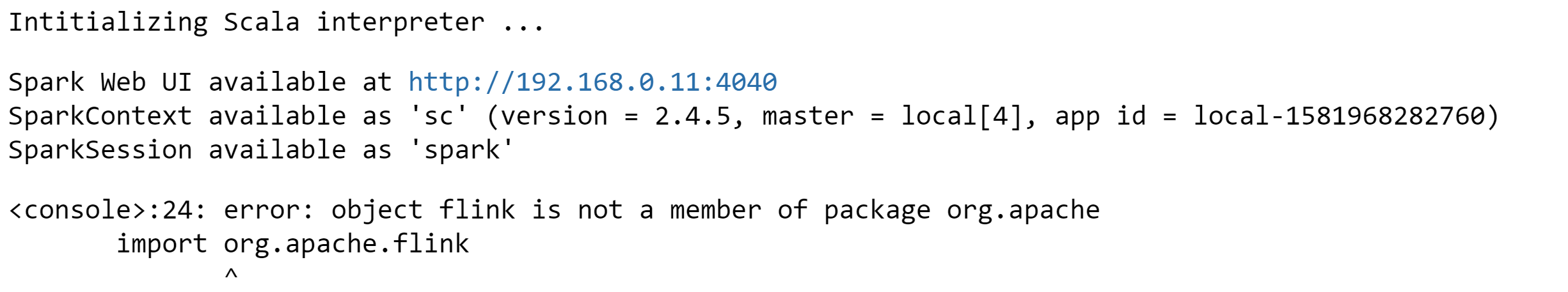
In the spark UI it looks like they are installed
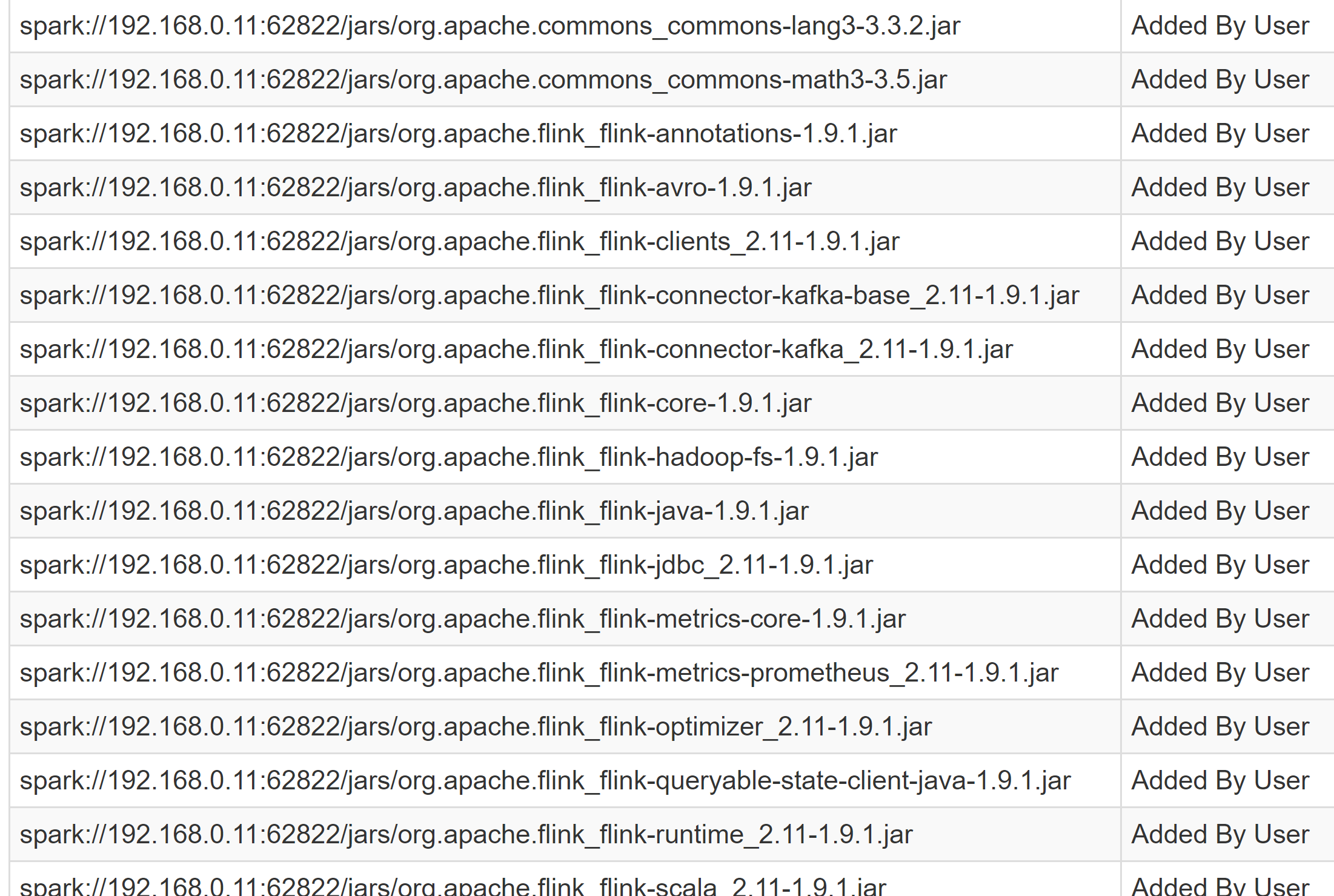
Also the packages look like they are downloaded, with launcher.packages
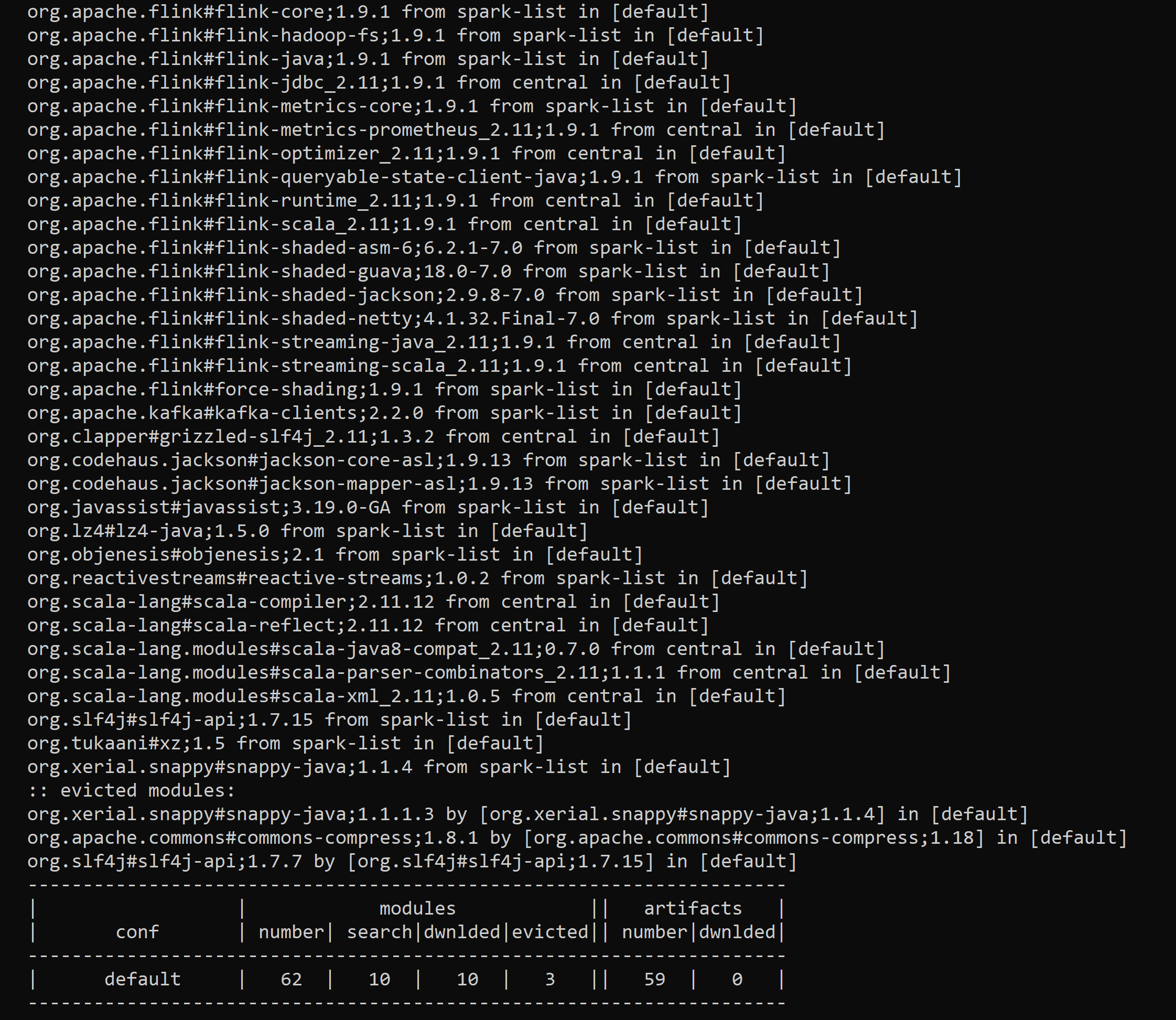
Would anbody know how to make this work?
Thank you very much!!!
my version of scala
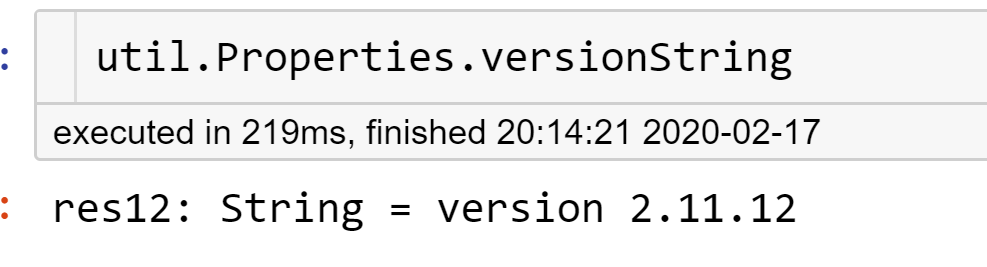
on top of that if I run from cmd line it seems to work
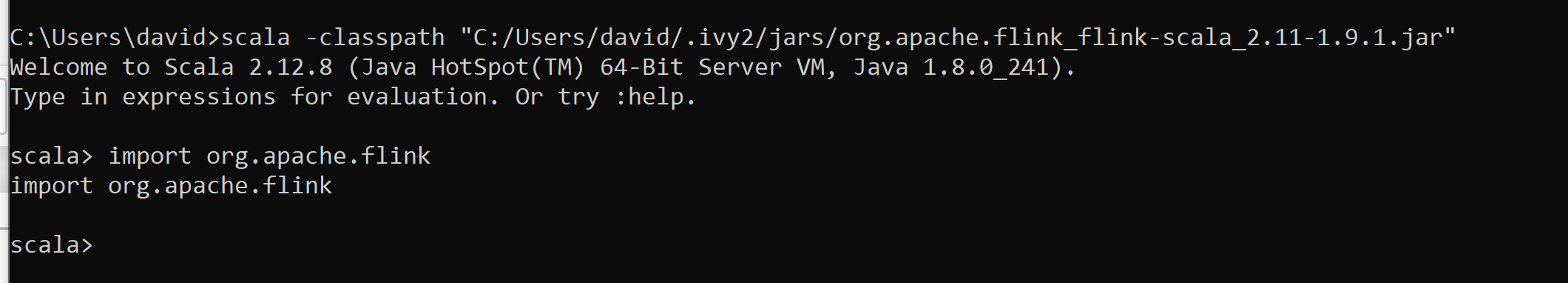
@darkaero-xx I think the biggest short comming of spylon-kernel is that it is based on the Spark kernel, which is a fork of the Scala default REPL. That is at least what I found in this great article by Sören Brunk)
Alternatively you can use almond
I am having the same issue. did you manage to fix your problem? @darkaero-xx
EDIT: I managed to fix my issue by mounting the jars in a volume in another folder (/temporary/ instead of /home/jovyan/ ) (I am using the docker image)
I don't know why it does not work
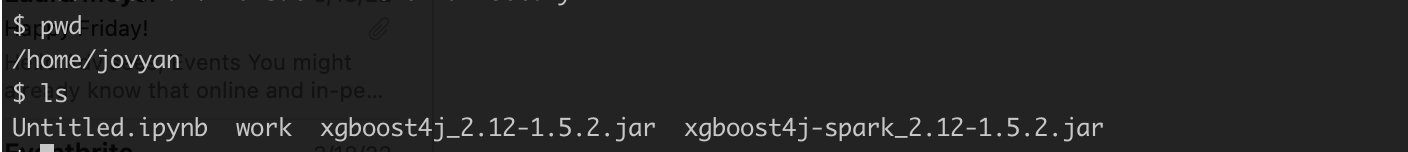
Could you please provide more details? or any advice?
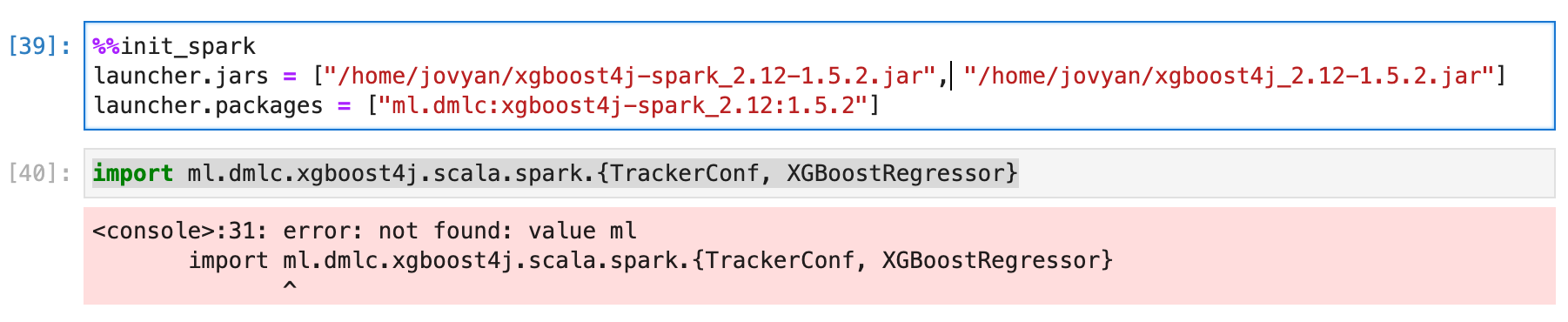
Restarting the kernel fixed it for me
Click on Kernal > Restart