react-native-unimodules
 react-native-unimodules copied to clipboard
react-native-unimodules copied to clipboard
'React/RCTImageLoader.h' file not found
I am trying to install this library but got this error when building for iOS. I followed the instructions and modified my Podfile and AppDelegate.m AppDelegate.h accordingly but still couldn't get pass this error.
Versions used:
"react-native-unimodules": "0.7.0-rc.4",
"react-native": "0.60.5",
Hey, sorry you're having trouble, could you please provide me with a screenshot of Xcode showing the error?
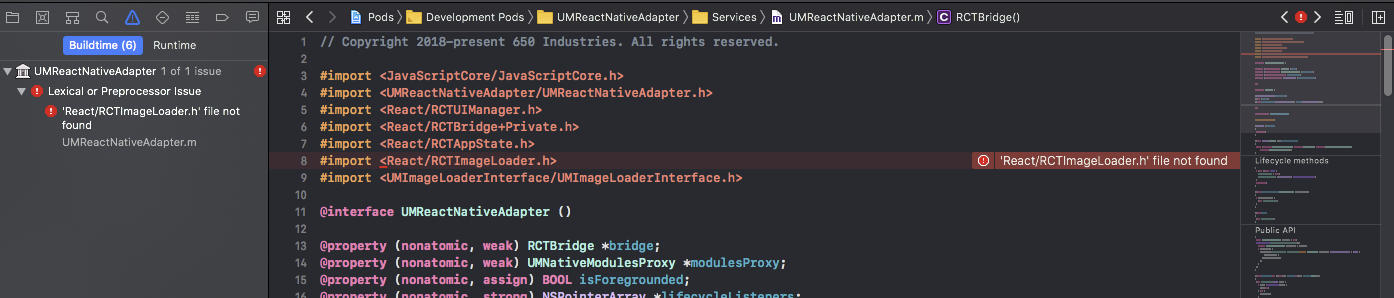
Here ya go.
And my Podfile
platform :ios, '10.0'
require_relative '../node_modules/@react-native-community/cli-platform-ios/native_modules'
require_relative '../node_modules/react-native-unimodules/cocoapods.rb'
target 'xxx' do
# Pods for xxx
pod 'React', :path => '../node_modules/react-native/'
pod 'React-Core', :path => '../node_modules/react-native/React'
pod 'React-DevSupport', :path => '../node_modules/react-native/React'
pod 'React-RCTActionSheet', :path => '../node_modules/react-native/Libraries/ActionSheetIOS'
pod 'React-RCTAnimation', :path => '../node_modules/react-native/Libraries/NativeAnimation'
pod 'React-RCTBlob', :path => '../node_modules/react-native/Libraries/Blob'
pod 'React-RCTImage', :path => '../node_modules/react-native/Libraries/Image'
pod 'React-RCTLinking', :path => '../node_modules/react-native/Libraries/LinkingIOS'
pod 'React-RCTNetwork', :path => '../node_modules/react-native/Libraries/Network'
pod 'React-RCTSettings', :path => '../node_modules/react-native/Libraries/Settings'
pod 'React-RCTText', :path => '../node_modules/react-native/Libraries/Text'
pod 'React-RCTVibration', :path => '../node_modules/react-native/Libraries/Vibration'
pod 'React-RCTWebSocket', :path => '../node_modules/react-native/Libraries/WebSocket'
pod 'React-cxxreact', :path => '../node_modules/react-native/ReactCommon/cxxreact'
pod 'React-jsi', :path => '../node_modules/react-native/ReactCommon/jsi'
pod 'React-jsiexecutor', :path => '../node_modules/react-native/ReactCommon/jsiexecutor'
pod 'React-jsinspector', :path => '../node_modules/react-native/ReactCommon/jsinspector'
pod 'yoga', :path => '../node_modules/react-native/ReactCommon/yoga'
pod 'DoubleConversion', :podspec => '../node_modules/react-native/third-party-podspecs/DoubleConversion.podspec'
pod 'glog', :podspec => '../node_modules/react-native/third-party-podspecs/glog.podspec'
pod 'Folly', :podspec => '../node_modules/react-native/third-party-podspecs/Folly.podspec'
pod 'Firebase/Analytics'
target 'xxx' do
inherit! :search_paths
# Pods for testing
end
use_native_modules!
use_unimodules!
end
I have the same error on my project: 'React/RCTImageLoader.h' file not found
Hm… Could you please check whether there is a file under ios/Pods/Headers/Public/React-Core/React/RCTImageLoader.h? And if not… where in ios/Pods is it? 🤔
I have the same error. I made the following changes in UMReactNativeAdapter.m:
//#import <React/RCTImageLoader.h>
#import <React-RCTImage/React/RCTImageLoader.h>
and file: RCTImageLoader.h
//#import <React/RCTResizeMode.h>
#import <React-RCTImage/React/RCTResizeMode.h>
my config:
"dependencies": {
"expo-font": "^8.0.0",
"expo-gl": "^8.0.0",
"expo-gl-cpp": "^8.0.0",
"expo-three": "^5.3.0",
"react": "16.8.6",
"react-native": "0.60.5",
"react-native-unimodules": "^0.7.0",
"three": "^0.111.0"
},
started successfully
UPDATE: I understood why the error turned out. So that you don’t manually edit something: "react-native-unimodules": "^0.7.0" for RN 0.61
for RN 0.60 need use "react-native-unimodules": "^0.6.0"
my new success config:
"dependencies": {
"expo-gl": "^7.0.0",
"expo-gl-cpp": "^7.0.0",
"gl-react": "^3.17.2",
"gl-react-expo": "^3.17.2",
"gl-react-native": "^3.17.2",
"expo-three": "^5.3.0",
"react": "16.8.6",
"react-native": "0.60.5",
"react-native-unimodules": "^0.6.0",
"three": "^0.111.0"
},
I solved this issue by replacing the following lines.
#import <React/RCTImageLoader.h>
Replace with
#import <React/RCTImageLoaderProtocol.h>
_reloadImageCancellationBlock = [[_bridge moduleForClass:[RCTImageLoader class]]
Replace with
_reloadImageCancellationBlock = [[_bridge moduleForName:@"ImageLoader"]
@vitas61 I'm tesing #import <React-RCTImage/React/RCTResizeMode.h> and getting file not found, with RCTImageLoader import works. What can be wrong?
same issue in react-native 0.60.0 and unimodules 0.9.0
Hm, I'm seeing this too.
@sjchmiela said:
Hm… Could you please check whether there is a file under
ios/Pods/Headers/Public/React-Core/React/RCTImageLoader.h? And if not… where inios/Podsis it? 🤔
I found a file called RCTImageLoader.h at ios/Pods/Headers/Public/React-RCTImage/React/RCTImageLoader.h.
I'm at:
react-nativeat v0.60.6react-native-unimodulesat v0.9.1. Just tested on v0.7.0; same error, same location ofRCTImageLoader.h.@unimodules/coreat v5.1.2
OK, during experimentation at these versions:
react-nativeat v0.60.6react-native-unimodulesat v0.7.0.@unimodules/coreat v5.0.0
either of the following changes to node_modules/@unimodules/react-native-adapter/ios/UMReactNativeAdapter.podspec, by itself, was sufficient to fix the "'React/RCTImageLoader.h' file not found" error thrown from UMReactNativeAdapter.m, and I got no more errors:
Pod::Spec.new do |s|
# [...]
- s.dependency 'React-Core'
+ s.dependency 'React'
s.dependency 'UMCore'
s.dependency 'UMFontInterface'
end
or
Pod::Spec.new do |s|
# [...]
s.dependency 'React-Core'
+ s.dependency 'React-RCTImage'
s.dependency 'UMCore'
s.dependency 'UMFontInterface'
end
It seems the "React-Core" pod does not provide RCTImageLoader.h. "React-RCTImage" does. It seems like "React" does too; I think that's because React.podspec has s.dependency "React-RCTImage" (link).
I'm currently looking for a way to accomplish this without modifying node_modules in-place; I bet there's something I can do in my own Podfile.
I think it's probable that this issue affects people with higher react-native or react-native-unimodules versions than me? I don't see this change having been made in @unimodules/react-native-adapter; see current master.
With either one of those fixes in place, and during experimentation at the following versions:
react-nativeat v0.60.6react-native-unimodulesat v0.9.1@unimodules/coreat v5.1.2
I got the following build error, in Pods/Development Pods/EXImageLoader/EXImageLoader.m:
'React/RCTImageLoaderProtocol.h' file not found
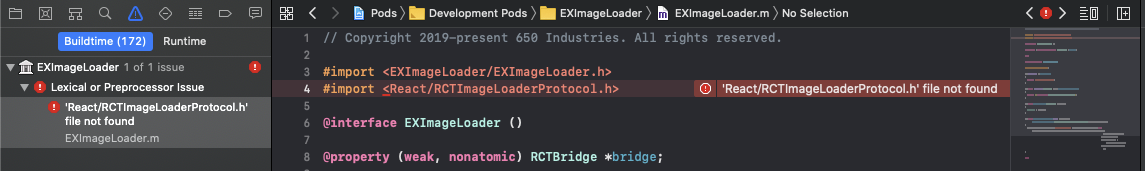
It appears that the Libraries/Image/RCTImageLoaderProtocol.h file in the React Native repo didn't exist until facebook/react-native@bf78d79, which is tagged as released in RN v0.61.0.
It looks like expo-image-loader newly depends on RCTImageLoaderProtocol.h in https://github.com/expo/expo/commit/4559b35a9f3df9fcdc9bd8fa5bae4b99a6cd4bf9, which I believe was released to NPM at version 1.0.1 (releases don't seem to have Git tags, but the RCTImageLoaderProtocol.h import is absent at the v1.0.0 release commit and it's present at the v1.0.1 release commit). So, we should be good to go as long as we can use expo-image-loader prior to 1.0.1, e.g., at 1.0.0.
In https://github.com/unimodules/react-native-unimodules/commit/d9e08b4a61ead4d95d82b70b8c9693d26f21a6ba, released in 0.8.0 (see changelog), react-native-unimodules started depending on expo-image-loader at ~1.0.0.
But "expo-image-loader at ~1.0.0 " resolves to 1.0.2 at the time of writing, unless you specifically tell it to pin to 1.0.0. This is possible but awkward; one can add the following to their package.json:
+ "resolutions": {
+ "react-native-unimodules/expo-image-loader": "1.0.0"
+ }
With that, and with one of the changes from https://github.com/unimodules/react-native-unimodules/issues/97#issuecomment-637180616 also applied to node_modules/expo-image-loader/ios/EXImageLoader.podspec, I get no build failures.
I said:
I think it's probable that this issue affects people with higher
react-nativeorreact-native-unimodulesversions than me? I don't see this change having been made in@unimodules/react-native-adapter; see current master.
I said:
and with one of the changes from https://github.com/unimodules/react-native-unimodules/issues/97#issuecomment-637180616 also applied to
node_modules/expo-image-loader/ios/EXImageLoader.podspec
I'm curious about how (or if!) things have been working at the latest react-native-unimodules, even on later React Native versions, when "React" or "React-RCTImage" isn't declared as a dependency in UMReactNativeAdapter.podspec and EXImageLoader.podspec.
I wonder if it could be the line https://github.com/facebook/react-native/pull/25619/commits/04e387e95127a8ea566d013bf904580e46bc403f#diff-de9a3682dffb0a4b65cac2d2f15f880fR31 in PR https://github.com/facebook/react-native/pull/25619, merged in https://github.com/facebook/react-native/commit/8131b7bb7b4794e0e7003a6e3d34e1ebe4b8b9bc#diff-de9a3682dffb0a4b65cac2d2f15f880fR31, which is tagged as released in RN v0.61.0? I'm not 100% sure what's going on there; I don't really know what to make of the associated issue (https://github.com/facebook/react-native/issues/25349) since I don't really know what use_frameworks! does.
I haven't seen any guidance for library maintainers from React Native about whether to always use s.dependency "React" or to cherry-pick the individual pods you need (like "React-Core" and "React-RCTImage"). Certainly using the catch-all "React" means you don't really have to think about accidentally leaving out a React Native dependency. It also has the benefit of RN v0.59 compatibility; in RN v0.59, before facebook/react-native@2321b3fd7 landed, "React-Core" and friends could only be spelled with the "subspec" syntax, as "React/Core", etc. But the catch-all "React" worked fine then, as it does now.
I am facing the same issue. Has anyone found a fix to this?
OK, during experimentation at these versions:
react-nativeat v0.60.6react-native-unimodulesat v0.7.0.@unimodules/coreat v5.0.0either of the following changes to
node_modules/@unimodules/react-native-adapter/ios/UMReactNativeAdapter.podspec, by itself, was sufficient to fix the "'React/RCTImageLoader.h' file not found" error thrown fromUMReactNativeAdapter.m, and I got no more errors:Pod::Spec.new do |s| # [...] - s.dependency 'React-Core' + s.dependency 'React' s.dependency 'UMCore' s.dependency 'UMFontInterface' endor
Pod::Spec.new do |s| # [...] s.dependency 'React-Core' + s.dependency 'React-RCTImage' s.dependency 'UMCore' s.dependency 'UMFontInterface' endIt seems the "React-Core" pod does not provide
RCTImageLoader.h. "React-RCTImage" does. It seems like "React" does too; I think that's becauseReact.podspechass.dependency "React-RCTImage"(link).I'm currently looking for a way to accomplish this without modifying
node_modulesin-place; I bet there's something I can do in my own Podfile.I think it's probable that this issue affects people with higher
react-nativeorreact-native-unimodulesversions than me? I don't see this change having been made in@unimodules/react-native-adapter; see current master.
Excellent, I did not try to solve it like that because I'm new in RN but what worked for me was to copy from "os/Pods/Headers/Public/React-RCTImage/React/~" all the files that Xcode could not find (In my case were 3 files) to "os/Pods/Headers/Public/React-Core/React/“