vscode-input-sequence
 vscode-input-sequence copied to clipboard
vscode-input-sequence copied to clipboard
VSCode package, to input sequential numbers.
vscode-input-sequence
sequential-number for VSCode.
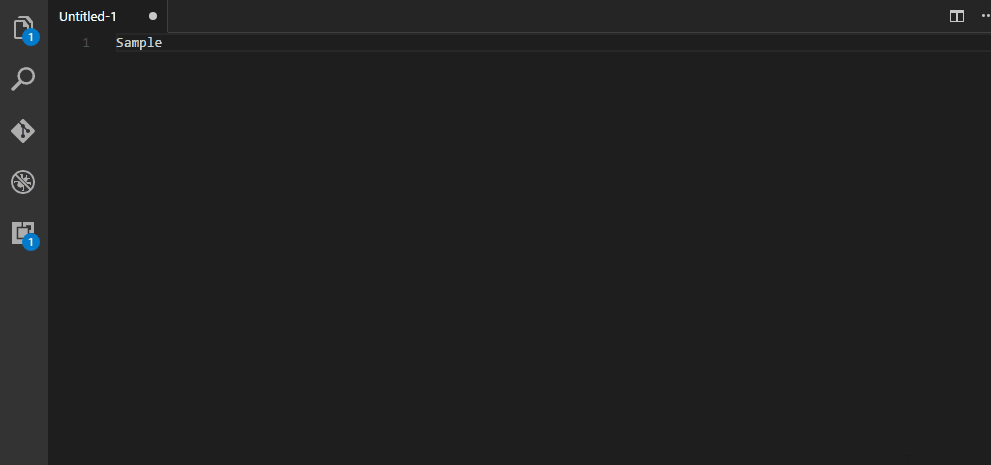
Usage
Default Keymap
ctrl + alt + 0 => Open the input panel !
Syntax Rules
<start> <operator> <step> : <digit> : <radix>
| Key | Default | Definition |
|---|---|---|
| start | "" |
It specifies the number that you start typing an integer. |
| operator (optional) | + |
It specifies the generation rules of consecutive numbers in the + or -. The sign of the increment(++) and decrement(--) also available. |
| step (optional) | 1 |
It specifies the integer to be added or subtracted. |
| digit (optional) | 0 |
It specifies of the number of digits in the integer. |
| radix (optional) | 10 |
It specifies an integer between 2 and 36 that represents radix. |
More infomation and Examples
See sequential-number.
Configuration
sequence.replaceSelectionReplace initial selections by sequence or not.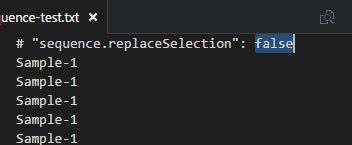
LICENSE
LICENSE


