toggldesktop
 toggldesktop copied to clipboard
toggldesktop copied to clipboard
Toggl Stops Each Task at 30 Minutes
💻 Environment
Platform: Windows PC, Desktop OS Version: Windows 10 Toggl Version: 7.4.1023 64-bit
🐞 Actual behavior
Tasks stop tracking after exactly 30 minutes.
💯 Expected behavior
Toggl tracks a task until I tell it to stop or I log off for the night (per my preferences).
🔨 Steps to reproduce
- Start tracking a task.
- Task stops tracking exactly at 30 minutes.
📦 Additional info
It is an especially frustrating issues because I don't realize it has stopped tracking because this behavior is super unusual. I only find out that it's stopped because, per my preferences, Toggl reminds me to start tracking my tasks. I have 20 min lost each time, since that's my reminder notification interval.
There are no error logs, since no error occurs. Attached screenshot of the 30-minute increments.

Hi there, do you have Pomodoro turned on in the app settings?
Only feature that stops time automatically is the Pomodoro tracker. Please double-check if you have it enabled in the settings. Also if you use Toggl Button please also check Pomodoro is not turned on in the settings of Toggl Button. We've had similar reports before and the fact that Toggl Button and Desktop have similar features has caused som confusion.
Please get back to us if you have done so and we can dig deeper if needed.
I have checked and confirmed that neither the Chrome extension nor the desktop app have the Pomodoro timer enabled.
Chrome extension:
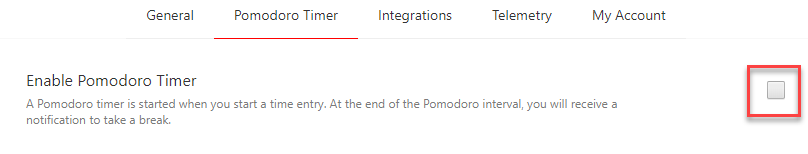
Desktop app:

Same here, using mac. In my case it's every 25m. I checked TogglButton and the app settings and the pomodoro timer is disabled in both.
I've got the same issue as @penyaskito. On Catalina 10.15.7. Very weird as I haven't got this issue on my other macbooks
I never did get this to work, so now I use one or the other (extension or desktop app). That is the only way it functions properly.
Since this is still open, I will add that the function of the pomodoro timer auto stopping the current task is incredibly frustrating. On the chrome plugin there is an option for the timer to be purely a reminder, whereas on desktop no such option exists. Thus there is no way to use the desktop pomodoro timer without it auto stopping after 30 minutes.

@RoonilWazzlib Same in the Mac app. i agree, this is pretty strange behaviour, especially given the fact that the Chrome plugin does it right.
Same issue. Pomodoro settings are off. But stops at 55 minutes
Just ran into this issue. It seems like it happens when you have multiple desktop clients (across multiple devices). I'm assuming there's probably a bug with the Pomodoro Timer settings/configs - they are not being synced across devices, and for some reason, one of the device's settings becomes sticky and seems to be applying to all devices.