TypeScript gets warnings mismatched when this plugin is active
(Typescript version 3.3.3)
I'm not sure what's going on, TS Language Service plugins are new to me, but while this plugin is active TS seems to be getting errors muddled up and applied to the wrong lines.
Given these imports:

The warnings are coming out like this:
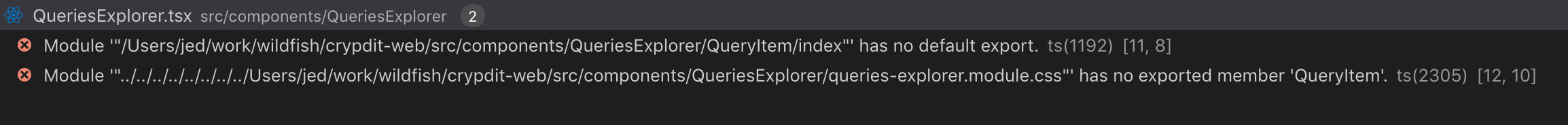
Note that the error about QueryItem is being applied to L11, which is the import for the CSS Module. And vice versa, the warning for the CSS Module is being applied to L12, which is the import for QueryItem.
Also note that the warning text seems to imply TS is trying to resolve the CSS Module types against the TS module, and vice versa. When I remove this plugin from tsconfig, these warnings go away. tsc is reporting no type errors either way.
Let me know if you'd like anymore information ...
We have experiencing same issues with [email protected]. We had downgrade typscript to 3.3.1 to fix vscode highlights issue.
Also I see npm warnings on install:
warning " > [email protected]" has incorrect peer dependency "typescript@^2.2.1".
Please update to support latest typescript.
PS: For us this issue was found on Linux desktop only, in OSX it was looking fine
I'm on macOS here.
Yeah, confirming it on MacOS too.