swagger-ui
 swagger-ui copied to clipboard
swagger-ui copied to clipboard
Can't find a way to override the highlighted code color
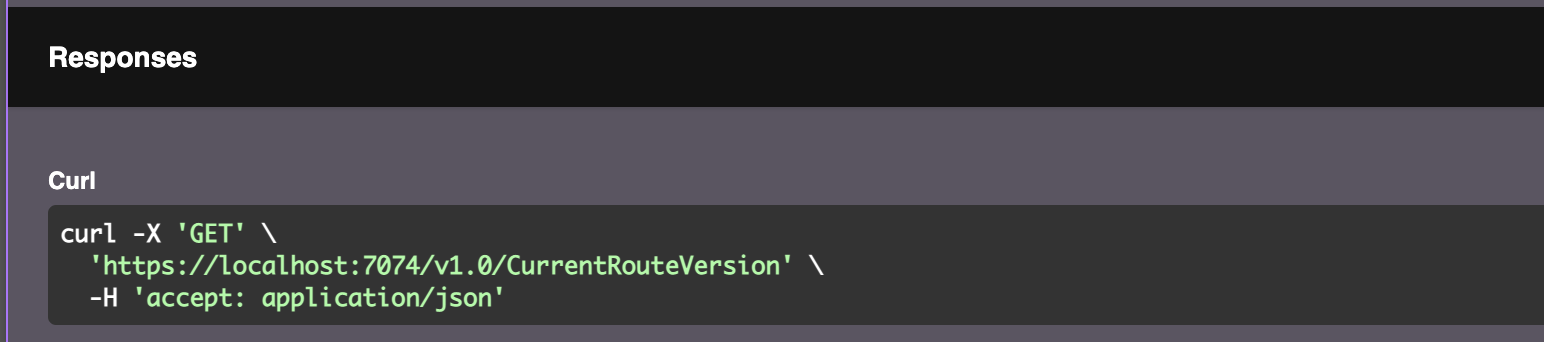
The lime green coloured code, I can't find any way to override it. All other text I can override. It has color rgb(162,252,162) could it be made possible to override such a strange color?
This is powered by react-syntax-highlighter package.
You can adjust the theme by setting the syntaxHighlight.theme property to ["agate"*, "arta", "monokai", "nord", "obsidian", "tomorrow-night"]. Highlight.js syntax coloring theme to use. (Only these 6 styles are available.)
See docs