sublime_text
 sublime_text copied to clipboard
sublime_text copied to clipboard
minidiff markers overlap with sidebar
Description of the bug
It seems minidiff changes have some side effects with sidebar.
Directly after startup and scrolling a bit, it looks like:
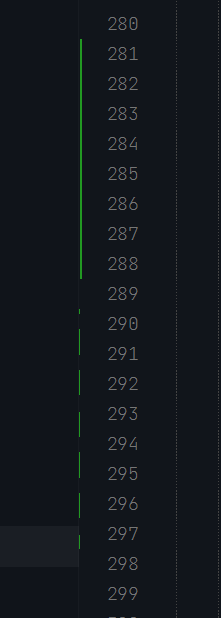
Hovering the sidebar hides unwated artefacts.
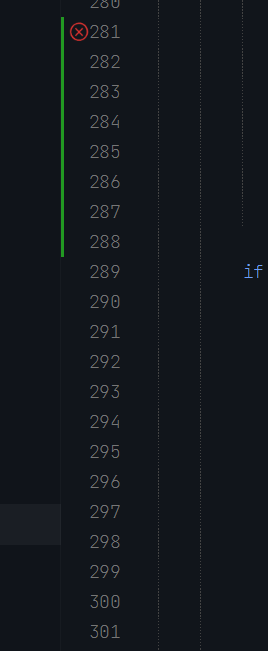
Steps to reproduce
- Open ST and add a folder
- Select Theme - DAneo
- Modify open file so vcs markers are added
- Hover sidebar items next to the gutter (it becomes thicker)
- Scroll the view (parts of the gutter markers don't scroll, but disapear when hovering sidebar items)
Resolution: 4K DPI-Scale: 150% OpenGL: enabled
Expected behavior
The whole minidiff marker should scroll.
It shouldn't interfere with sidebar.
Actual behavior
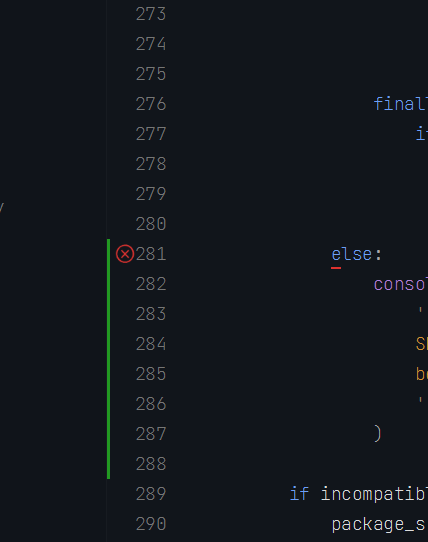
Sublime Text build number
4135
Operating system & version
Windows 11
(Linux) Desktop environment and/or window manager
No response
Additional information
No response
OpenGL context information
OpenGL Context Information:
GL API Version: 4.6.0 NVIDIA 516.94
GLSL Version: 4.60 NVIDIA
Vendor: NVIDIA Corporation
Renderer: NVIDIA GeForce GTX 980/PCIe/SSE2
Resolution: 4K
DPI-scale: 150%
Doesn't happen with hardware_accelleration: false. Maybe the same rounding inaccuracy, which causes #4132.
Still see the issue in ST 4140 on Win11 with OpenGL enabled and Adaptive/Mariana being the theme/scheme of choise.
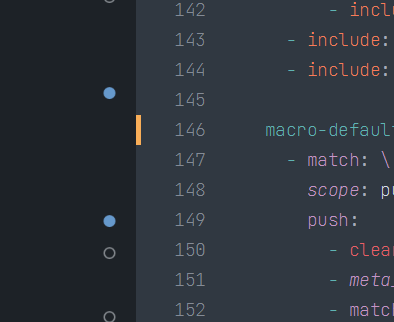
I can't reproduce this on build 4160, Windows 10 with Intel or nvidia drivers.
Actually I can't with any build anymore, too, neither pith 100%/125%/150% scaling set in Windows. May have been a driver issue, maybe. I've also changed screens in the meanwhile.