sublime_text
 sublime_text copied to clipboard
sublime_text copied to clipboard
Tooltip location with wrong y-offset on multi-monitor setup
Description of the bug
When hovering over a button (for example the switches in the search form), a tooltip is shown with a huge distance to the respective button. Depending on the location and size of the Sublime Text window the tooltip is outside the display area and cannot be seen at all. This only happens in a multi-monitor setup.
Steps to reproduce
- Set your desktop environment to use a multi-monitor setup.
- Start Sublime Text in safe-mode.
- Open up search dialog.
- Hover over Regular Expression switch.
- Notice that the tooltip is not visible (in fullscreen) or positioned way below the respective button when the Sublime Text window is small and there's a good amount of space between the lower edge of the window and the lower edge of the screen.
Single-monitor mode
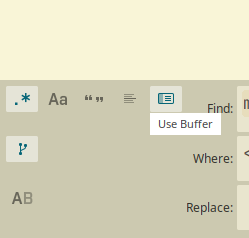
Multi-monitor mode
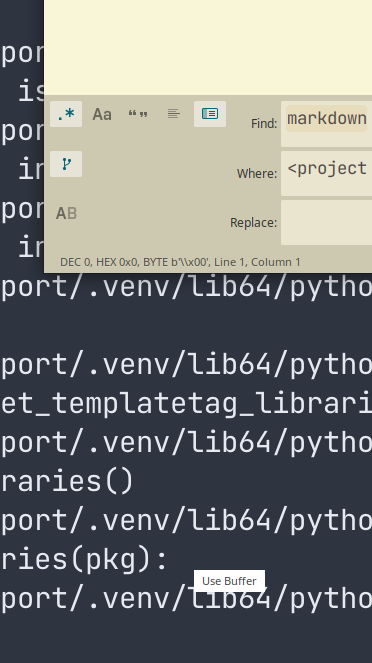
Expected behavior
The tooltip should always be shown in the same location.
Actual behavior
The y-offset is too high and the tooltip is not discoverable or sometimes not visible at all.
Sublime Text build number
4134
Operating system & version
Fedora 36
(Linux) Desktop environment and/or window manager
Gnome 42 + Wayland
Additional information
- mutter 42.3-1.fc36
- gnome-shell 42.3.1-1.fc36
OpenGL context information
OpenGL Context Information:
GL API Version: 4.6 (Core Profile) Mesa 22.1.4
GLSL Version: 4.60
Vendor: Intel
Renderer: Mesa Intel(R) UHD Graphics 620 (KBL GT2)
I can't reproduce this under Gnome 42 Wayland. Does it happen in other apps?
Can't say for sure if only Sublime is effected. I only noticed it in Sublime but will check more thoroughly when I'm back from vacation.
Thanks for looking into it.
Closing due to inactivity.