sublime_text
 sublime_text copied to clipboard
sublime_text copied to clipboard
Tooltip sometimes stay open
Description
Some tooltips will stay open at the top of the file where the first line of the file would be . The one I saw are filename of file in the tabs and "Scroll Tabs" Changing the size of the window or minimizing it does not solve the problem I have to close Sublime Text to solve the problem
Steps to reproduce
click on a tab to make the tooltip appear go click fast on another tab before the tooltip disappear
Expected behavior
tooltip should disappear when the focus is moved away
Actual behavior
A description of what happens instead.
Environment
build 4107 on windows 10
Some more details -it happened also for find results -If I close the find results tab and start another find results tab it will stay there -Making the new tooltip appear has no impact on the old one so 2 tooltips find results will be there
Maybe I click to slowly, but tooltips disappear as soon as I move mouse. I don't even reach another tab without tooltip disappearing.
Happens here too. Can't seem to find a fix but restarting sublime.
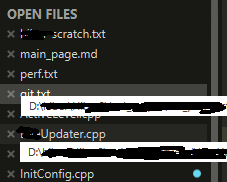 one white tooltip there is stuck, just brought up a 2nd to show the first one is stuck.
Minimizing the sublime window or closing the file behind the tooltip that was the cause of the tooltip showing the full path, doesnt help. the tooltip is stuck forever.
one white tooltip there is stuck, just brought up a 2nd to show the first one is stuck.
Minimizing the sublime window or closing the file behind the tooltip that was the cause of the tooltip showing the full path, doesnt help. the tooltip is stuck forever.
Just got into same issue here on ST 4109 and Windows 10. Not sure how.
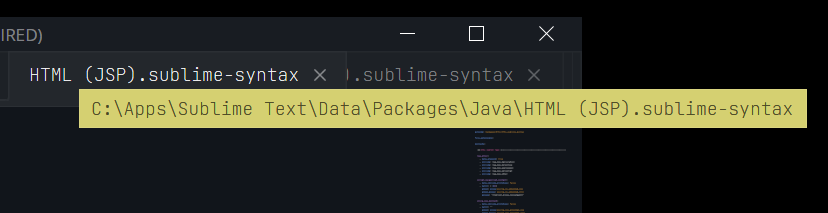
I have this same problem in ST4, it has been annoying for a very long time now. I tried to find options to disable tooltips in the settings.
This is very likely a bug.
A number of us have tried to reproduce this without success. Is there a specific set of actions that tens to cause this?
Not that I am aware of. Just happens from time to time (rarely in my case). I've always been of the impression it to be related with reloading resources as it mainly happened when working on syntaxes/plugins for several hours without closing ST.
Fixed in build 4149.