babel-plugin-styled-components
 babel-plugin-styled-components copied to clipboard
babel-plugin-styled-components copied to clipboard
Pass dynamic components in the as prop
I haven't tried this in a real app :)
This won't work if the variable is re-assigned. Maybe we should always use the as prop?
Please let me know when I can pull and test this PR in my app and I'll let you know how it works! 👍
@stevensacks you can give it a try now and let us know
Will do. Happy new year!
@satya164 I've been trying to test this pull request but I'm getting an error:
npm i -S "git://github.com/styled-components/babel-plugin-styled-components.git#fd610c1e083f92678e8133fe807192d0d7cfba7c"
"babel-plugin-styled-components": "git://github.com/styled-components/babel-plugin-styled-components.git#fd610c1e083f92678e8133fe807192d0d7cfba7c"
./src/components/App/index.js
Error: Cannot find module 'babel-plugin-styled-components'
App/index.js has these imports
import {css, keyframes} from 'styled-components';
import React from 'react';
import styled from 'styled-components/macro';
@satya164 can you please let me know how to npm install this pull request? Thanks!
I think you need to install it from my fork. Anyway, isntalling with npm doesn't seem to work for me either. I tried with yarn and it doesn't run prepublish script (I think it should be prepare @mxstbr).
The following worked for me:
yarn add "styled-components@github:satya164/babel-plugin-styled-components#fd610c1e083f92678e8133fe807192d0d7cfba7c" && yarn --cwd node_modules/babel-plugin-styled-components run prepublish
@satya164 I tried that and I got the following error.
Error: Cannot find module 'styled-components/macro' from '/Users/steven/Development/project/src/components/App'
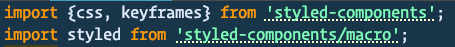
Both of the libs are showing up as not installed.
I've no idea why this will happen. Maybe @mxstbr has encountered it?
Worst case, you could clone the branch, run npm build and copy it to your node_modules for trying.
@mxstbr Would you be willing to merge this into a release candidate to make things easier?
I'll publish this under a tag—one second...
yarn add --dev babel-plugin-styled-components@experimental
Thanks! I’ll give it a shot.
I'm hoping I have the correct version.
{
"babel-plugin-styled-components": "^1.10.1-0",
}
It doesn't work, though.
@satya164 here's how you can test it yourself in a simple way. The below code throws the error.
import React from 'react';
const UI = {
View: ({className, children}) => (
<div className={className}>{children}</div>
),
};
const App = () => {
const {View} = UI;
return (
<View css={viewStyle}>
<p>Testing 1 2 3</p>
</View>
);
}
// From create-react-app's default css
const viewStyle = `
background-color: #282c34;
min-height: 100vh;
display: flex;
flex-direction: column;
align-items: center;
justify-content: center;
font-size: calc(10px + 2vmin);
color: white;
`;
Let me know how that works!
@satya164 any luck?
@stevemao sorry, I didn't have much time to investigate. will try this weekend.
@satya164 Anything I can do to make working on this easier?