cecho
 cecho copied to clipboard
cecho copied to clipboard
Self-adapting color echo wrapper for shell.
cecho
Colorful echo for unix-like shell ( ascii color only ), decorate your terminal with more colors.
Overview
A light, self-adapting wrapper of echo with several useful features, makes easy work for changing foreground, background and text action ( highlight, underline, blink ... ).
Screenshot

Active
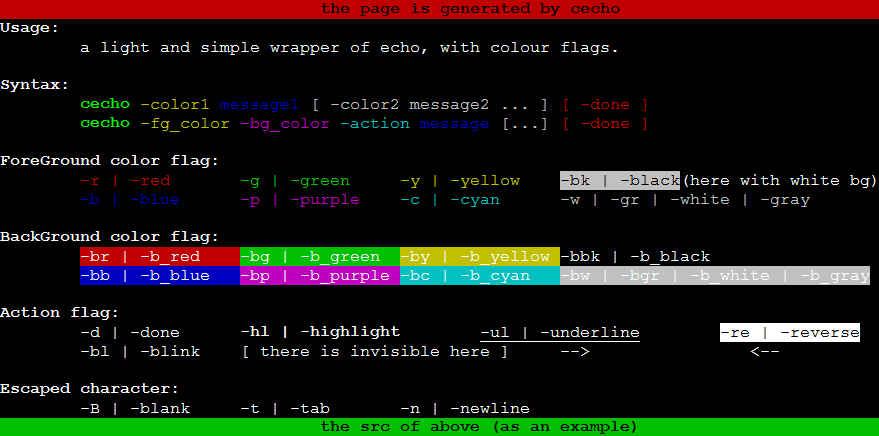
Inactive
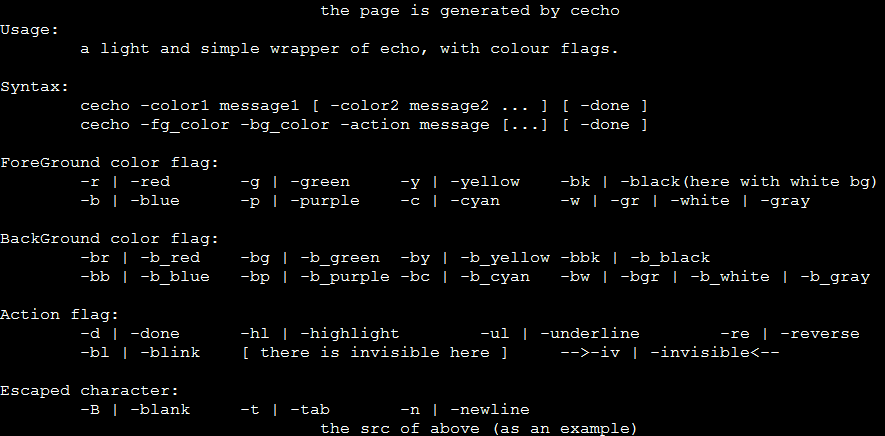
Install
Before use cecho, simply source it in your .zshrc or .bashrc, or any shell script you want to colorize:
source /path/to/cecho.sh
Usage
Support multi-string in one command:
cecho -color1 message1 [ -color2 message2 ... ] [ -done ]
Support setting foreground, background and action
cecho -fg_color -bg_color -action message [...] [ -done ]
All switches have two forms, short for convenience, long for readability.
The short forms are the abbreviation from the corresponding long forms.
Foreground color arguments
| short | long |
|---|---|
| -r | -red |
| -g | -green |
| -y | -yellow |
| -b | -blue |
| -p | -purple |
| -c | -cyan |
| -w | -white |
| -gr | -gray |
| -bk | -black |
Background color arguments
| short | long |
|---|---|
| -br | -b_red |
| -bg | -b_green |
| -by | -b_yellow |
| -bb | -b_blue |
| -bp | -b_purple |
| -bc | -b_cyan |
| -bw | -b_white |
| -bgr | -b_gray |
| -bbk | -b_black |
Action arguments
| short | long |
|---|---|
| -d | -done |
| -hl | -highlight |
| -ul | -underline |
| -re | -reverse |
| -bl | -blink |
| -iv | -invisible |
Escaped character
| short | long |
|---|---|
| -B | -blank |
| -t | -tab |
| -n | -newline |
Functional
| short | long |
|---|---|
| -h | -help,--help |
Example
set fg to red:
cecho -r "hello world ! "
or
cecho -red "hello world ! "
or
cecho -r hello -B world -B !
blank & tab & newline
cecho -r -t hello -B world -n !
set fg to red, bg to yellow, action to highlight and underline:
cecho -r -by -hl "hello world ! "
set [ red, yellow, highlight & underline ] for "hello", [ cyan, red, reverse ] for "world", [ green, black, blink ] for "!" :
cecho -r -by -hl -ul hello -d -B -c -br -re world -d -B -g -bl !
Please refer to the help file for more examples:
cecho -h
That colorful help page is generated by cecho .
Useful Variables
CECHO_IS_IMPORTED
Once you have sourced cecho, CECHO_IS_IMPORTED=1 will be defined.
That meams you can check this var CECHO_IS_IMPORTED to confirm if you are in a no_cecho env or not:
Exp: Sence 2
CECHO_IS_INACTIVE
If you want to deactive cecho temporarily, set CECHO_IS_INACTIVE=1 before calling cecho.
Note: color and action can be disabled by CECHO_IS_INACTIVE, but return, blank and tab are still active, as you wish.
Sence
1 - I want my script outputs to file/pipe without color_ctrl chars
No need to do any change, cecho can self-adapt this: colorful for stdout, non-colorful for file/pipe.
2 - My script maybe runs in both "no-cecho env" and "cecho env"
Don't be disappointed, you only need to modify your script like this:
if [ -z "$CECHO_IS_IMPORTED" ]
then
echo hello world
else
cecho -r -bg -hl hello -B world
fi
Or shortly:
[ -z "$CECHO_IS_IMPORTED" ] && echo "hello world" || cecho -r -bg -hl hello -B world
3 - My script uses cecho but I want to disable it temporarily
CECHO_IS_INACTIVE=1
cecho -r -bg -hl hello world # <-- now cecho is inactive
CECHO_IS_INACTIVE=
cecho -r -bg -hl hello world # <-- now cecho is active
Advanced
- Action flag
-d( same as-done) will turn off all settings ( fg, bg and action ), Thus, in single command, you have to set flags again to retrive it back once there are other strings after-d. - Some special characters ( with centain format ) don't work properly, such as
cecho "!". It's due toecho... usececho '!'orcecho !instead. - It's not necessary to use
-dat the begin/end of commands,cechowill take care of it. - Actions can overlaied.
What's more
Another C version project is coprintf.