multi-monitors-add-on
 multi-monitors-add-on copied to clipboard
multi-monitors-add-on copied to clipboard
Not workong on version 40.2.0 of Gnome
Just updated my GNOME to version 40.2.0 and extension is disable with a exclamation point on it. Think isn't compatible with the version of GNOME.
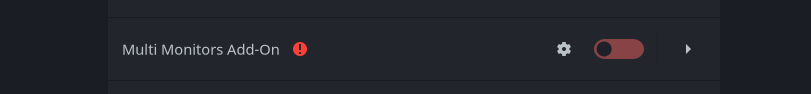
Error Message is No JS module 'viewSelector' found in search path for me on Version 23
journalctl says...
Jul 14 09:15:47 un-tuxedo gnome-shell[6232]: JS ERROR: Extension multi-monitors-add-on@spin83: ImportError: No JS module 'viewSelector' found in search path
@/home/un/.local/share/gnome-shell/extensions/multi-monitors-add-on@spin83/mmoverview.js:25:22
@/home/un/.local/share/gnome-shell/extensions/multi-monitors-add-on@spin83/extension.js:31:20
If I'm understanding this right, the add-on has been rendered redundant by the release of GNOME 40.2. The workspace overview now shows all available workspaces at the top, and you can drag and drop windows like before. Seems like the GNOME team (finally) implemented multi-monitor support for workspace overviews.
A screenshot to demonstrate what I mean:
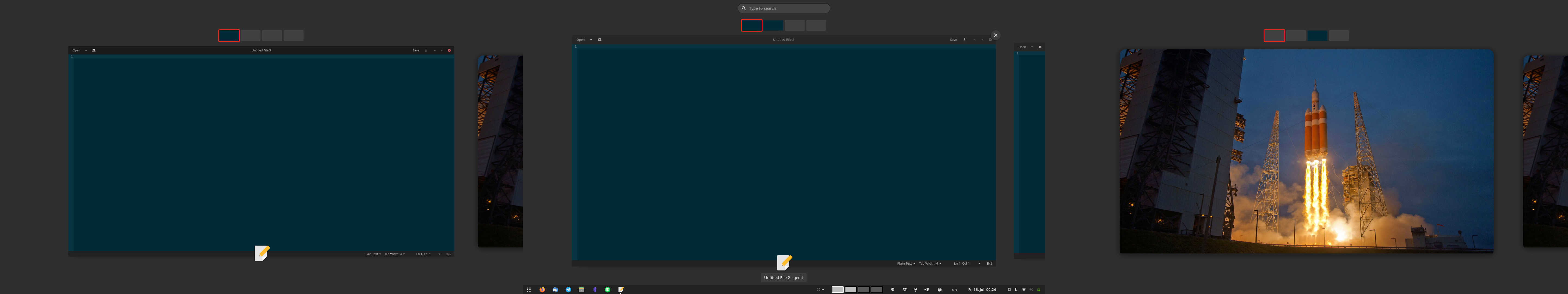
One caveat though is that if you only have one workspace, the overview won't be displayed. You need to have at least two for the mini-overview at the top to be visible, but other than that the semantics are pretty much the same.
What I am still missing is the function to extend the upper panel to all non primary displays and all those settings that customise all the settings of that panel...
If I'm understanding this right, the add-on has been rendered redundant by the release of GNOME 40.2. The workspace overview now shows all available workspaces at the top, and you can drag and drop windows like before. Seems like the GNOME team (finally) implemented multi-monitor support for workspace overviews.
A screenshot to demonstrate what I mean:
One caveat though is that if you only have one workspace, the overview won't be displayed. You need to have at least two for the mini-overview at the top to be visible, but other than that the semantics are pretty much the same.
Not even close to fixed. I cant have a fullscreen anything on my primary monitor and still have my top panel and indicators without this extension. Insult to injury I asked gnome team if they could add said function and they said no just use this extension.
I cant have a fullscreen anything on my primary monitor and still have my top panel and indicators without this extension.
For this functionality, I suggest looking at https://github.com/Noobsai/fullscreen-avoider
I cant have a fullscreen anything on my primary monitor and still have my top panel and indicators without this extension.
For this functionality, I suggest looking at https://github.com/Noobsai/fullscreen-avoider
I jsut want a panel on all my monitors why is this to much to ask
Duplicate of https://github.com/spin83/multi-monitors-add-on/issues/148