sparkle
 sparkle copied to clipboard
sparkle copied to clipboard
auditorium: add "theatre mode" to the video, filling the screen, but keeping chat/navbar/etc visible
ATM video panel is occupying probably just a 4th of the available space. There is a "Enter full screen" from the video itself, but that hides the rest of the auditorium UI, especially importantly "Chat".
I believe in discussion with @margulies we talked about having that video panel resize so it covers the "seats" but leaves top bar + chat (if open) visible since I believe this would be one of the main ways people would interact -- watch/listen + chat etc.
I guess it would be tricky to make it work "properly" accounting for the chat to be visible or not and what size it is (whenever some version of @soichih 's https://github.com/sparkletown/sparkle/commit/750de5d15bee30d3b4ad57959f6d1e0aa9651ea9 is accepted)
@sparkletown/product @sparkletown/design @mike-lvov FYI
I don't understand the way it would look like. When you expand the video, do you want it to be half-transparent or expand it only to a certain point?
Expand over the seats leaving only navbar on top, and chat to the right (floating or later pinned)
Expand over the seats leaving only navbar on top, and chat to the right (floating or later pinned)
So basically somewhat like a modal, but still allowing access to the navbar/chat bar?
@mike-lvov From a technical perspective I think the way the video is positioned/floating we could probably achieve this just by changing its ‘size in seats’. I expect there would be some visual tweaking required as well (maybe a semi transparent/blurred background or similar so the ‘edges’ aren’t ‘visually cluttered’ by the audience members.
(Note: the above is technical musing and not confirming nor denying whether this is feature we would want to bring into the platform)
Sorry, not sure what exactly modal is in this context, but it's indeed like full screen but with navbar and chat.
For me it isn't a technical musing but rather direct necessity: talks will have slides with little fonts etc. The need is to not waste screen space but be able to see the talk/slides details while still communicating in the chat (not possible in full screen).
Sorry, not sure what exactly modal is in this context, but it's indeed like full screen but with navbar and chat.
@yarikoptic Yup, makes sense.
'Modals' are a fairly common design pattern in web design/development. Things like the RoomCard/similar (that open when you click on a room on the map) would be an example of a modal in the current platform. Looking for a strict definition, it seems what I was envisioning/desribing doesn't technically fit the definition of a modal, as it wouldn't prevent access to existing features such as the navbar, sidebar, etc. Here's a breakdown that I found to help explain it:
- https://ux.stackexchange.com/questions/90336/whats-the-difference-between-a-modal-popup-popover-and-lightbox
Based on that terminology, it would seem that 'lightbox'/'theatre' is the closer aligned definition.
Looking at YouTube's controls, they seem to also call this "Theatre mode" (the middle icon):
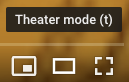
As opposed to full screen (the right icon):

For me it isn't a technical musing but rather direct necessity
@yarikoptic My comments in https://github.com/sparkletown/sparkle/issues/1407#issuecomment-843631498 about 'technical musing' are caveating that just because I am talking about one potential way of achieving this, doesn't mean I am confirming it as something that we will necessarily work on.
talks will have slides with little fonts etc. The need is to not waste screen space but be able to see the talk/slides details while still communicating in the chat (not possible in full screen).
@yarikoptic Yup, I understand the 'need' here.