Slic3r
 Slic3r copied to clipboard
Slic3r copied to clipboard
Unrequested bridging
Describe the bug I'm getting bridging over a hole in the model but I haven't requested it.
To Reproduce Steps to reproduce the behavior:
- drag and drop STL file
- click on Preview tab
3D Model and Slic3r Configuration Export see attached: Files.zip
Expected behavior there shouldn't be any bridging over the hole
Screenshots Windows 10 Pro, Slic3r Version 1.3.0
Additional context Problem doesn't occur in PrusaSlicer.
I don't see this in version 1.3.1: (with or without loading your config)
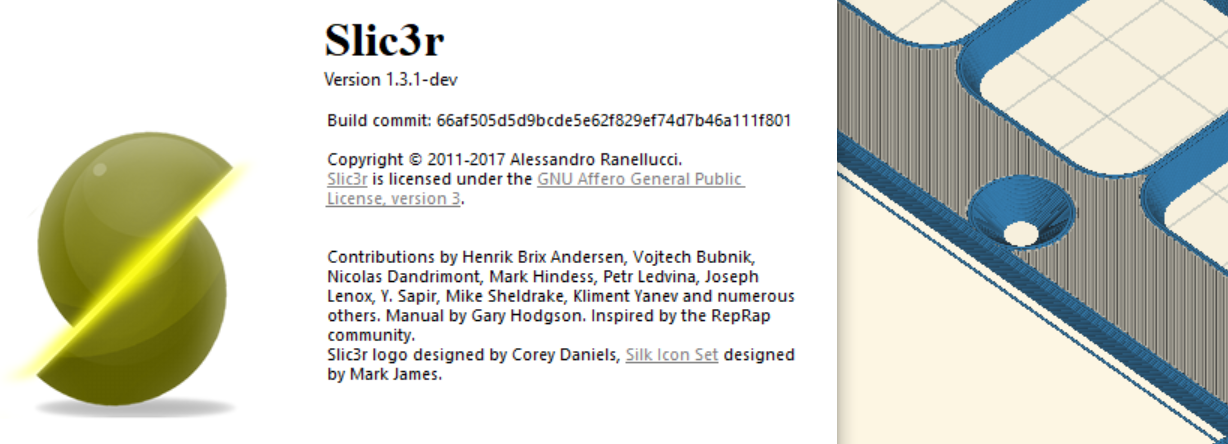
Not sure if I did this right but I'm still seeing it in my dev version of 1.3.1 -- dated 2019-09-23 23:17.

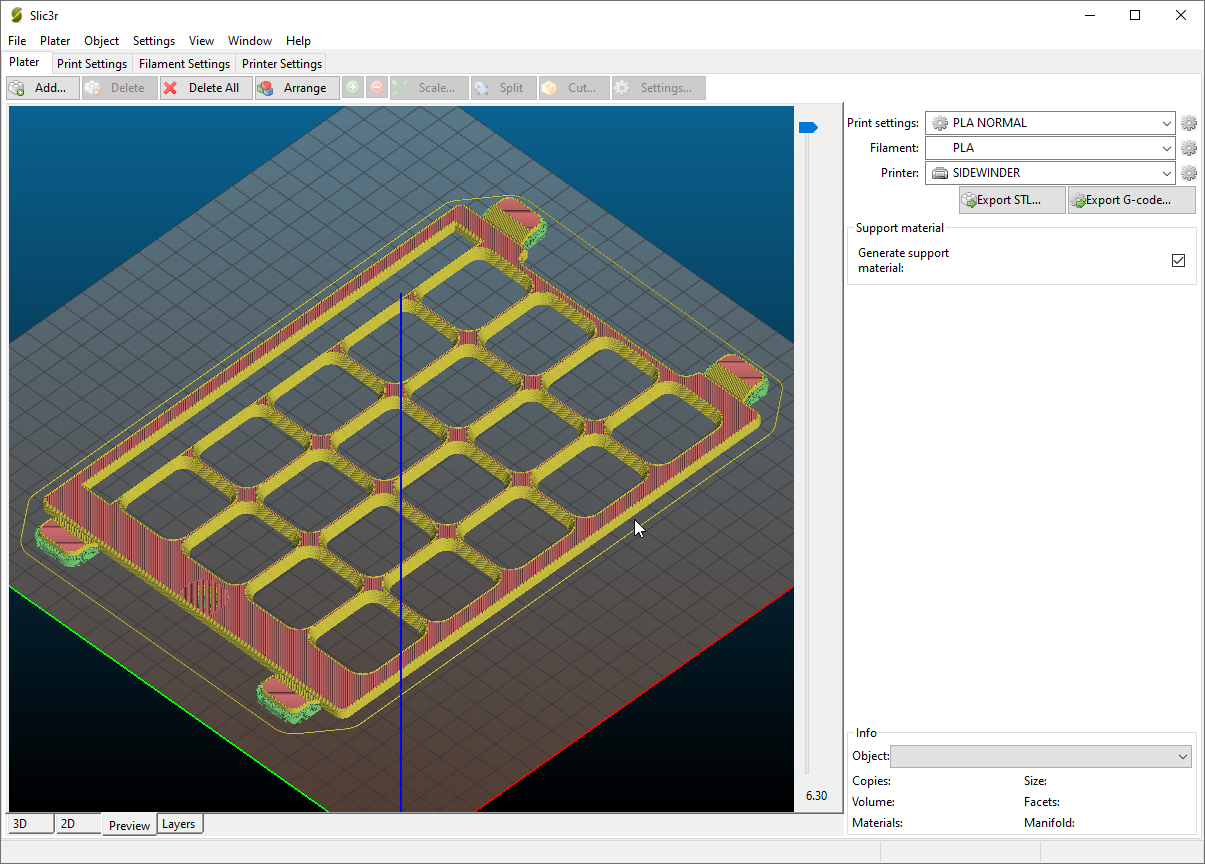
You've done nothing wrong - I just had an older version installed. I downloaded the latest build but get the same result: Everything looks just fine!
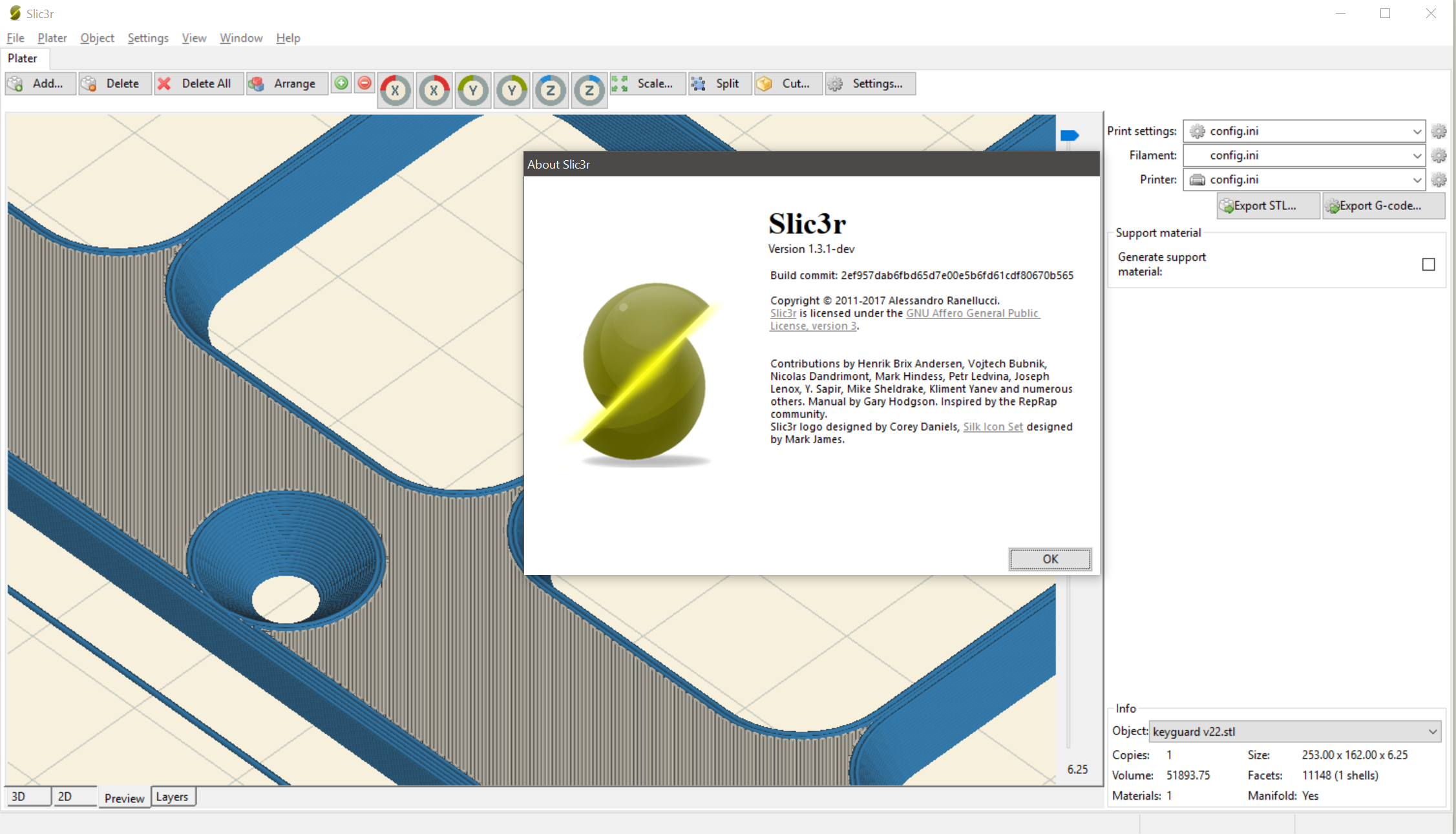
Are you sure you use the same model as the one you attached? Try one of the attached models; I've run it through Blender with the "3D-Printing" add-on and the other through netfabb online service. fixed-Keyguard_V22.zip
Interesting, the Blender version shows the bridging both in 1.3.0 and in 1.3.1. The netfabb version shows no bridging in either version. As I mentioned earlier in the thread, PrusaSlicer shows no bridging. I wonder if it is doing some post-processing of the STL... The STL itself is generated by OpenSCAD.
FWIW, I have supports turned on from the build surface and no supports for bridging.
I can also get rid of the bridging by running the original STL through 3D Builder (built into Windows 10).
Could not replicate on 1.3.0 or 473319b92