vim-css-color
 vim-css-color copied to clipboard
vim-css-color copied to clipboard
Highlight colors in css files
Hello, Some colors (I can't say wich ones) aren't correctly restituted. For example #43497d (purple) is colored #005faf (blue). It happens regularly but I can't say which colors are concerned....
Maybe I am missing something, but is there an option to disable plugin by default? Calling `css_color#disable()` before file is loaded results in a bunch of errors: ``` Error detected...
As the image shows the white 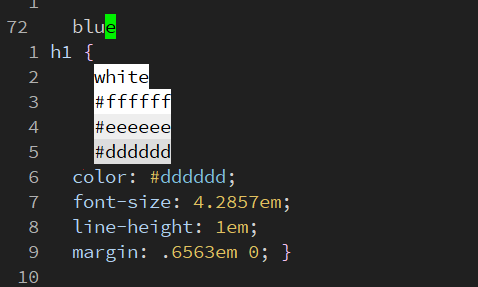 Why the blue and "#dddddd" behind the color not colored?
vim-css-colors didn't work in css file after a `:` (colon) was before the hex value. For example: .someClass{ color: #F2F2F2 } In this case the colors don't show up because...
it cost too much time when i open my .php file.
It highlight name of css custom properties that have a color, but doesn't highlight the actual colors...  Here is a snippet to test....
Load up vim-css-color, open a .py file, hit `Ctrl-X`, enjoy a non trivial amount of time to follow it up with `Ctrl-L` to copy the line. Then edit any html...
Since Bootstrap is based on LESS, I would find vim-css-color much more useful if it highlighted all of the colour references in .less files. There are two situations in which...
When I have cursorline set (`:set cursorline`) and a color that vim-css-color changes the backgroung for (for instance `background: orange;`), the background color set because of cursorline overrides the one...
