markdown-viewer
 markdown-viewer copied to clipboard
markdown-viewer copied to clipboard
Improve reading experience by adjusting line length
IMHO the line lengths are to long for fast and fluent reading at the line breaks.
http://practicaltypography.com/line-length.html https://en.wikipedia.org/wiki/Line_length
Making the column width adjustable (other than the fixed 888px) would also be a simple possibility here...
Compare (888px):

with (550px, edited with developer tools):

...concerning readability
Hi @jschlieber, thank you for your input!
Currently all other themes except the two GitHub ones, have a responsive width, meaning that if you open up your Developer Tools vertically or resize your entire browser window, you can kind of achieve what you want:
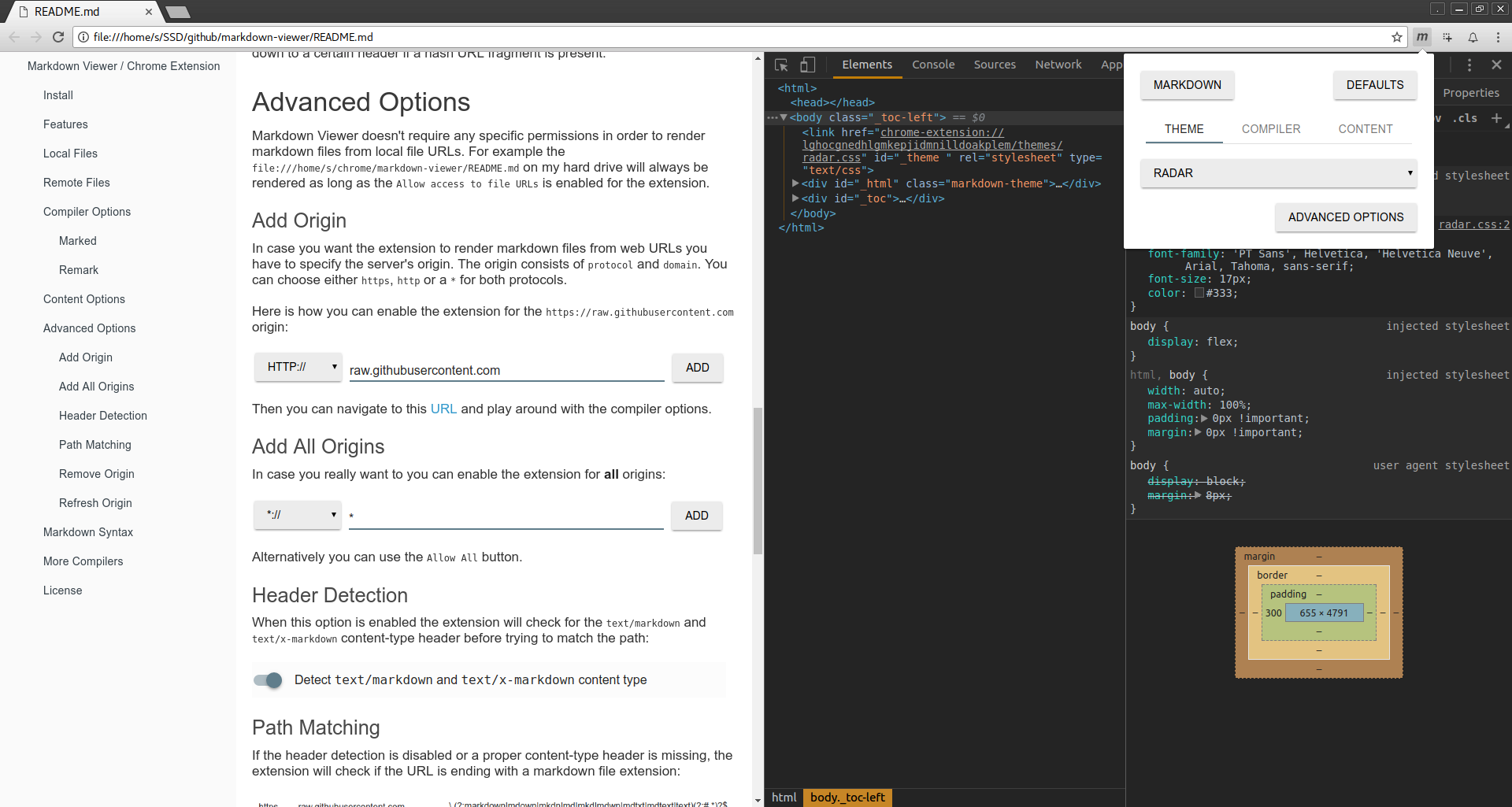
The GitHub theme is using the exact css styles found on the GitHub's repository Readme view. The reason why is to get a rendered version of your Markdown as close as possible to what you'll get once you push your documents on GitHub.
I'll think about adding an option for varying document width.
There is a new Width option available in Markdown Viewer v5 that allows you to fix the content width to any of the available presets there. You can download the latest version from Chrome Web Store or the releases section here.