log-viewer
 log-viewer copied to clipboard
log-viewer copied to clipboard
Log not showing up
I tried opening a log file and it is not showing up. I than defined a regex based log format but it still came up empty. How do debug?
It should show the log even you have not specified the format. What do you see when it is not showing up? Is there any error in the browser's console?
I see a blank page
On Mon, Sep 27, 2021 at 3:16 AM Sergey Evdokimov @.***> wrote:
It should show the log even you have not specified the format. What do you see when it is not showing up? Is there any error in the browser's console?
— You are receiving this because you authored the thread. Reply to this email directly, view it on GitHub https://github.com/sevdokimov/log-viewer/issues/82#issuecomment-927726492, or unsubscribe https://github.com/notifications/unsubscribe-auth/AB2FAFIQKUCVIU3QJ76RG3LUEBAAJANCNFSM5EXFUV2Q . Triage notifications on the go with GitHub Mobile for iOS https://apps.apple.com/app/apple-store/id1477376905?ct=notification-email&mt=8&pt=524675 or Android https://play.google.com/store/apps/details?id=com.github.android&referrer=utm_campaign%3Dnotification-email%26utm_medium%3Demail%26utm_source%3Dgithub.
Having the same here
Having the same here
@MrNadimi Could you attach a sample of the log?
@sevdokimov Sorry for the delay
This is the logs directory
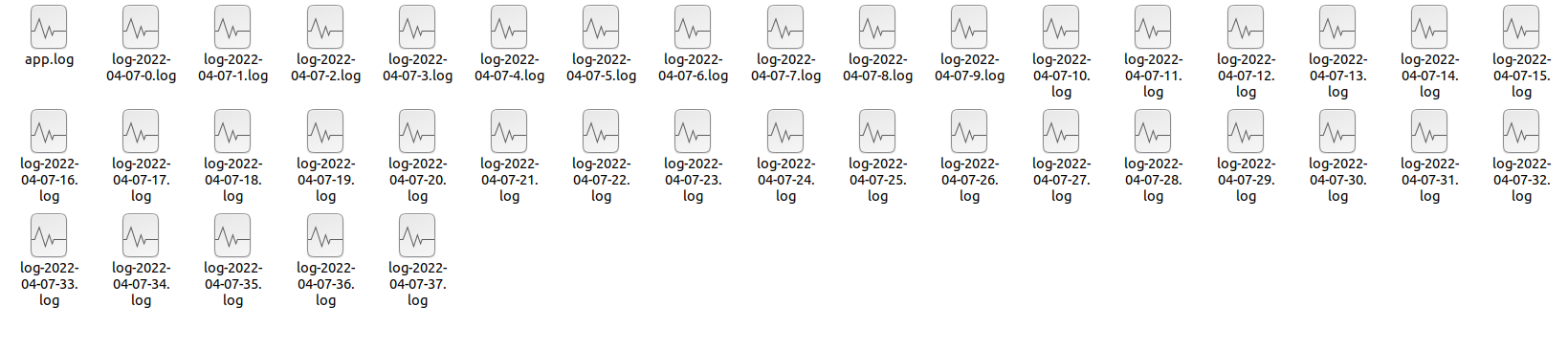
With the default settings I can only see the original log file and unfortunately the rest are not viewed:
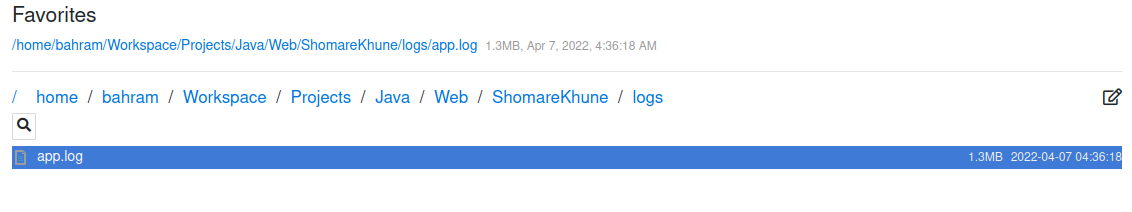
ٔNote: I can watch all the logs by reading the documentation and changing the settings below
@Bean
public LogConfigurationLoader logConfigurationLoader() {
return new LogConfigurationLoader() {
@Override @NonNull
public Map<Path, LogFormat> getLogConfigurations() {
Map<Path , LogFormat> result = new LinkedHashMap<>();
File logDir = new File(AppUtils.getProjectDir() + File.separator + logPath.substring(1) );
for (File logFile : Objects.requireNonNull(logDir.listFiles())){
result.put(Paths.get(logFile.getAbsolutePath()) , null);
}
return result;
}
};
}
Result:
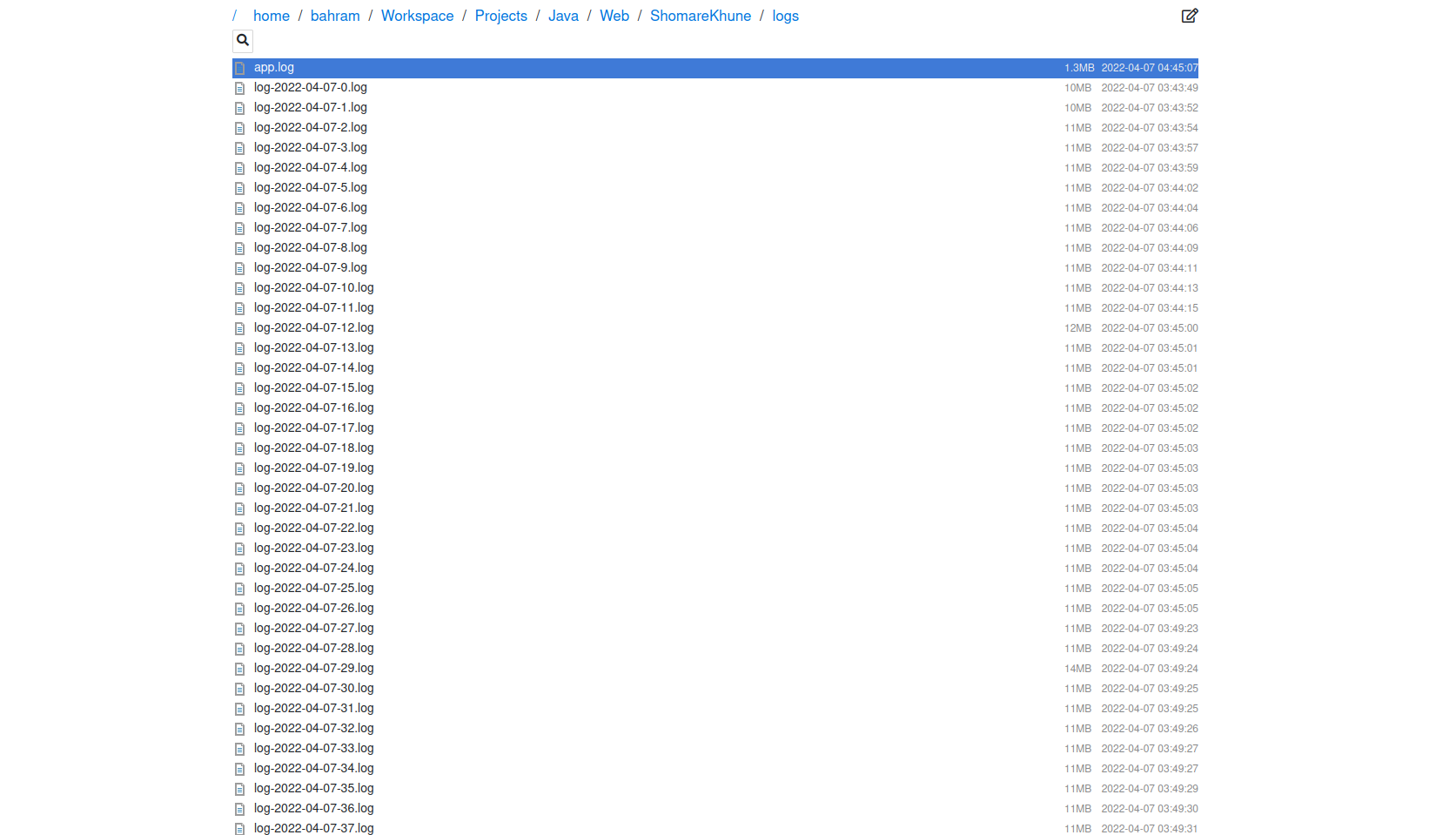
But after executing the settings, I get the following error
WARNING: An illegal reflective access operation has occurred WARNING: Illegal reflective access by com.logviewer.formats.utils.FastDateTimeParser (file:/home/bahram/.gradle/caches/modules-2/files-2.1/io.github.sevdokimov.logviewer/log-viewer/1.0.3/868d8d6f489cfd6a6d4928b8d7ad5dffe127418f/log-viewer-1.0.3.jar) to method java.time.format.DateTimeFormatter.parseUnresolved0(java.lang.CharSequence,java.text.ParsePosition) WARNING: Please consider reporting this to the maintainers of com.logviewer.formats.utils.FastDateTimeParser WARNING: Use --illegal-access=warn to enable warnings of further illegal reflective access operations WARNING: All illegal access operations will be denied in a future release
i've to rename all my logs to have txt extension for log-viewer to open files...