dosbox-pure
 dosbox-pure copied to clipboard
dosbox-pure copied to clipboard
"Save Game Options": "Error saving core options file"
Steps to Reproduce:
- Load any game, e.g. Bio Menace
- Go to Quick Menu > Options
- Go to Manage Core Options
- Select "Save Game Options"
Expected Results: Game options should be saved.
Current Results: Error message: "Error saving core options file"
Additional Info: I have Bio Menace in /home/thebrightside/Appdata/Games/MS-DOS/BMenace. However, when selecting "Save Content Directory Options", it saves a file called, "MS-DOS.opt" - not "BMenace.opt" as expected. I have pre-existing game options files, e.g. "Blackthorne.opt", from older DOSBox-Pure versions. They don't get loaded.
Playlist entry from DOS.lpl:
{
"path": "/home/thebrightside/Appdata/Games/MS-DOS/BMenace/",
"label": "Bio Menace",
"core_path": "/home/thebrightside/.config/retroarch/cores/dosbox_pure_libretro.so",
"core_name": "DOS (DOSBox-Pure)",
"crc32": "BC15451F|crc",
"db_name": "DOS.lpl"
},
System Info: Linux Mint 21 RetroArch 1.10.3 DOSBox-Pure 0.9.7
Gonna make a log tomorrow.
@schellingb Here's a log file. I performed the following actions:
- Run RetroArch
- Run Bio Menace, load a save, play for a couple seconds
- Enter Quick Menu > Options > Manage Core Options
- Save Game Options » Error message described above
- Save Content Directory Options » creates MS-DOS.opt
- Delete Content Directory Options
- Quit RetroArch
I don't think the core has any influence on how RetroArch deals with this stuff. Is this a RetroArch bug?
Just now, I updated all RA components and tried once more with several different cores: Nestopia, SameBoy, ScummVM, PUAE. DOSBox Pure is the only one with this error. I made another log with log level set to 3 (for core logging and frontend logging):
retroarch__2022_09_19__15_21_51.log
This is what I did while this log was written:
- Launch RetroArch
- Launch Blackthorne from my DOS playlist
- Start game from start menu, selecting bthorne.exe
- Open Quick Menu
- Go to Core Options > Manage Core Options
- Save Content Directory options » creates MS-DOS.opt
- Delete Content Directory options
- Select Save Game Options » error message
- Quit RetroArch
Unfortunately, the log doesn't really seem to provide any insight into the saving of those options files. Not sure why. I set the logging level to "0 (debug)" for front end and core logging.
Could this have to do with the way DOSBox-Pure "sees" directories? It doesn't seem to recognize the games' own directories at all, only their parent directory, "MS-DOS". Alternately, perhaps it has to do with the fact I don't zip my games up, but keep them unpacked in their own directories instead?
Here's a screenshot of my MS-DOS directory. You can see that each game has its own subdirectory (I expanded the Blackthorne directory as an example).
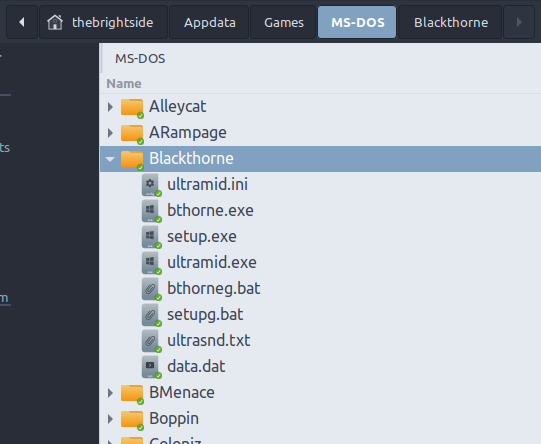
For shits and giggles, I zipped up Blackthorne and put the resulting Blackthorne.zip into the MS-DOS parent directory, then imported it into the playlist using RA's "Import Content" feature. When running the game from that ZIP, all options work correctly.
Hi, I had the same problem and solution, but some games doesn't run in zip format, like Bio Menace. This error message shows: bmenace1.exe Combining EGA1.bm1 and EGA2.bm1 into EGAGraph.bm1 Can't rename EGA1.bm1 !