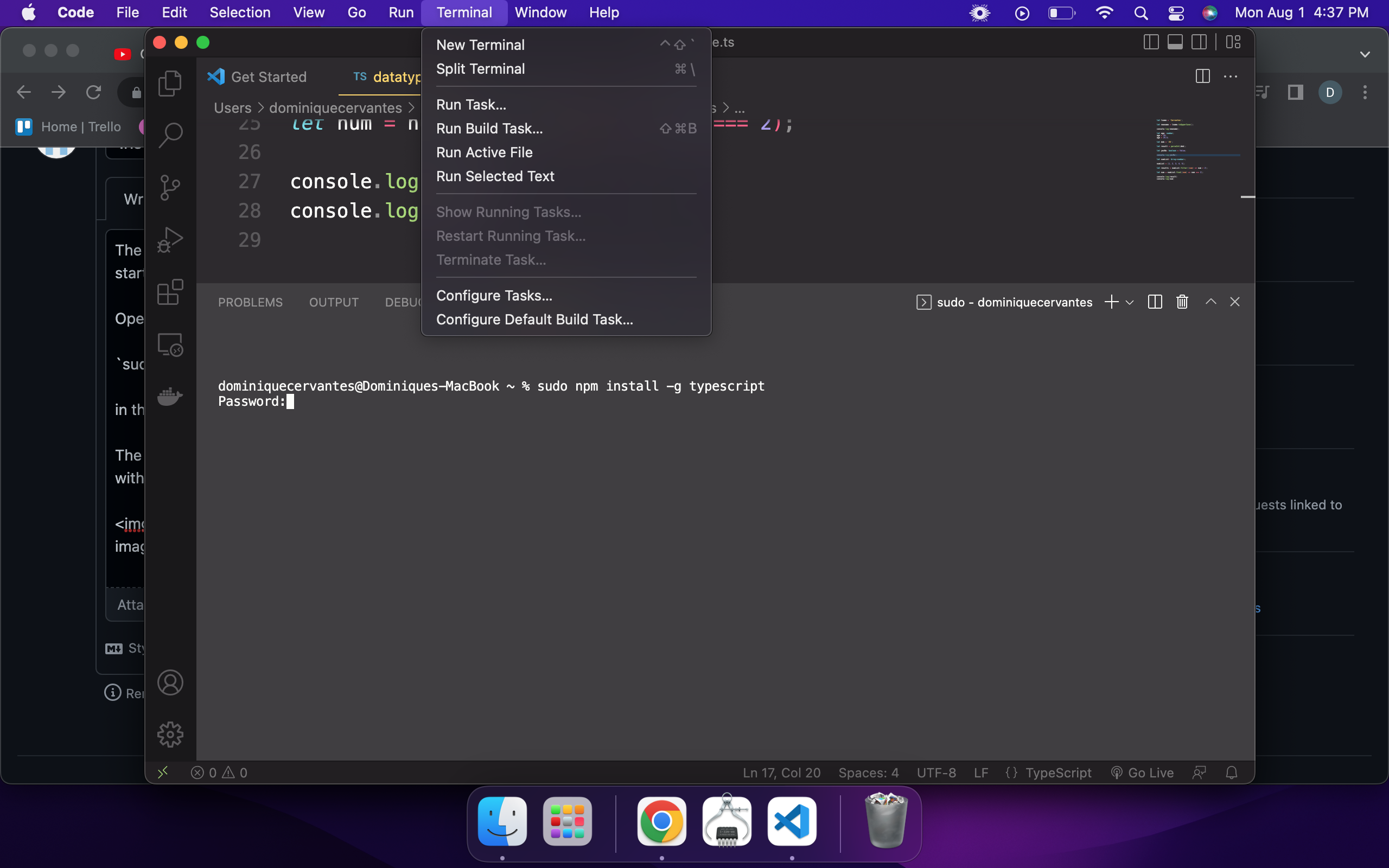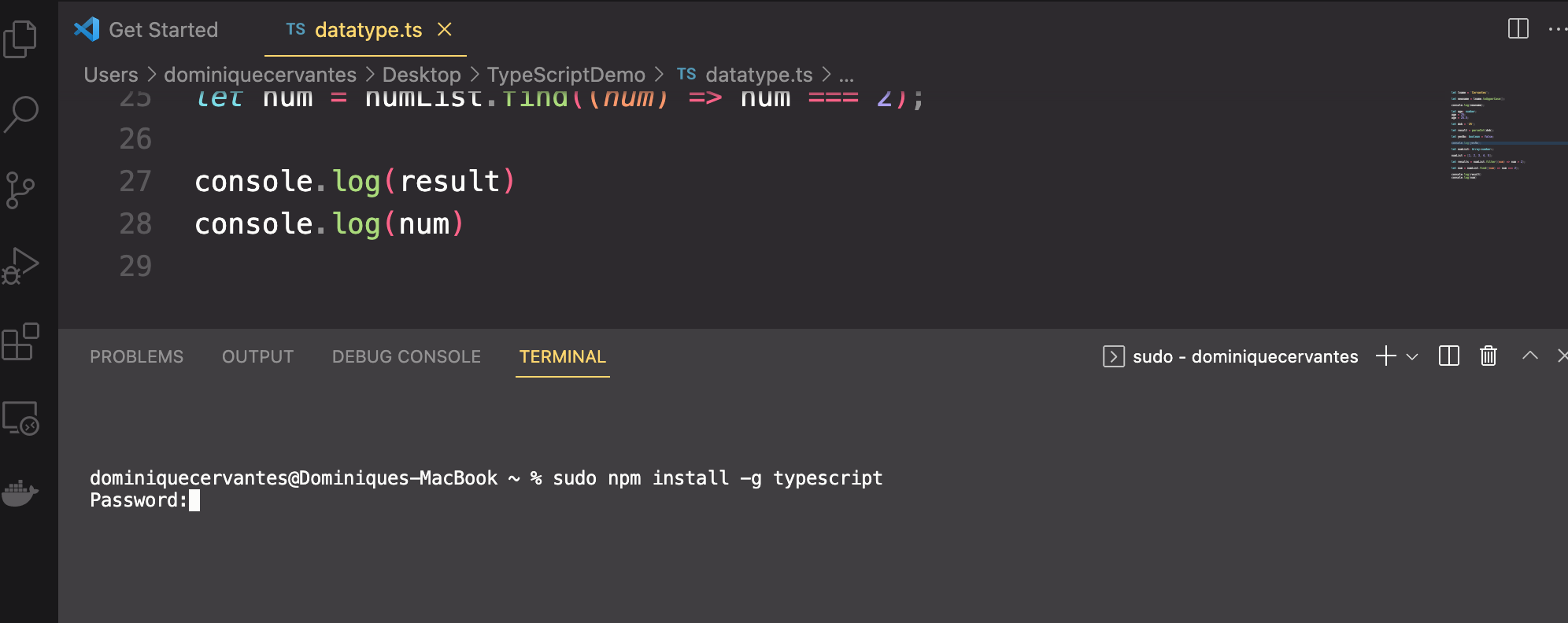angular-getting-started
 angular-getting-started copied to clipboard
angular-getting-started copied to clipboard
Install TypeScript Globally for Mac (workaround)
The course video install of TypeScript did not work for me on MacOS. A work around is to install TypeScript using sudo in angular-getting-started.
The following is a solution to install globally for MacOS:
-
Open a new terminal in VS Code.
-
in the newly available terminal use
sudo npm install -g typescriptin the VSCode Terminal for the tutorial.
NOTE: The user will have to update the global install as updates become available, but this command will allow a MacOS user to continue with the tutorial.