adminio-ui
 adminio-ui copied to clipboard
adminio-ui copied to clipboard
a simple admin ui for min.io (minio) s3 server
Adminio-ui
This is a Web UI for minio s3 server. Web UI works on top of REST API - adminio-API Build with Angular and mdbootstrap

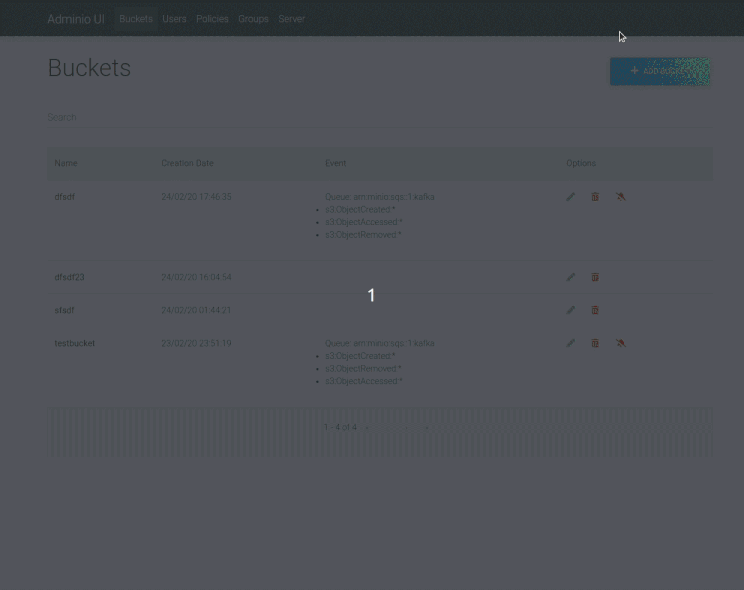
Web UI abilities:
| Kind | Create | List | Update | Delete |
|---|---|---|---|---|
| Bucket | V | V | add/remove events, change lifecycle, manage quota, tags, policy, encryption | V |
| User | V | V | update password, change policy | V |
| Policy | V | V | V | V |
| Group | V | V | add users to group, remove users, change policy | only if group is empty (has no members) |
Extra features:
- create multiple buckets at once
- fully editable policy constructor
- copy policies
- upload and download bucket lifecycles and policies
- bucket quota
Run full stack demo
docker-compose -f docker-compose.yml up
it will bring up:
- minio server on 9000 port
- adminio API on 8080 port
- adminio UI on 80 port
after that you can go to http://localhost and try out
Production stack
For a production ready demo, please see docker-stack.yml to boot up the following:
- adminio-ui
- adminio-api
Provided configuration will run the UI and the API on the same hostname. While the API component is exposed on a /api route to avoid an otherwise necessary CORS setup.
The stack requires the following components to be setup externally:
- Docker Swarm (though minor with minor changes, this works with Compose)
- a running and to the stack accessible MinIO
- Traefik v1.7 (configured via labels)
- Traefik ingress via an attachable (Docker) network named
public
Run in docker
Before running make sure that you minio server and adminio-api is started.
docker run rzrbld/adminio-ui:latest
This example run only for test purposes, unless you running UI and API of adminio on the same server.
Run in real environment
Docker
| Environment | Description | Default |
|---|---|---|
| API_BASE_URL | adminio-api REST endpoint | http://localhost:8080 |
| ADMINIO_PROD | production mode, can be true or false |
false |
| ADMINIO_MULTI_BACKEND | multibackend mode, can be true or false |
false |
| ADMINIO_BACKENDS | json obj with names and urls of all you adminio-api instances | [{"name":"myminio","url":"http://localhost:8080"},{"name":"localhost","url":"http://localhost:8081"},{"name":"error","url":"http://localhost:8082"}] |
| NGX_ROOT_PATH | nginx location variable | / |
| NGX_PORT | nginx port variable | 80 |
In real life cases you'll need to change this environment variables at Dockerfile - API_BASE_URL which points to adminio-api REST endpoint and ADMINIO_PROD which can be set to true or false.
If you run multiple instances of adminio-api you can set ADMINIO_MULTI_BACKEND to true and fill ADMINIO_BACKENDS example with needed urls and names. Please note - in this case you still need points API_BASE_URL to one of this instances. And then build a docker image.
Kubernetes/OpenShift/OKD/OCP
go to Helm chart repo
npm build
Method that described above also works if you build with npm run build.
In this case example command will be look like this $ export API_BASE_URL=http://example.com:8099 && export ADMINIO_PROD=false && npm run build after that distributive can be obtained at ./dist folder.
ng build
If you build project with ng build you will need to set adminio-api REST endpoint at apiBaseUrl variable in file src/environments/environment.ts or src/environments/environment.prod.ts.
by default apiBaseUrl variable is set to http://localhost:8080.
Developement
npm start
in this case example command will be look like this - $ export API_BASE_URL=http://example.com:8099 && export ADMINIO_PROD=false && npm start it will bring up a dev server on port 4201. Navigate to http://localhost:4201/. The app will automatically reload if you change any of the source files.
ng serve
you will need to set adminio-api REST endpoint at apiBaseUrl variable in file src/environments/environment.ts or src/environments/environment.prod.ts then run ng serve for a dev server. Navigate to http://localhost:4200/. The app will automatically reload if you change any of the source files.
