Rectangle
 Rectangle copied to clipboard
Rectangle copied to clipboard
Rectangle 0.59 only uses the left half of the screen on Mac M1
- [x] This is a new bug that hasn't been documented in a closed issue or in the Readme.
macOS version: MacOS Monterey 12.5.1 Rectangle version: 0.59 Logs if applicable (In Rectangle menu, hold option, "View Logging..."):
2022-09-11T15:31:24+03:00: AX sizing proposed: (414.0, 1079.0), result: (450.0, 1079.0)
2022-09-11T15:31:24+03:00: AX position proposed: (0.0, 38.0), result: (-0.0, 38.0)
2022-09-11T15:31:24+03:00: AX sizing proposed: (414.0, 1079.0), result: (450.0, 1079.0)
2022-09-11T15:31:24+03:00: leftHalf | display: (0.0, 0.0, 828.0, 1079.0), calculatedRect: (0.0, 38.0, 414.0, 1079.0), resultRect: (-0.0, 38.0, 450.0, 1079.0), srcScreen: Built-in Retina Display, destScreen: Built-in Retina Display, resultScreen: Built-in Retina Display
Detailed description
Hi! In the last couple of weeks (month?) I've run into a regression. Rectangle does what I ask it to do, except it considers only the left half of the screen (both the built-in Retina and my external Dell monitor): for instance, when asking it to go full-screen, only the left half would be filled; when asking left half, it would use half of the left half... you get the idea.
I've looked in the README and browsed open and closed issues but haven't found anything related to this.
Please let me know if there's further information that can help triage this one. And thanks for this amazing software 🙏🏻
Thanks for reporting. Do you have Todo mode enabled? You can check in the settings tab of the prefs window.
Thanks for reporting. Do you have Todo mode enabled? You can check in the settings tab of the prefs window.
I do! But if I disable it, all works well 😮 What's happening?
Were you intending to use Todo mode? This comes down to either a bug or a scenario of unexpected behavior. I think it's kind of a confusing outcome where enabling Todo mode but not having the Todo application open will leave the gap there. I've considered changing this, but some users intentionally keep it this way.
Oh, I was using Todo mode but I don't really need it. It's much more important for me to be able to control my windows using the keyboard. Maybe I could document this behavior? Are you aware of this happening only on M1/Monterey or is it independent of chip and OS version?
Should be independent of chip / OS version. If you don't mind, it would be nice to understand what your Todo settings were and what you see when it is enabled vs not enabled.
Sure, what info can I give? Here's a screenshot of my settings:
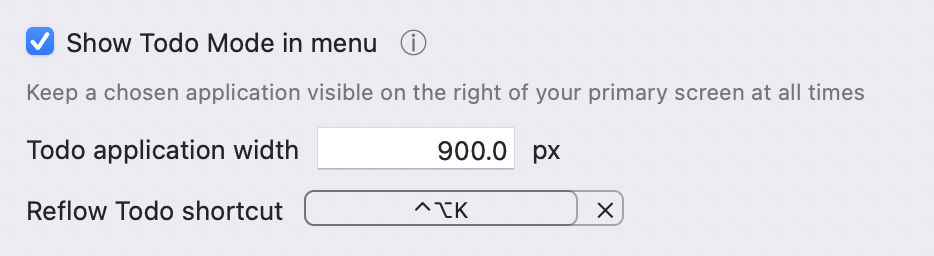
When the app is there (I use MS To-Do) then it's like the screen seen by Rectangle is whatever is left outside To-Do's window. If I quit the todo app, I still have the same problem (the only portion of screen used is the left half).
When I disable Todo mode I get back to a working environment.
I can't think of anything else, do you have suggestions?
Hi, today I tried Todo mode for the first time and I encountered a problem. If I select an app as the Todo app, let's say Notion, the first time it sticks it to the border of the screen as predicted. Once I move that app, it unsticks it, and so far so good.
The problem is when I want to re-stick Notion to the right side, in order for it to get back into the todo location, it leaves a gap as big as the "Todo application width" parameter, as there is already an app that is taking that space. This is frustrating since the only way to stick the Notion window on the side again is by reflowing the todo window with the shortcut.
It would make more sense to allow the app selected as the todo app, Notion in this case, to stick back to the right side in the todo position when I drag it with the cursor, instead of leaving a blank space.
I know that feature requests are not accepted, but I don't understand if this is a particular feature or just a bug.
Thanks for the work, app is amazing btw.
my right half of the screen wasnt triggering snap, I came to this issue, I never used todo option before, but a message on top says when they disabled the todo option it worked, so I did turn on and off the todo option. right and left sides working again, but this time top and bottom sides are not triggering the snap.